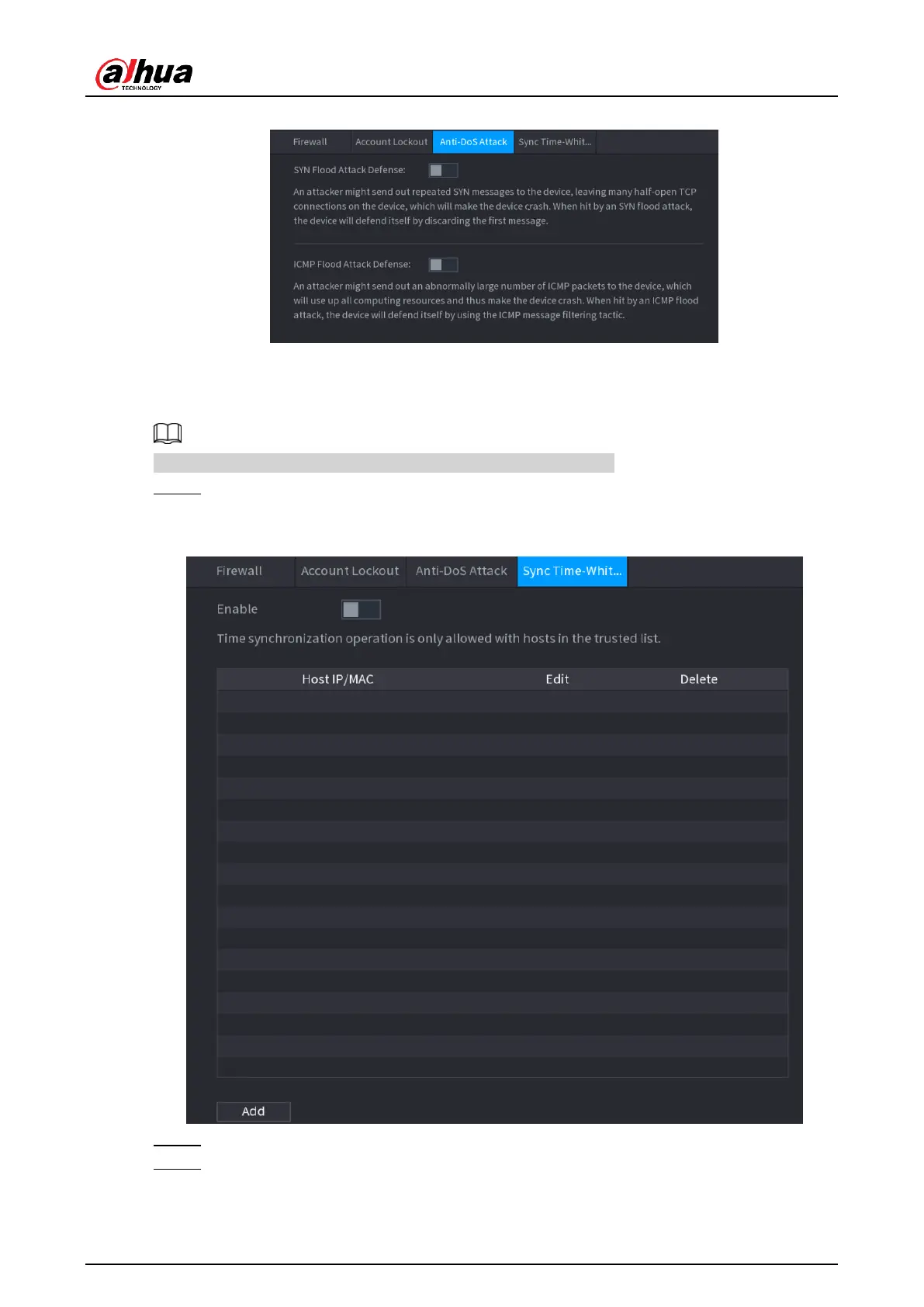User's Manual
353
Figure 4-255 Anti-Dos Attack
4.15.3.4 Sync Time-Whitelist
The synchronization is only allowed with hosts in the trusted list.
Step 1 Select
Main Menu
>
SECURITY
>
Attack Defense
>
Sync Time-Whitelist
.
The
Sync Time-Whitelist
interface is displayed. See Figure 4-256.
Figure 4-256 Sync Time-Whitelist
Step 2 Select
Enable
to enable
Sync Time-Whitelist
function.
Step 3 Configure the parameters. See Table 4-85.
