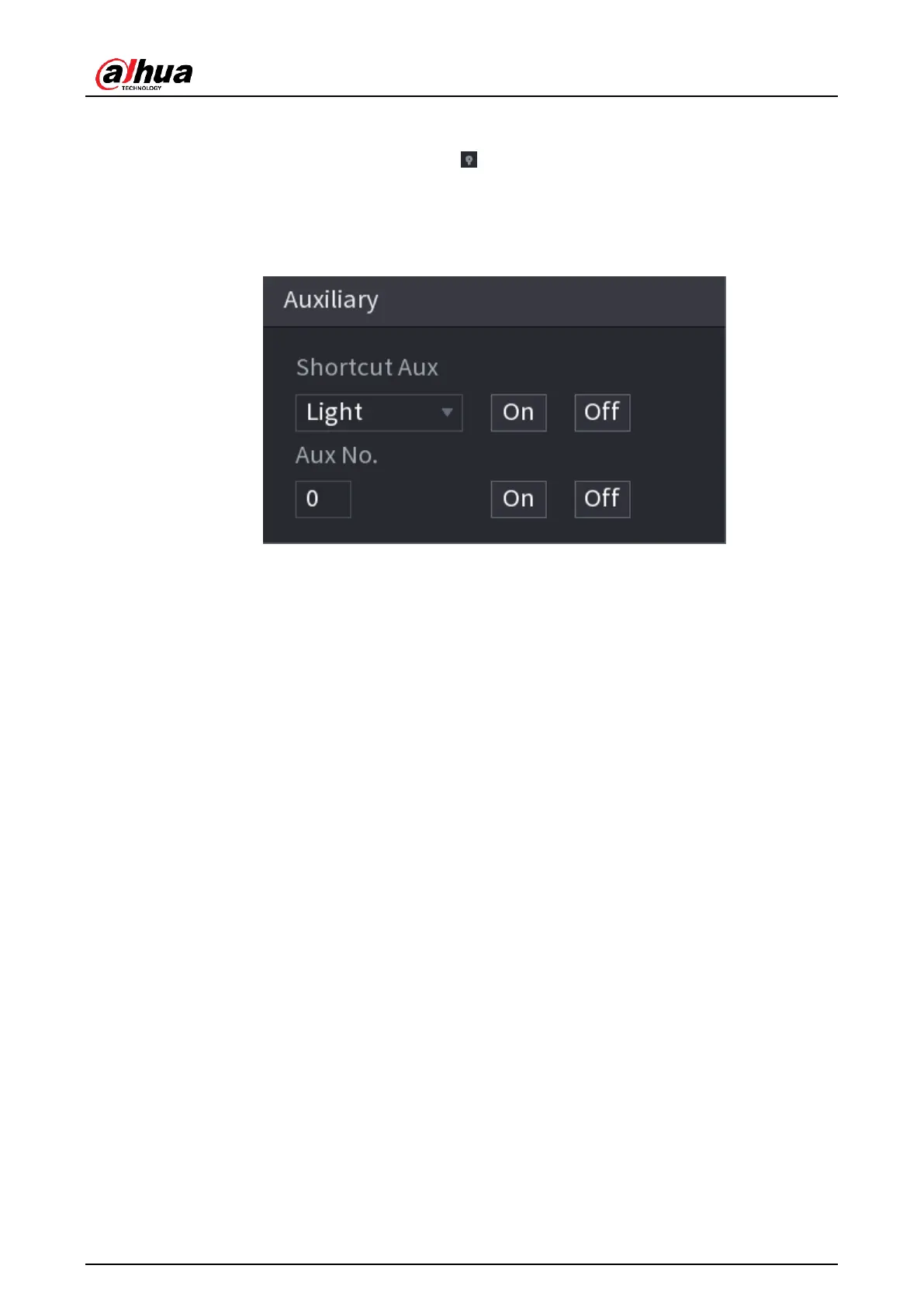User's Manual
186
4.4.4.6 Using Auxiliary Button
On the expanded PTZ control panel, click , the AUX setting interface is displayed. See
Figure 4-95.
In the
Shortcut Aux
list, select the option that corresponds to the applied protocol.
In the
Aux No.
box, enter the number that corresponds to the AUX switch on the decoder.
Figure 4-96
4.5 Record File
Device adopts 24-hour continuous record by default. It supports customized record period and
record type. Refer to "4.1.4.6 Schedule" for detailed information.
4.6 Playback and Search
4.6.1 Instant Playback
You can view the record file of previous 5 to 60 minutes. Refer to "4.3.2 Navigation bar" for
instant playback information.
4.6.2 Search Interface
You can search and playback the record fine on the NVR.
Select
Main Menu
>
SEARCH
, or on the preview interface right click mouse and then select
Search
, you can go to the following interface. See Figure 4-97.
