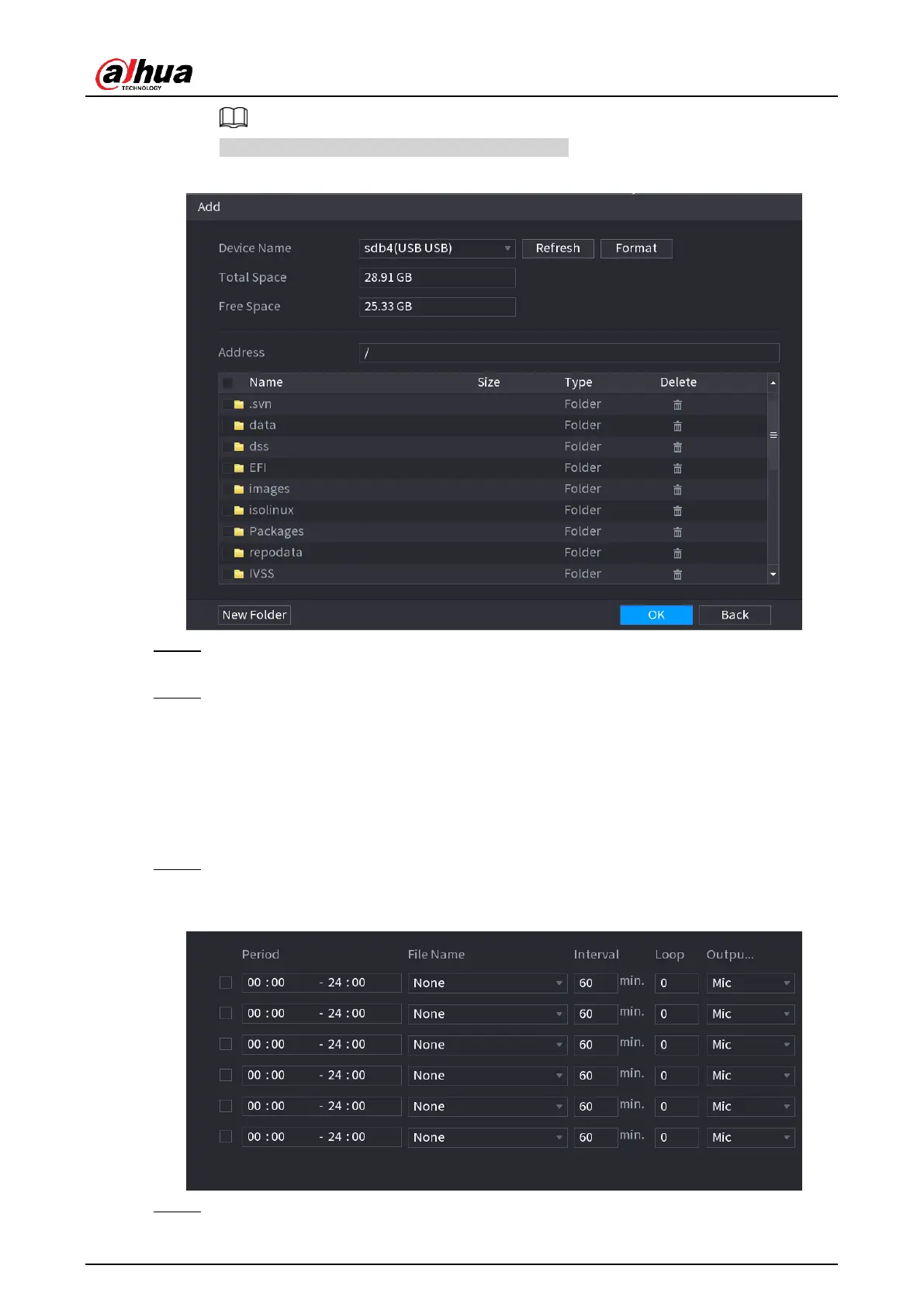User's Manual
375
NVR supports USB port to import audio file only.
Figure 4-278
Step 3 Select the audio file and then click
Import
.
System supports MP3 and PCM audio format.
Step 4 Click
OK
to start importing audio files from the USB storage device.
If the importing is successful, the audio files will display in the
File Management
interface.
4.18.2 Audio Play
You can configure the settings to play the audio files during the defined time period.
Step 1 Select
Main Menu
>
AUDIO
>
Schedule
.
The
Schedule
interface is displayed. See Figure 4-279.
Figure 4-279
Step 2 Configure the settings for the schedule parameters. See Table 4-94.
