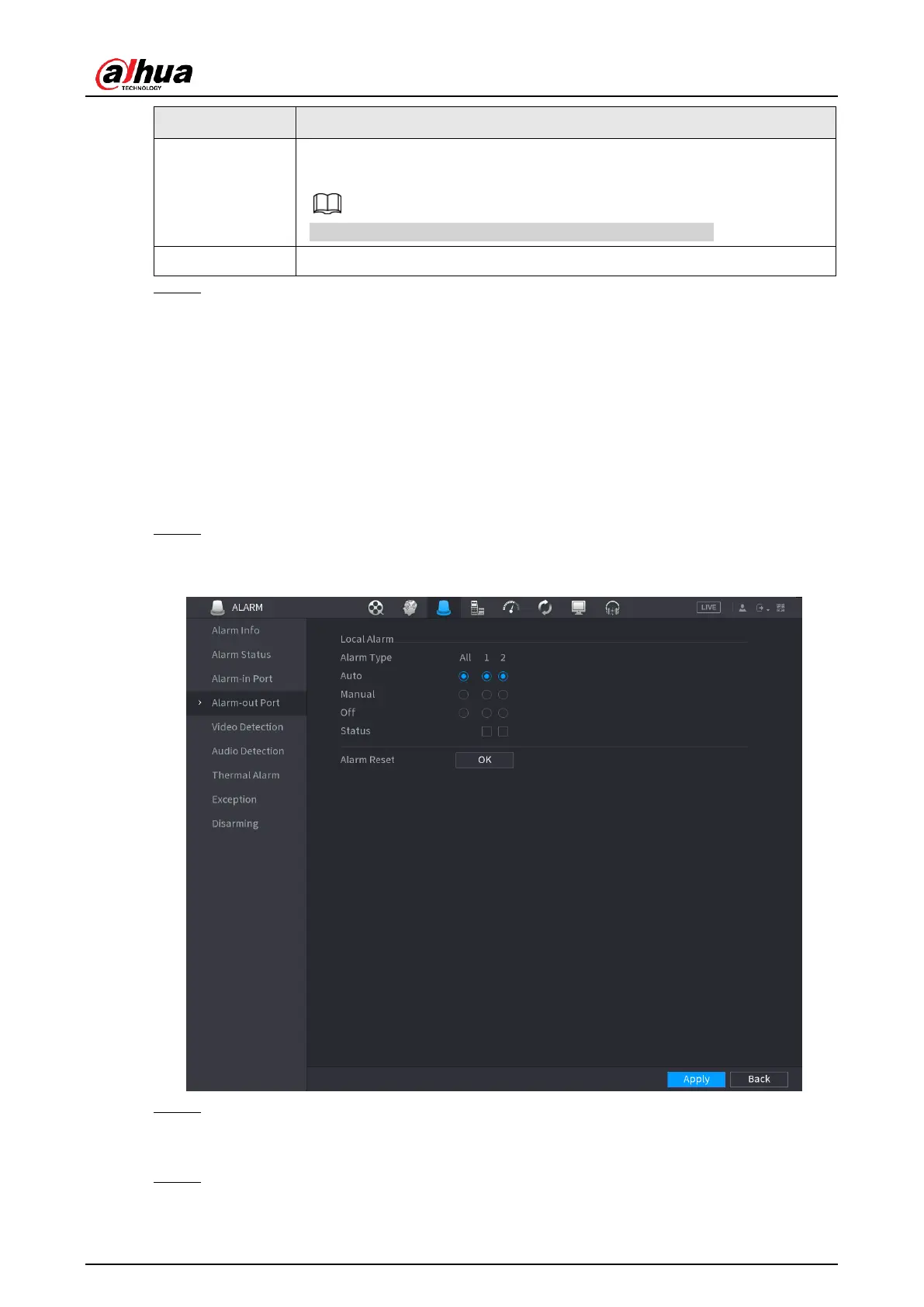User's Manual
267
Check the box and then select the corresponding audio file from the
drop-down list. System plays the audio file when the alarm occurs.
Refer to "4.18.1 File Management" to add audio file first.
Select the check box to activate the buzzer when an alarm occurs.
Step 5 Click
Apply
.
4.8.4 Alarm Control
You can set proper alarm output (Auto/manual/off). Connect the alarm device to the system
alarm output port, and set the mode as auto, system can trigger the corresponding operations
when an alarm occurs.
● Auto: Once an alarm event occurs, system can generate an alarm.
● Manual: Alarm device is always on the alarming mode.
● Off: Disable alarm output function.
Step 1 Select
Main menu
>
ALARM
>
Alarm-out Port
.
The
Alarm-out Port
interface is displayed. See Figure 4-172.
Figure 4-172
Step 2 Select the alarm mode of the alarm output channel.
● Click
OK
in 1
Alarm Reset
area, you can clear all alarm output statuses.
● View the alarm output status on the
Status
column.
Step 3 Click
Apply
.
