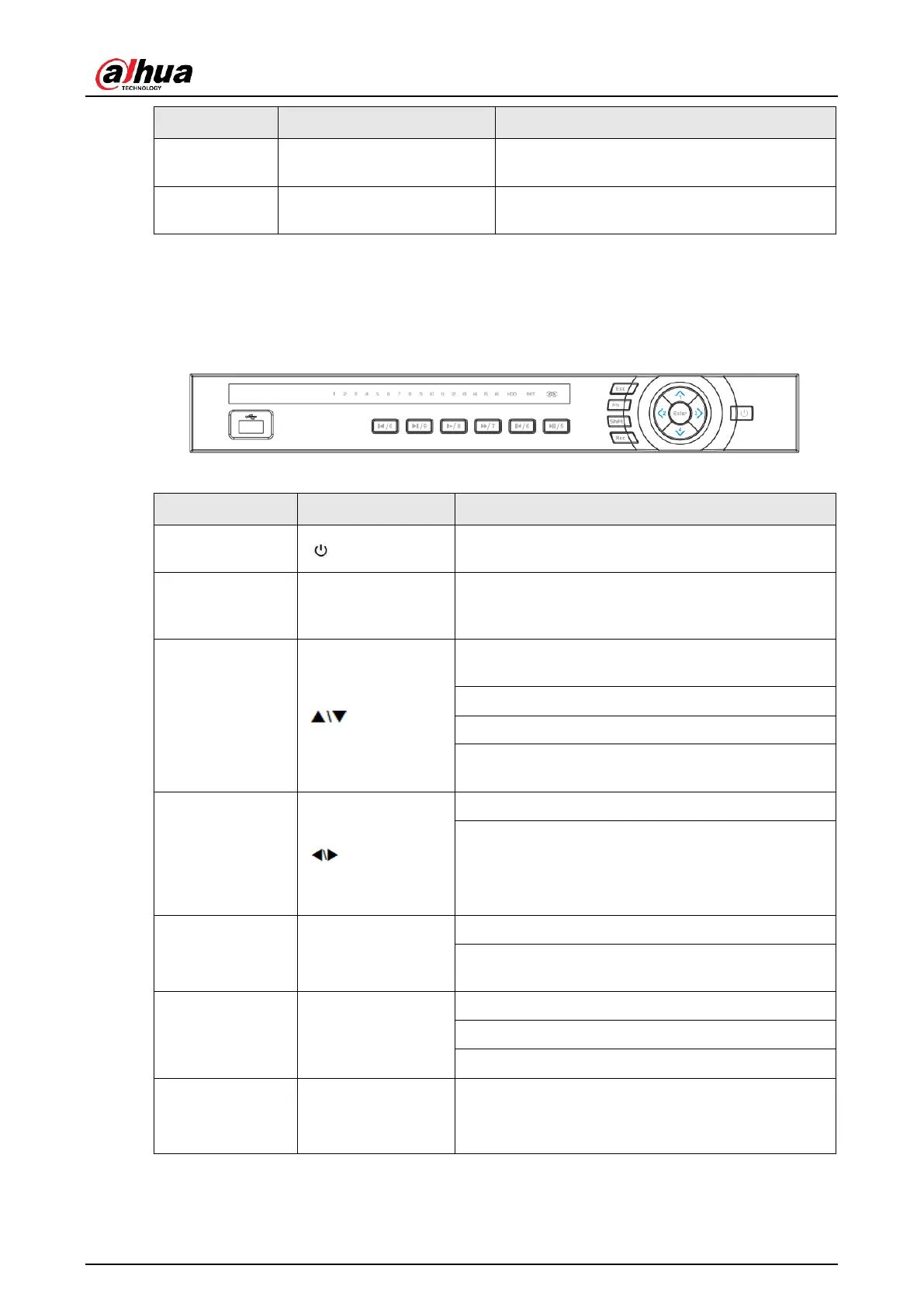User's Manual
8
The red light becomes on when the power
connection is OK.
Network status indicator
light
The red light becomes on when the network
connection is abnormal.
2.1.6 NVR42/42-P/42-8P Series
The front panel is shown as below. See Figure 2-6.
Figure 2-6
Table 2-6
Power button, press this button for three seconds
to boot up or shut down NVR.
In textbox, click this button to switch between
numeral, English(Small/Capitalized),donation and
etc.
Activate current control, modify setup, and then
move up and down.
Increase/decrease numeral.
Assistant function such as PTZ menu.
In text mode, input number 1/4 (English character
G/H/I).
Shift current activated control.
When playback, click these buttons to control
playback bar.
In text mode, input number 2(English character
A/B/C)/3(English character D/E/F).
Go to previous menu, or cancel current operation.
When playback, click it to restore real-time
monitor mode.
Confirm current operation.
Manually stop/start recording, working with
direction keys.
or numeral keys to select the recording channel.
