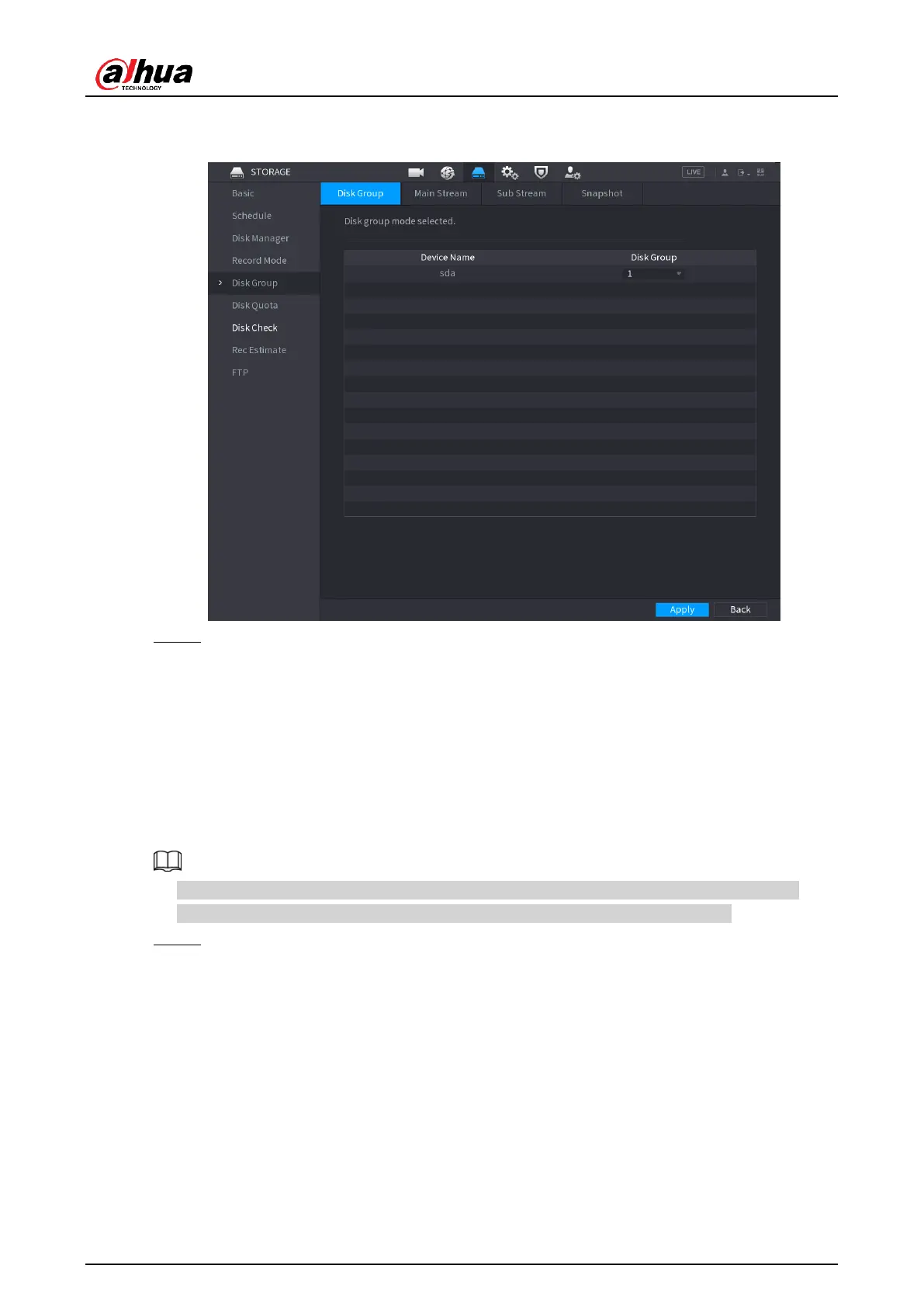User's Manual
331
The
Disk Group
interface is displayed. See Figure 4-229.
Figure 4-229
Step 2 Select the group for each HDD group, and then click Save to save the settings.
After configuring HDD group, under the
Main Stream
tab,
Sub Stream
tab and
Snapshot
tab, configure settings to save the main stream, sub stream and snapshot
to different HDD group as selected by you.
4.13.6 Disk Quota
You can allocate a fixed storage capacity for each channel through disk quota function, and
allocate the recording storage space for each channel.
● If
Disk group mode selected.
is shown in the interface, click
Switch to Quota mode.
● Disk quota mode and disk group mode can not be selected at the same time.
Step 1 Select
Main Menu
>
STORAGE
>
Disk Quota
.
