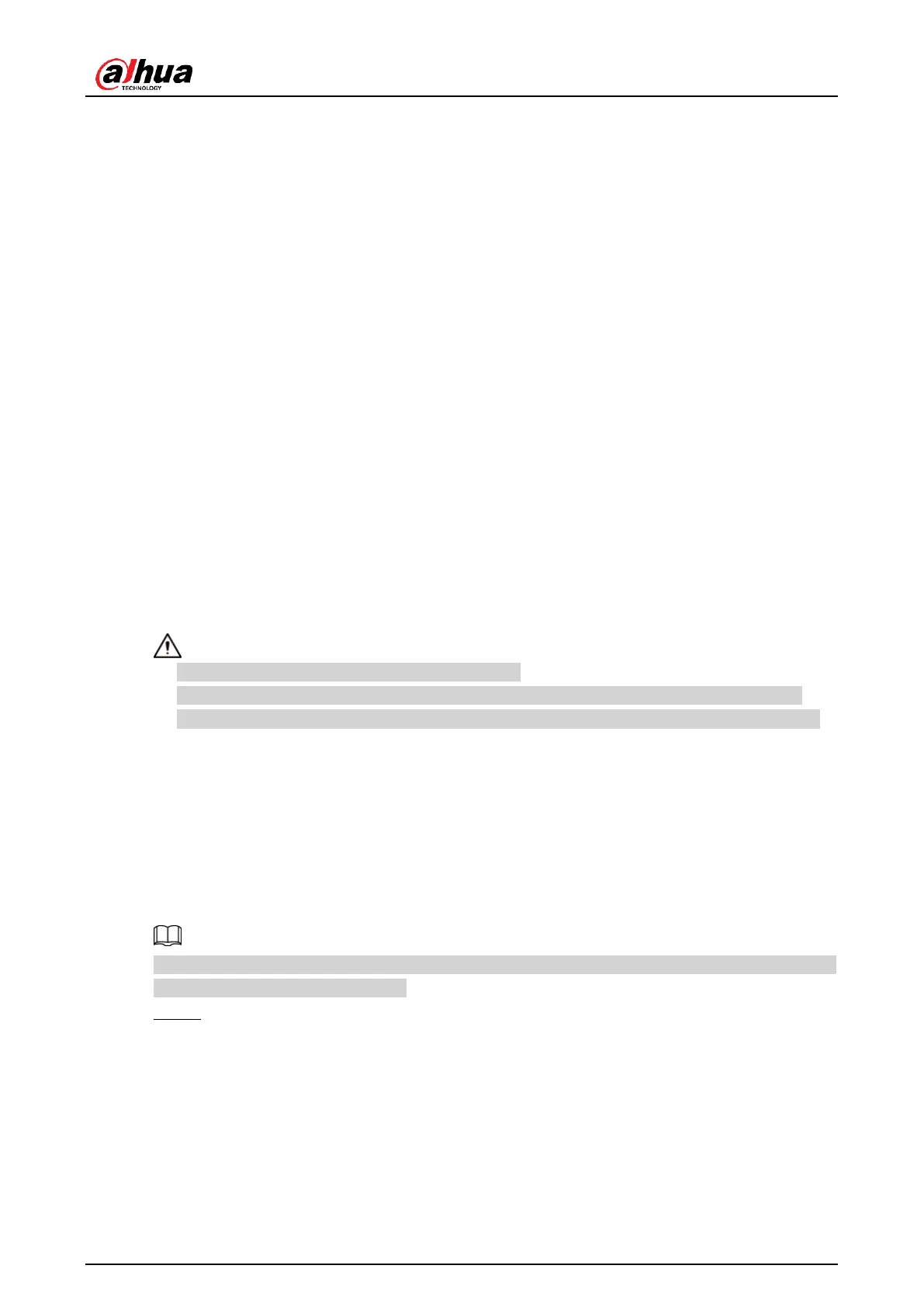User's Manual
65
3.2 Check Unpacked NVR
When you receive the NVR from the forwarding agent, please check whether there is any
visible damage. The protective materials used for the package of the NVR can protect most
accidental clashes during transportation. Then you can open the box to check the accessories.
Please check the items in accordance with the list. Finally you can remove the protective film
of the NVR.
3.3 About Front Panel and Rear Panel
The model number in the stick on the bottom of NVR is very important; please check
according to your purchase order.
The label in the rear panel is very important too. Usually we need you to represent the serial
number when we provide the service after sales.
3.4 HDD Installation
For the first time installation, make sure whether the HDD has been installed or not. We
recommend to use HDD of enterprise level or surveillance level. It is not recommended to use
PC HDD.
● Shut off the power before you replace the HDD.
● Use the dedicated SATA HDD for monitoring recommended by the HDD manufacturer.
● You can refer to the Appendix for HDD space information and recommended HDD brand.
3.4.1
NVR41/41-P/41-8P/41-W/21-S2/21-P-S2/21-8P-S2/41-4KS2/41-P-4
KS2/41-8P-4KS2/21-4KS2/21-P-4KS2/21-8P-4KS2/21-W-4KS2
Series
Connect cable and then secure the HDD on the NVR if it is not convenient to connect the HDD
data cable and power cable at first.
Step 1 Loosen the screws of the bottom of the chassis.
