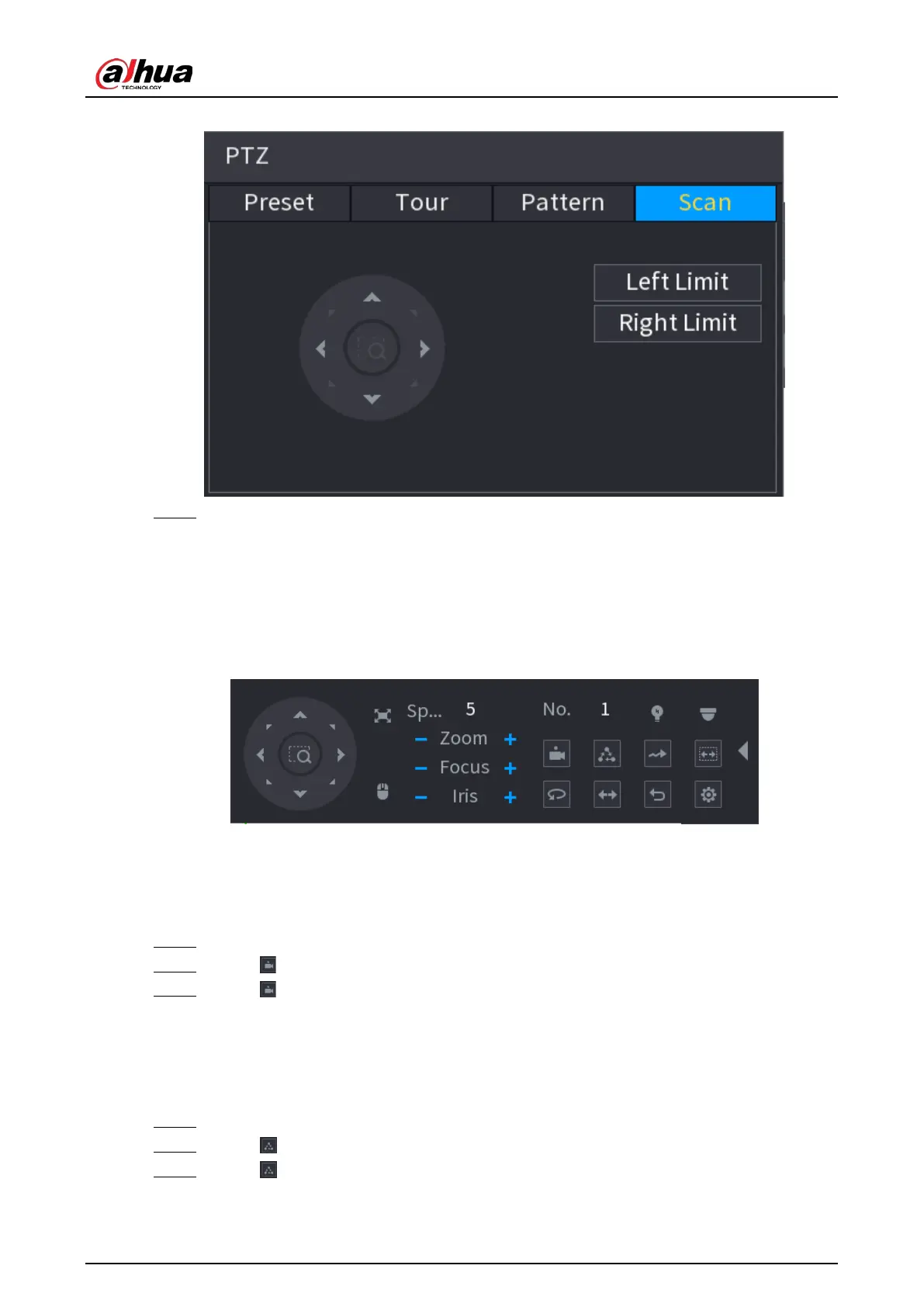User's Manual
153
Figure 5-45 Scan
Step 3 Click the direction arrows to position the left and right limits.
5.6.7.4 Using PTZ Functions
After you have configured the PTZ settings, you can use the PTZ functions from the expanded PTZ
control panel.
Figure 5-46 Expanded PTZ control panel
5.6.7.4.1 Presets
Procedure
Step 1 On the expanded PTZ control panel, in the
No.
box, enter the value of the preset.
Step 2 Click to call the preset.
Step 3 Click again to stop calling the preset.
5.6.7.4.2 Tours
Procedure
Step 1 On the expanded PTZ control panel, in the
No.
box, enter the value of the tour.
Step 2 Click to call the tour.
Step 3 Click again to stop calling the tour.
