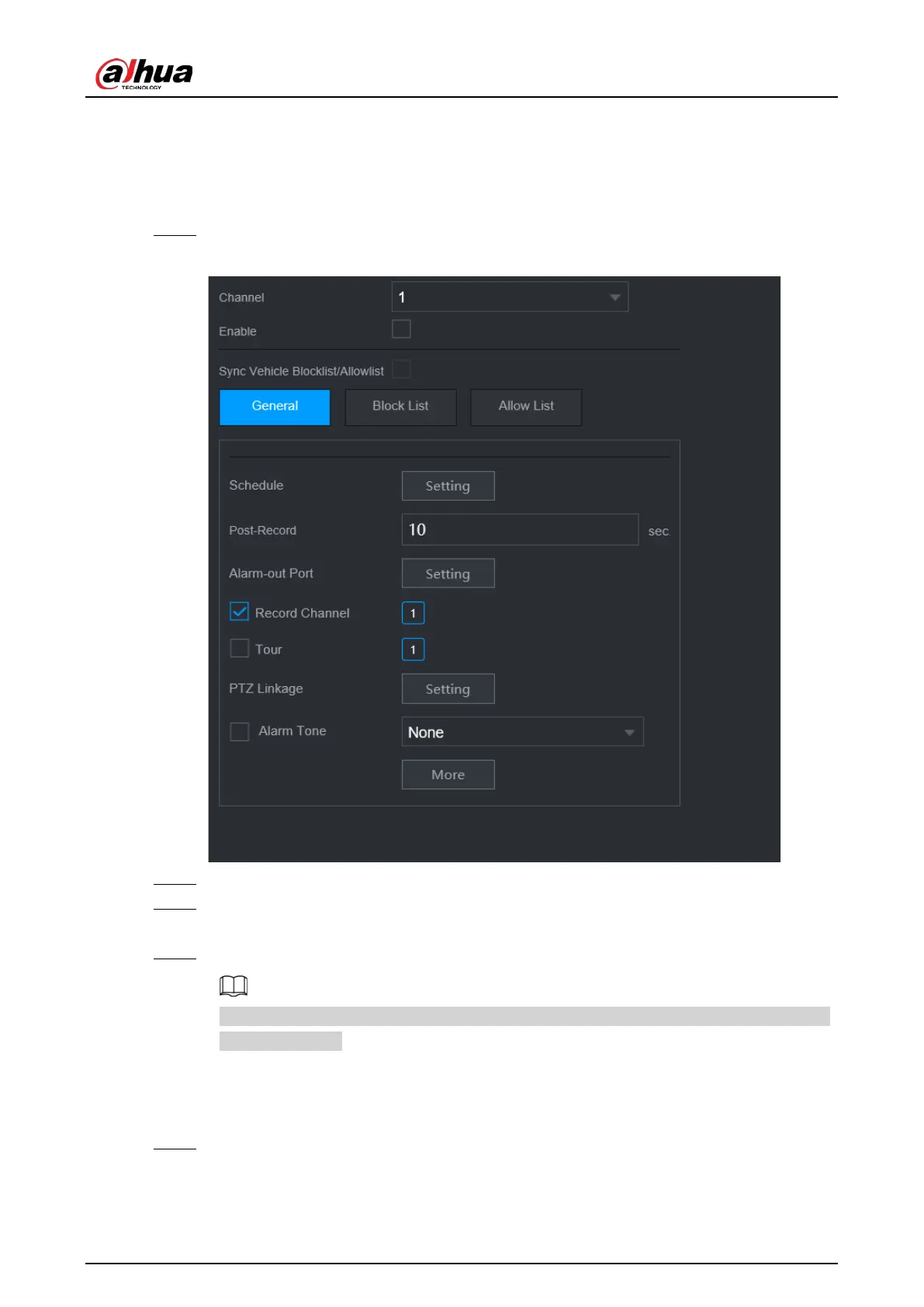User's Manual
281
5.9.10.2 Configuring ANPR
Configure the ANPR alarm rules.
Procedure
Step 1 Select
Main Menu
>
AI
>
Parameters
>
ANPR
.
Figure 5-174 ANPR
Step 2 Select a channel and then select the
Enable
checkbox to enable ANPR.
Step 3 (Optional) Enable
Sync Vehicle Blocklist/Allowlist
to synchronize the blocklist and
allowlist on the NVR to the connected camera.
Step 4 Click
General
(default),
Blocklist
or
Allowlist
tab.
Before enabling the blocklist alarm or allowlist alarm, you need to add the corresponding
plate information.
●
General
: The system triggers an alarm when it detects any plate number.
●
Block List
: The system triggers an alarm when it detects plate number on the blocklist.
●
Allow List
: The system triggers an alarm when it detects plate number on the allowlist.
Step 5 Click
Setting
next to
Schedule
to configure the arming period.
The system triggers corresponding alarm actions only during the arming period.
●
On the time line, drag to set the period.
