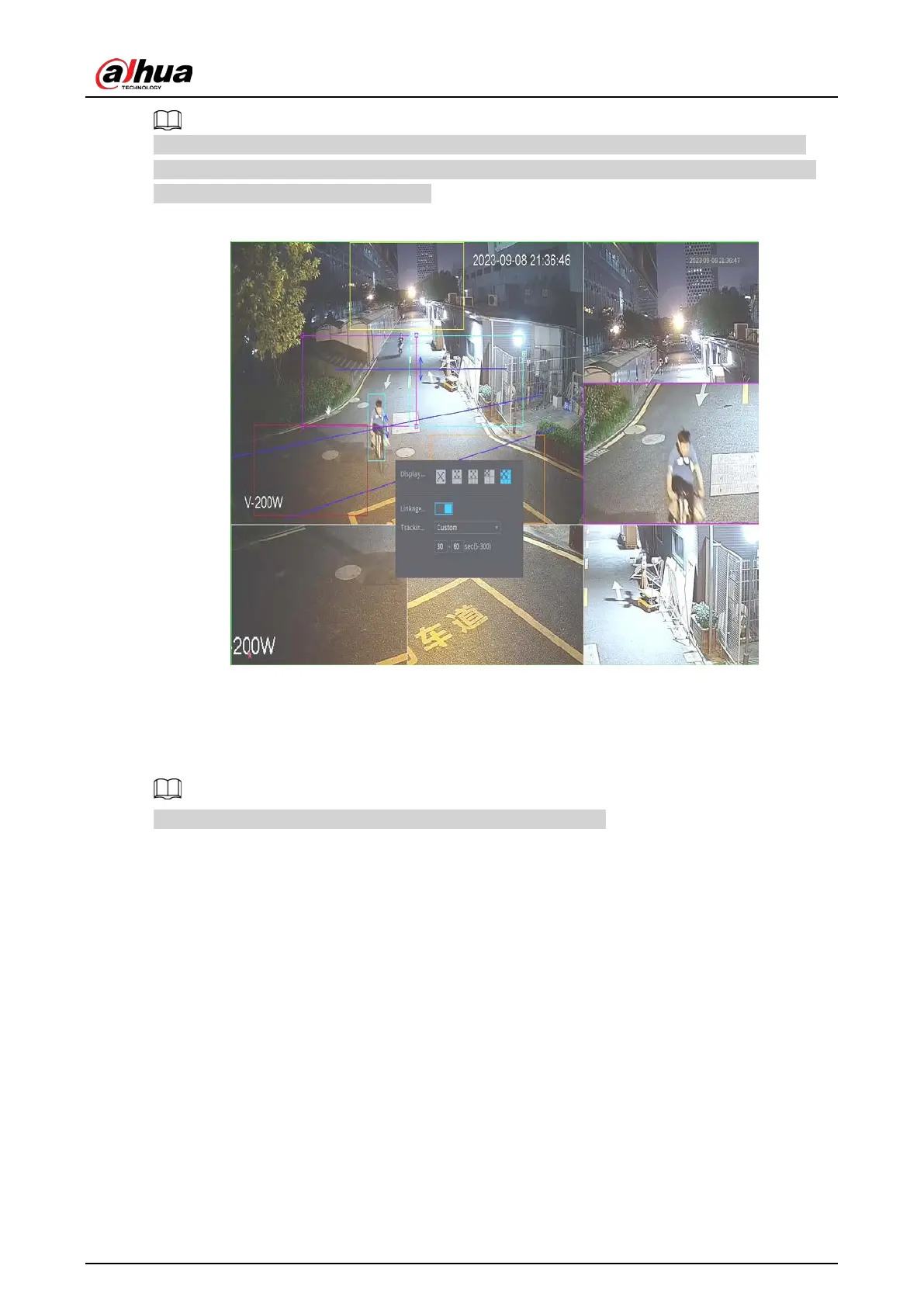User's Manual
157
When switching to splitting, live view layout or channel order, the device automatically exits the
EPTZ live view mode. When switching to main menu or playback page, the device exits that page,
and then returns to EPTZ live view mode.
Figure 5-50 EPTZ live view
5.6.8 Wireless Pairing
You can use the wireless pairing to quickly add IPCs to the NVR.
Make sure that the IPC and NVR are on the same network segment.
Right-click the live page, and then select
Wireless Pairing
. The system starts a 120-second pairing
countdown. You can see the video of the paired IPC after pairing is successful.
