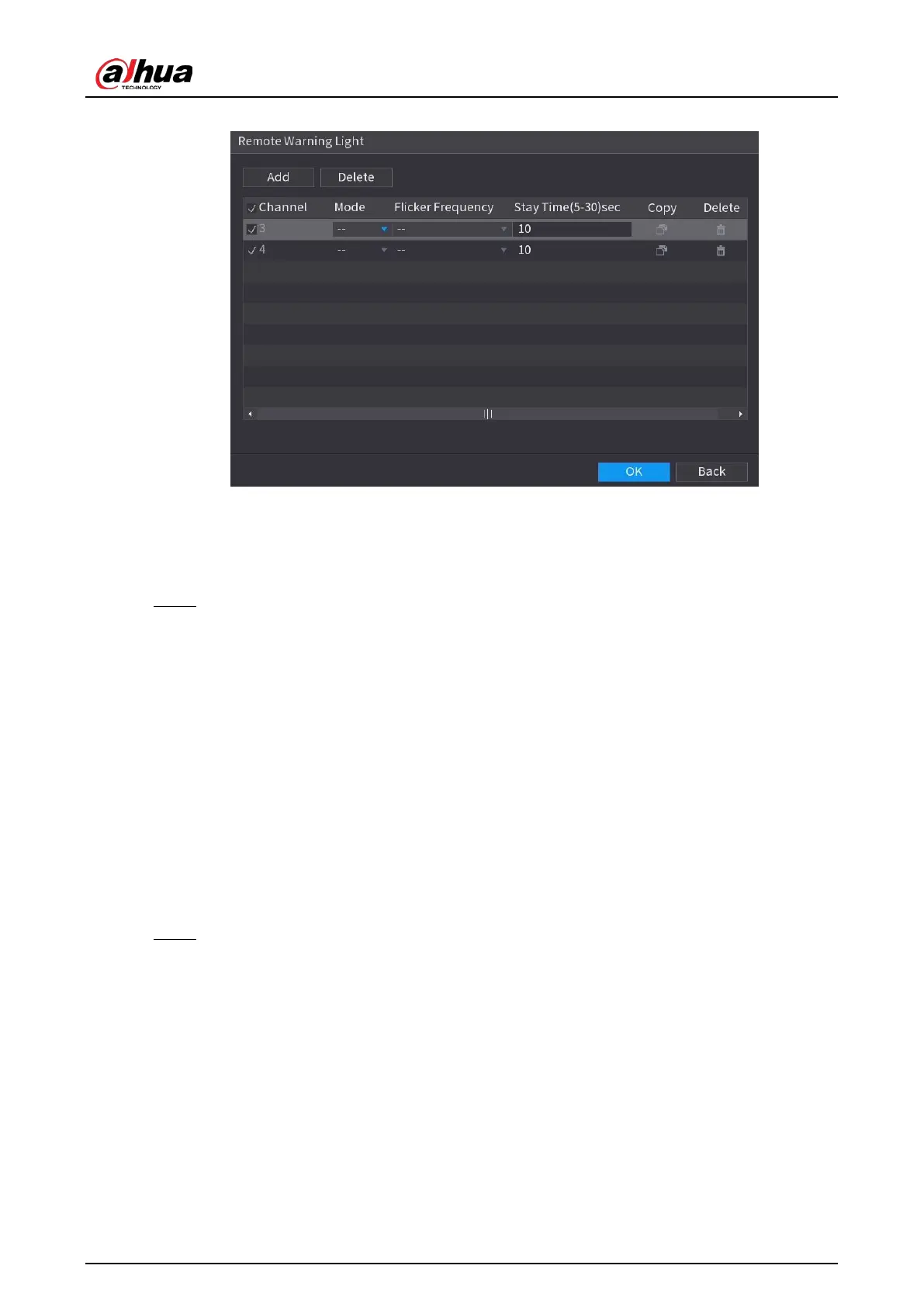User's Manual
317
Figure 5-208 Set the remote warning light
2. Select the channel to add the remote warning light, and then click
OK
.
If the remote warning light configuration of multiple channels has been configured,
when an alarm event is triggered, the multiple channels can link the corresponding
remote warning light.
Step 9 Click
Apply
.
5.10.4 Alarm Output
Background Information
You can set proper alarm output mode to auto, manual or off. After you connect the alarm device to
the alarm output port of NVR, and set the mode to auto, the system performs alarm linkage actions
when an alarm occurs.
●
Auto: Once an alarm event occurs, the system generates an alarm.
●
Manual: Alarm device is always on the alarming mode.
●
Off: Disable alarm output function.
Procedure
Step 1 Select
Main Menu
>
ALARM
>
Alarm-out Port
.
