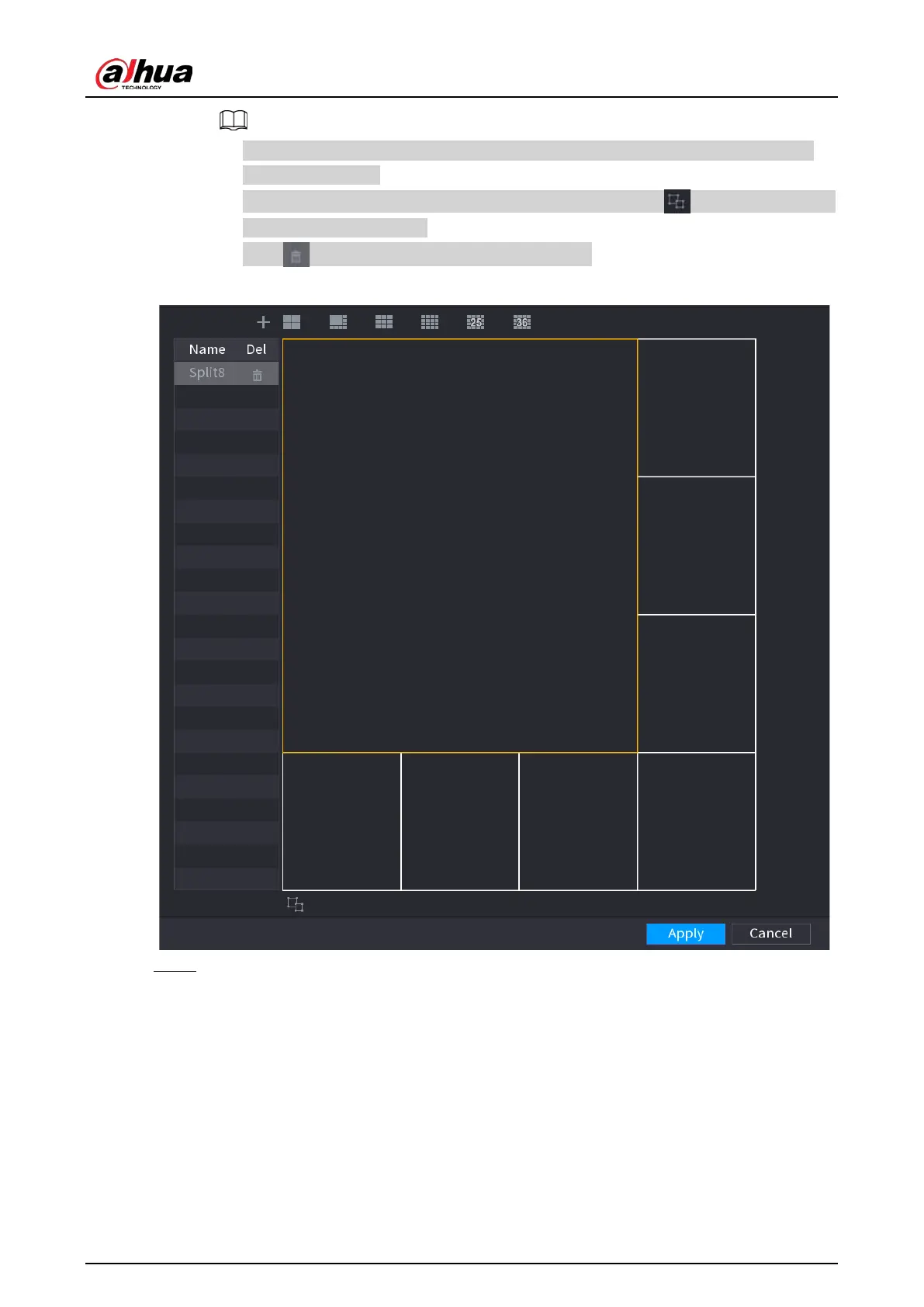User's Manual
411
●
After merge the window, system adopts the remaining window amount as the new
name such as Split6.
●
Select the window you want to merge (red highlighted), click to cancel the merge
to restore the basic mode.
●
Click to delete the customized window mode.
Figure 5-301 Merged window
Step 3 Click
Apply
to exit.
After the setup, you can go to the preview window, right-click and then select
Live Layout
to select the custom split layout.
5.17 POS
You can connect the Device to the POS (Point of Sale) machine and receive the information from it.
This function applies to the scenarios such as supermarket POS machine. After connection is
established, the Device can access the POS information and display the overlaid text in the channel
window.
