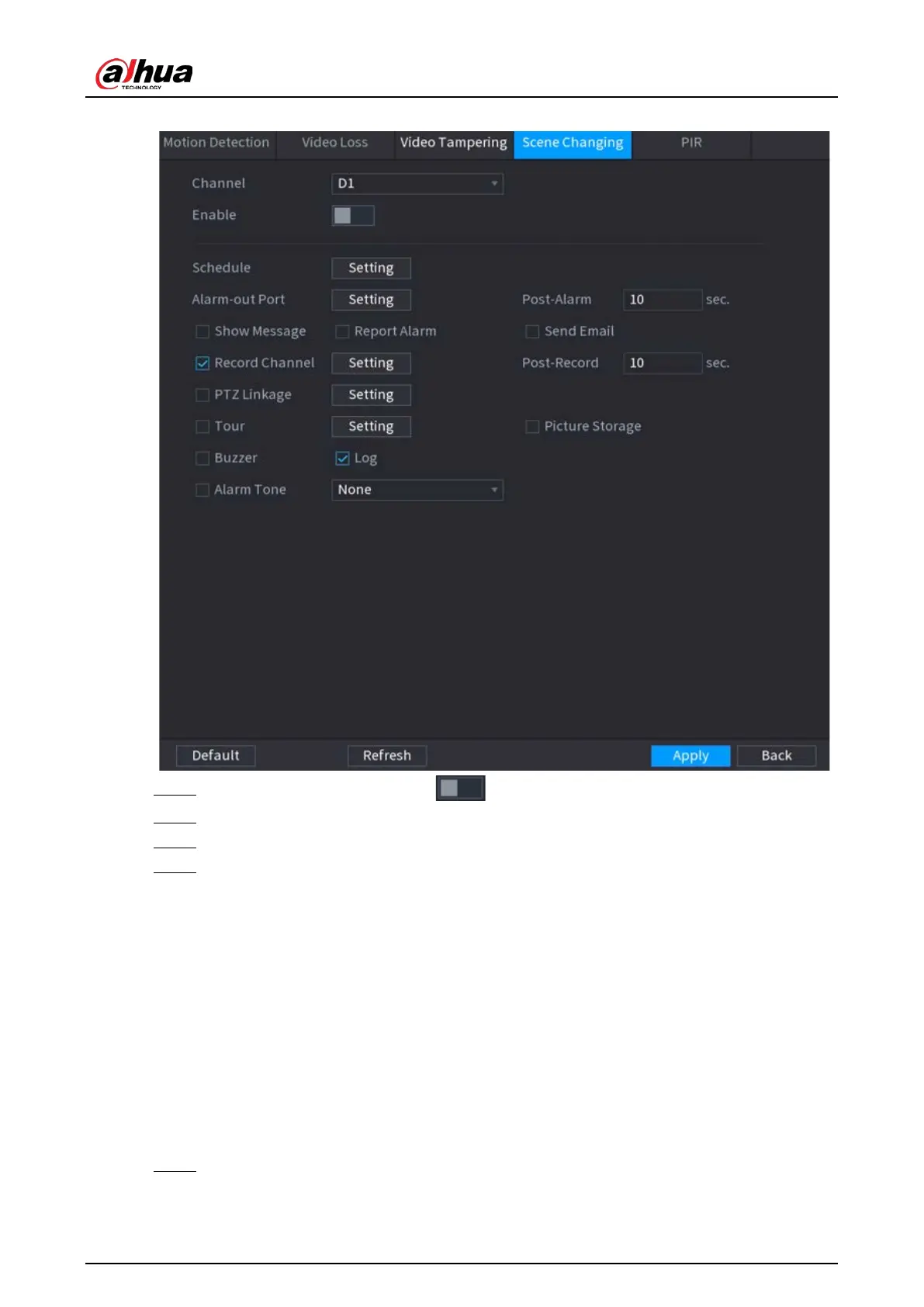User's Manual
322
Figure 5-212 Scene changing
Step 2 Select a channel and then click to enable the function.
Step 3 Click
Setting
next to
Schedule
to configure the alarm schedule.
Step 4 Configure alarm linkage. For details, see Table 5-50.
Step 5 Click
Apply
.
5.10.5.5 PIR Alarm
PIR function helps enhancing the accuracy and validity of motion detect. It can filter the meaningless
alarms that are activated by the objects such as falling leaves and flies. The detection range by PIR is
smaller than the field angle.
Background Information
PIR function is enabled by default if it is supported by the cameras. Enabling PIR function will get the
motion detection to be enabled automatically to generate motion detection alarms.
Procedure
Step 1 Select
Main Menu
>
ALARM
>
Video Detection
>
PIR
.
