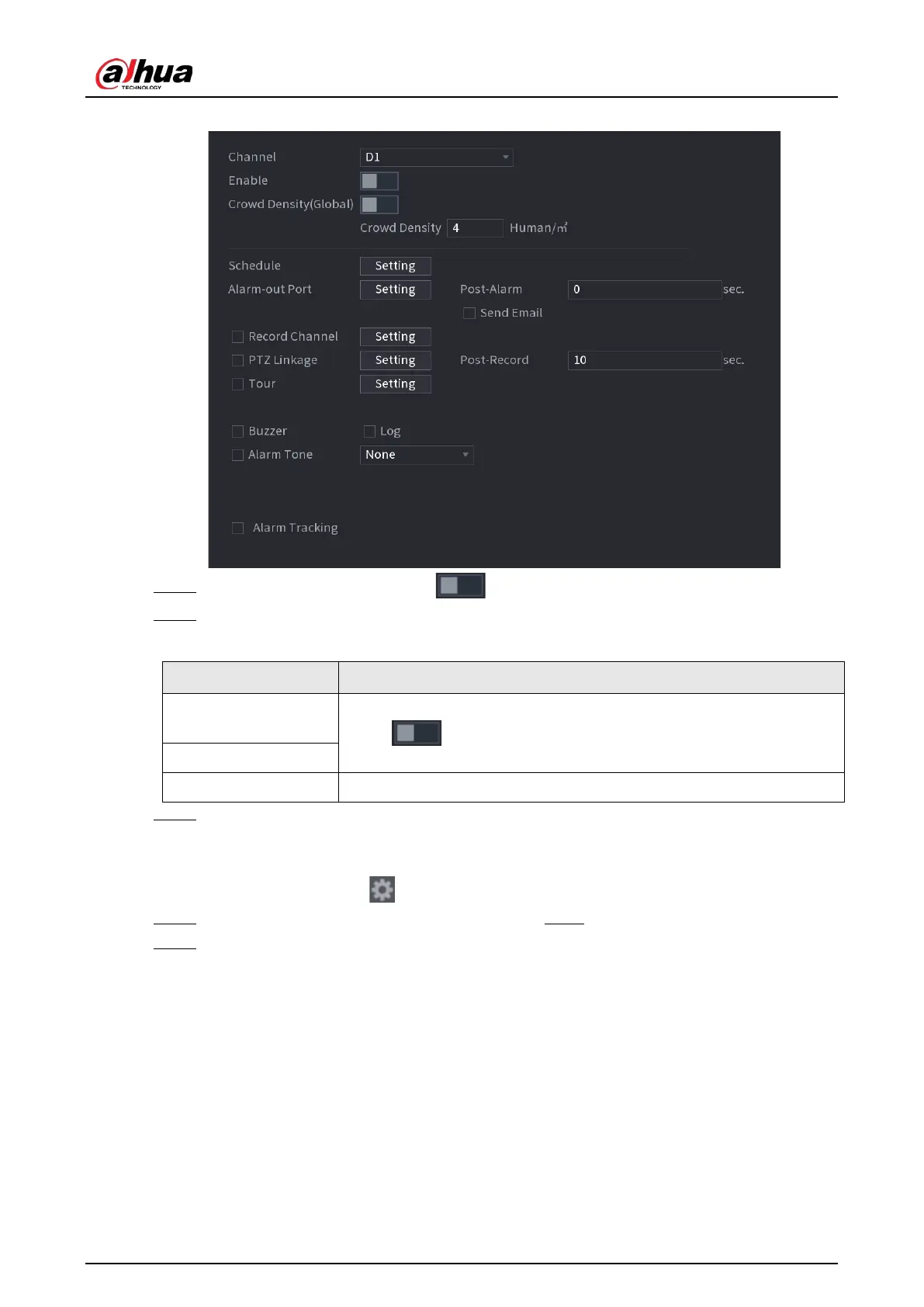User's Manual
283
Figure 5-175 Crowd distribution
Step 2 Select a channel and then click next to
Enable
.
Step 3 Configure parameters.
Table 5-46 Crowd distribution parameters
Parameter Description
Crowd Density
(Global)
Click and then configure the density threshold.
Crowd Density
Alarm Tracking After an alarm occurs, the system tracks the target automatically.
Step 4 Click
Setting
next to
Schedule
to configure the arming period.
The system triggers corresponding alarm actions only during the arming period.
●
On the time line, drag to set the period.
●
You can also click to set the period.
Step 5 Configure alarm linkage actions. For details, see Step7.
Step 6 Click
Apply
.
5.9.11.3 Report Query
Background Information
You can search for and export video metadata statistics.
