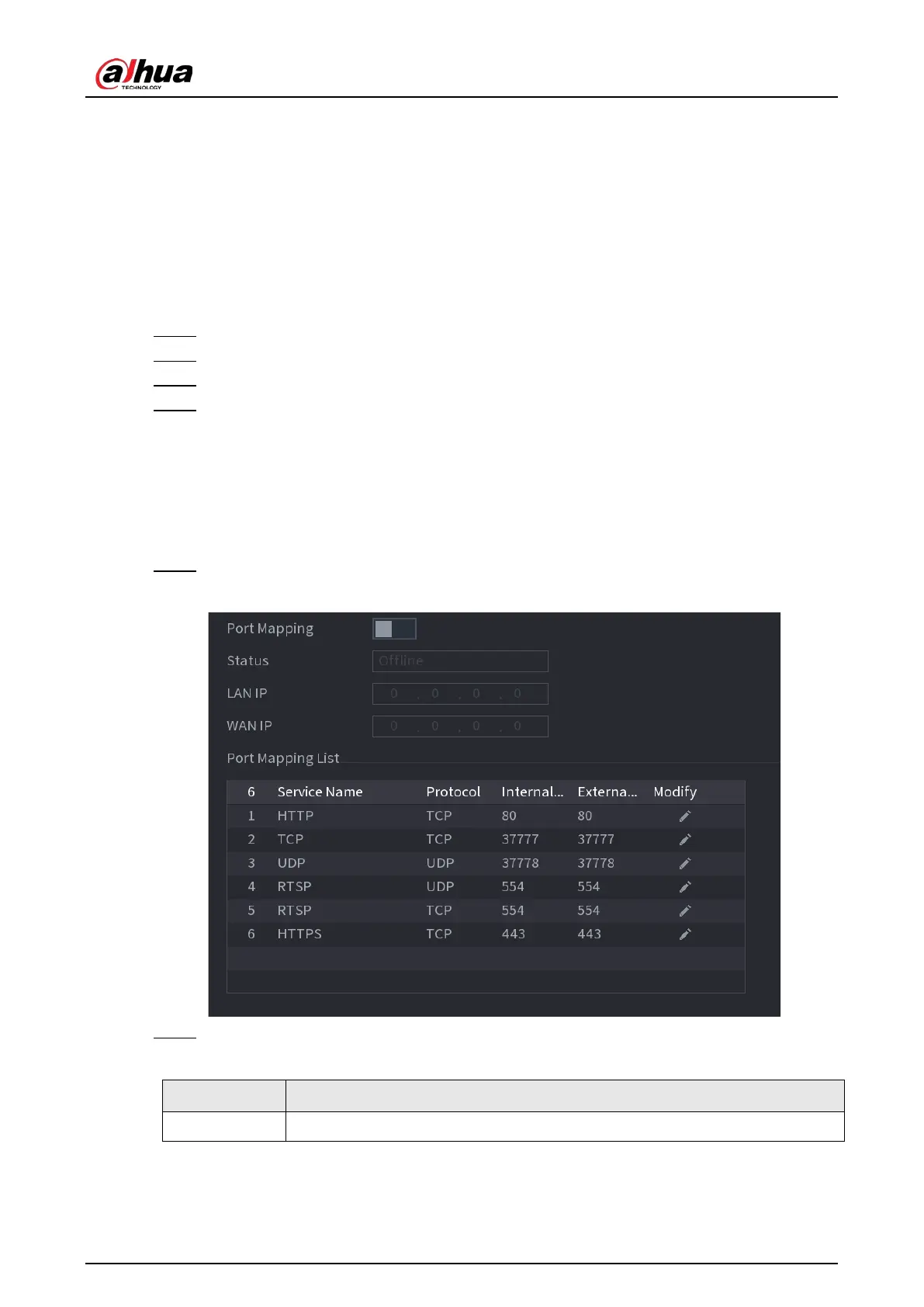User's Manual
345
5.11.11 UPnP
You can map the relationship between the LAN and the WAN to access the Device on the LAN
through the IP address on the WAN.
5.11.11.1 Configuring Router
Procedure
Step 1 Log in to the router to set the WAN port to enable the IP address to connect into the WAN.
Step 2 Enable the UPnP function on the router.
Step 3 Connect the Device with the LAN port on the router to connect into the LAN.
Step 4 Select
Main Menu
>
NETWORK
>
TCP/IP
, configure the IP address into the router IP
address range, or enable the DHCP function to obtain an IP address automatically.
5.11.11.2 Configuring UPnP
Procedure
Step 1 Select
Main Menu
>
NETWORK
>
UPnP
.
Figure 5-234 UPnP
Step 2 Configure the settings for the UPnP parameters.
Table 5-66 UPnP parameters
Parameter Description
Port Mapping Enable the UPnP function.
