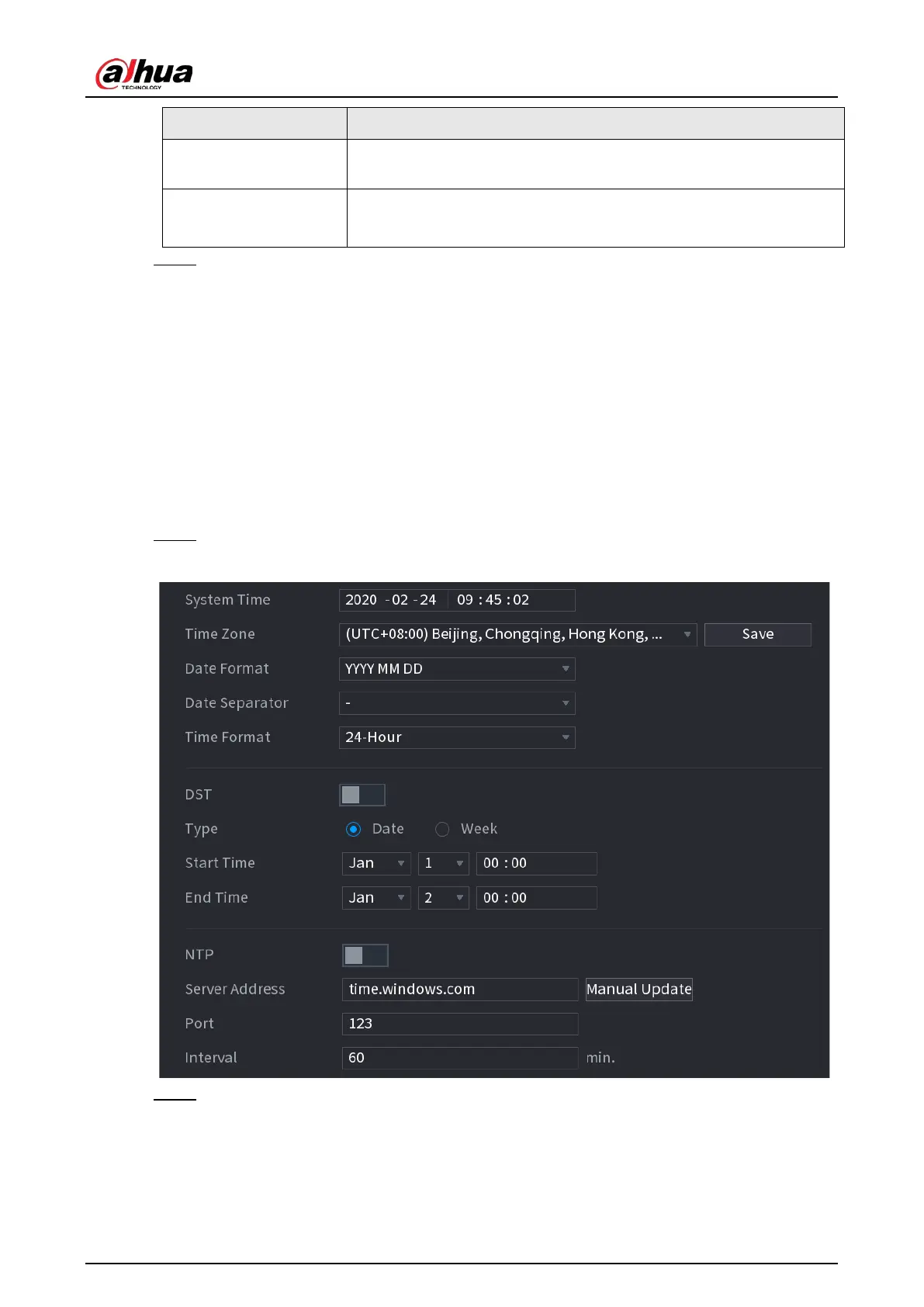User's Manual
402
Parameter Description
Navigation Bar
Enable the navigation bar. When you click on the live view screen, the
navigation bar is displayed.
Mouse Sensitivity
Adjust the speed of double-click by moving the slider.
The bigger the value is, the faster the speed is.
Step 3 Click
Apply
button to save settings.
5.15.1.2 Date and Time
Background Information
You can set device time. You can enable NTP (Network Time Protocol) function so that the device
can sync time with the NTP server.
You can also configure date and time settings by selecting
Main Menu
>
SYSTEM
>
General
>
Date&Time
.
Procedure
Step 1 Click
Date&Time
tab.
Figure 5-294 Date and time
Step 2 Configure the settings for date and time parameters.
