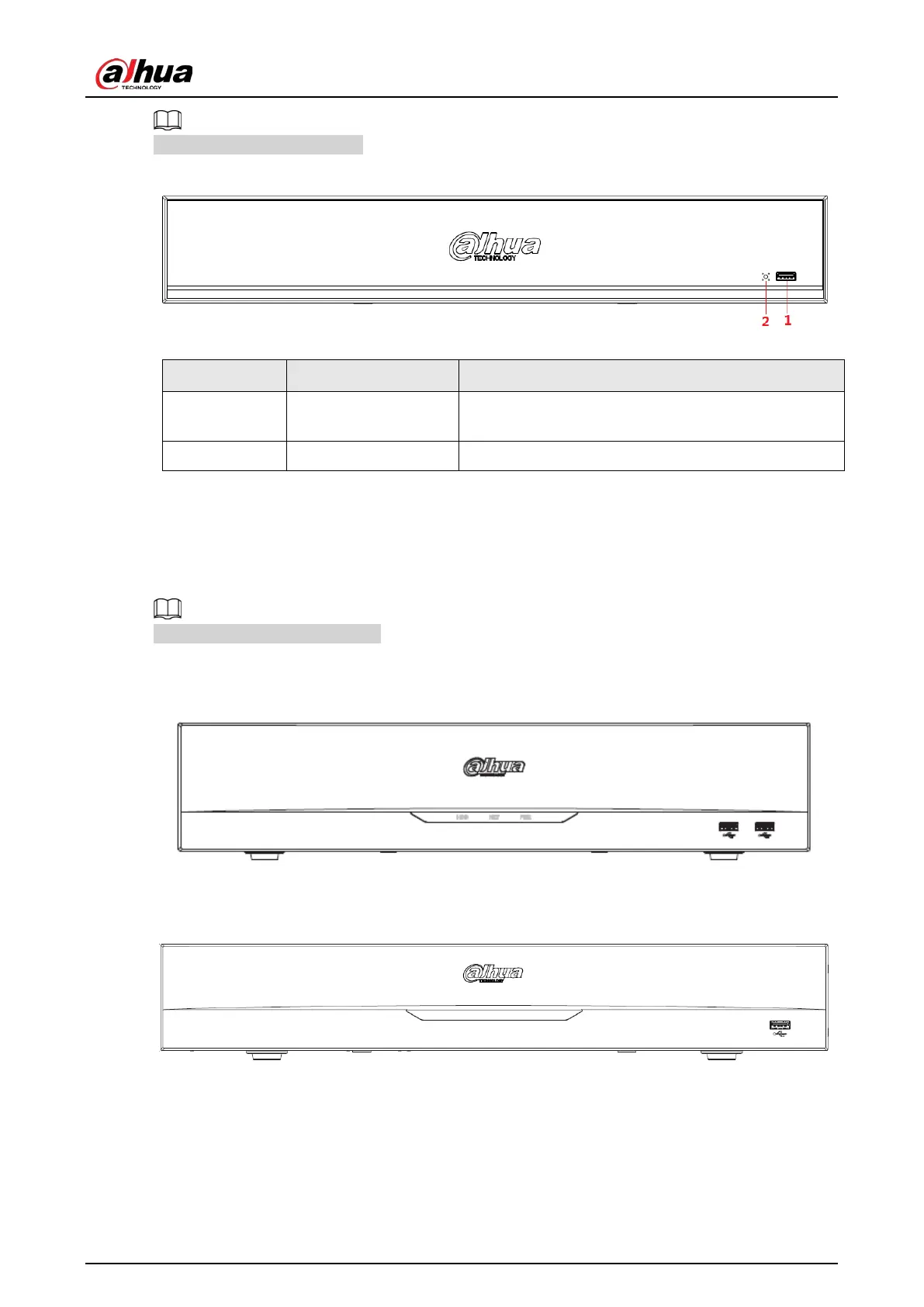User's Manual
14
The figure is for reference only.
Figure 2-22 Front panel
Table 2-9 Icons
No. Port Name Function
1 USB port
Connects to the external devices such as keyboard,
mouse, and USB storage device.
2 IR indicator Receives signals from the remote control.
2.1.11 NVR48-4KS2/I/NVR48-16P-4KS2/I/NVR54-EI/NVR54-16P-
EI/NVR58-EI/NVR58-16P-EI/NVR48-EI/NVR48-16P-EI
The figures are for reference only.
The NVR48-4KS2/I/NVR48-16P-4KS2/I series front panel is shown as below.
Figure 2-23 Front panel
The NVR54-EI / NVR54-16P-EI front panel is shown as below.
Figure 2-24 Front panel
The NVR58-EI/NVR58-16P-EI/NVR48-EI/NVR48-16P-EI front panel is shown as below.
