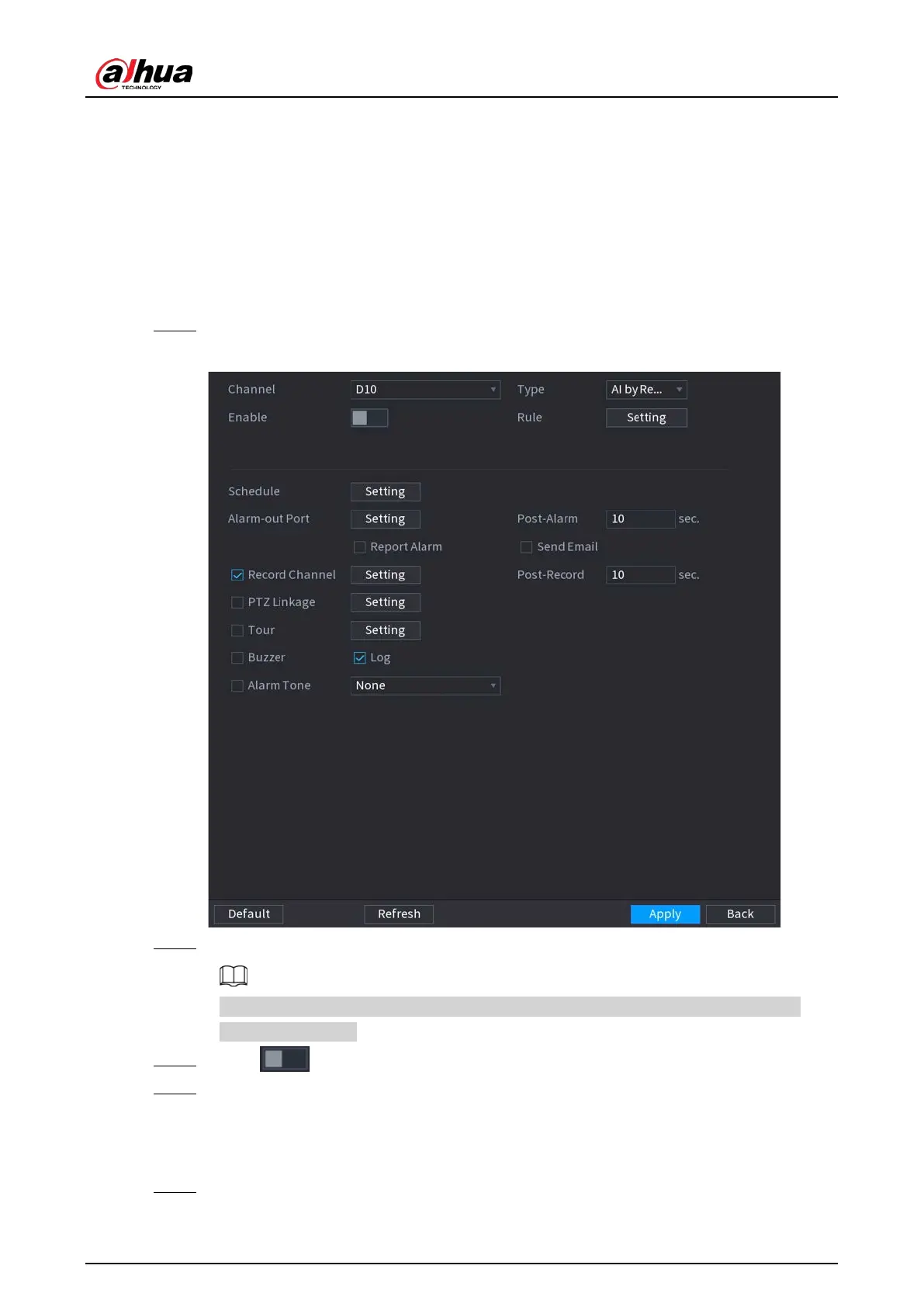User's Manual
223
5.9.4.1 Enabling Smart Plan
To use AI by camera, you need to enable the smart plan first. For details, see "5.9.3 Smart Plan".
5.9.4.2 Configuring Face Detection
Configure alarm rules for face detection.
Procedure
Step 1 Select
Main Menu
>
AI
>
Parameters
>
Face Detection
.
Figure 5-113 Face detection
Step 2 Select a channel, and then select
AI by Reorder
or
AI by Camera
as
Type
.
When
AI by Camera
is selected, you can enable
Face Enhancement
to improve face
detection efficiency.
Step 3 Click to enable face detection.
Step 4 Click
Setting
next to
Rule
to draw areas to filter the target.
You can configure two target filters (maximum size and minimum size). The system
triggers an alarm when the size of detected target is between the maximum size and the
minimum size.
Step 5 Click
Setting
next to
Schedule
to configure the arming period.
