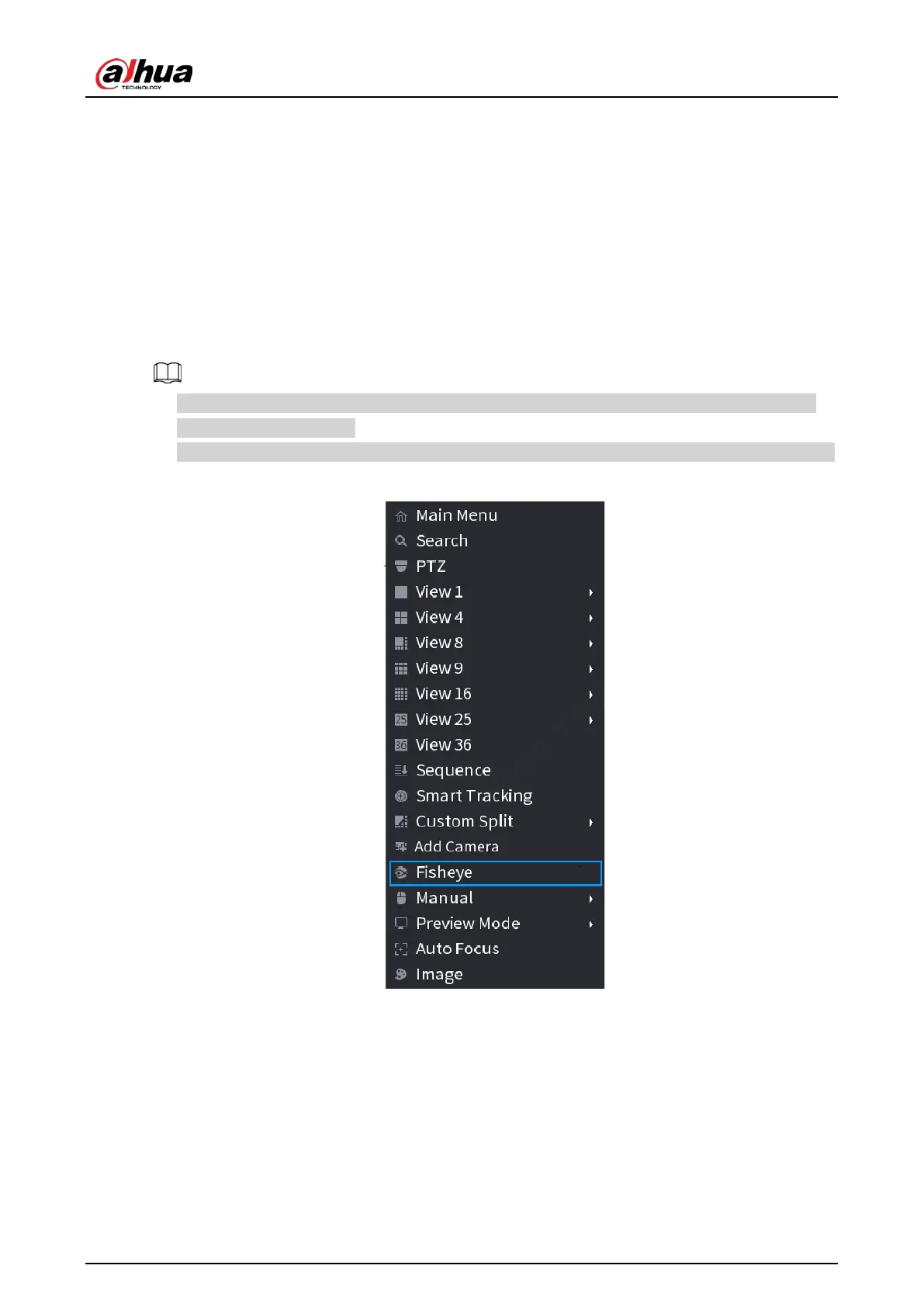User's Manual
161
5.6.10 Fisheye
This function is for some models only.
5.6.10.1 Fisheye De-warp on Live View Page
The fisheye camera (panoramic camera) has wide video of angle but its video is seriously distorted.
The de-warp function can present the proper and vivid video suitable for human eyes.
On the live page, right-click the fisheye channel, and then select
Fisheye
. You can set fisheye
installation mode and display mode.
●
For the non-fish eye channel, the system prompts you it is not a fisheye channel and does not
support de-warp function.
●
If system resources are insufficient, the system prompts you the de-warp function is not available.
Figure 5-55 Fisheye
There are three installation modes: ceiling mount, wall mount, and ground mount.
