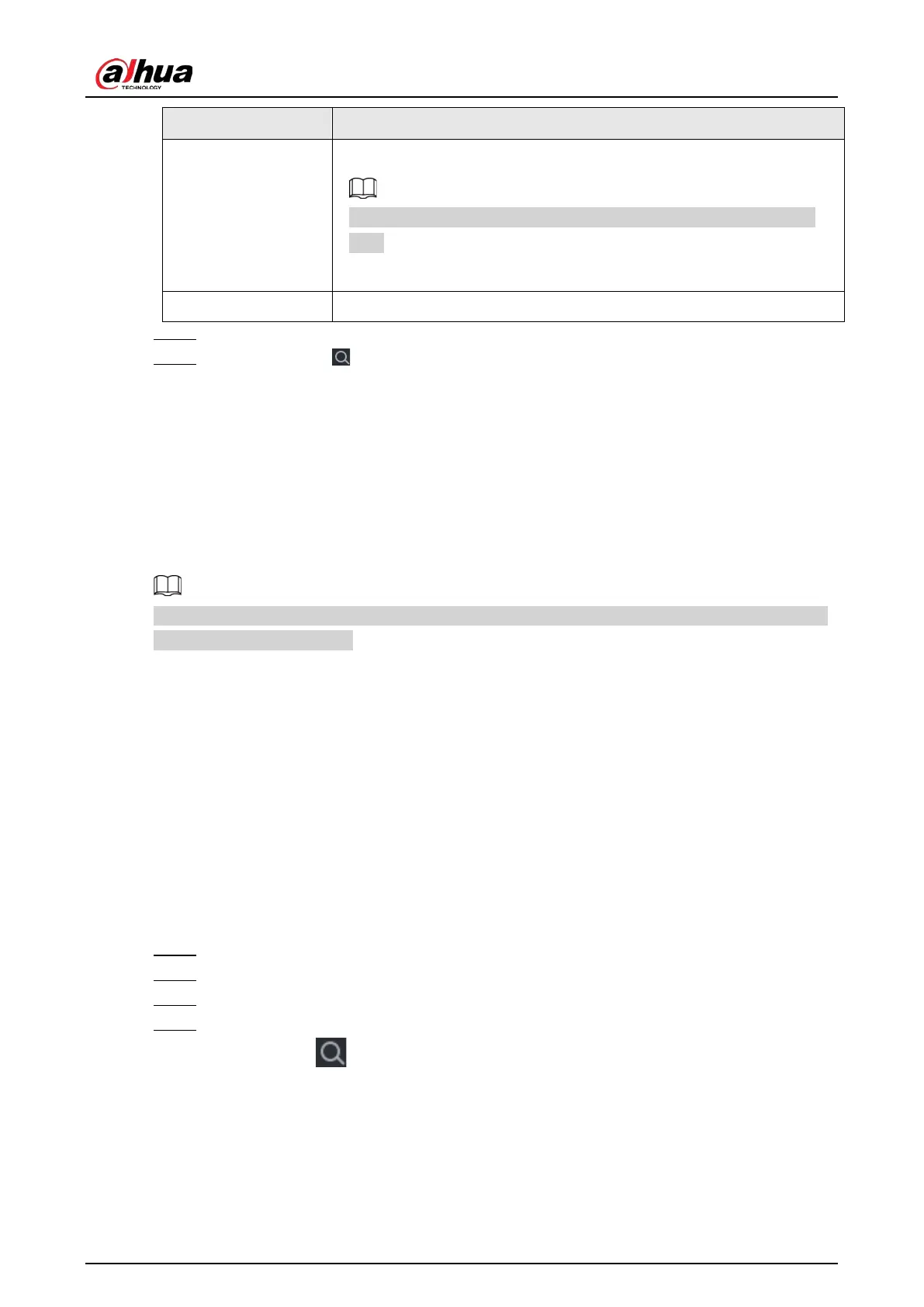User's Manual
443
Parameter Description
Port
Set the TCP port number of the server. The default value is 37777.
You can view the current TCP port number in
SETTING
>
Network
>
Port
.
Username/Password Enter the username and password of the NVR.
Step 4 Click
OK
.
Step 5 (Optional) Click to view event occurrence time, name, operation and reason.
6.4.3 Sub Device
Background Information
When you add the first sub device, the default IP is the device IP address that logs in on the web.
From
SETTING
>
Cluster Service
>
Sub Device
, you can add sub devices. For details, see "6.4.2 Main
Device".
When adding the first sub device, you need not enter the IP address, because the first sub device is
the current device by default.
After you added main device and sub device, you need to enable cluster function. See "6.4.5
Configuring Cluster Control" for more information.
6.4.4 Transferring Videos
After the main device has recovered, the videos recorded on the sub device during the failure period
can be transferred to the main device.
Prerequisites
The main device works normally.
Procedure
Step 1 Select
SETTING
>
Cluster Service
>
Transfer Recorder
.
Step 2 Click
Add Task
.
Step 3 Configure parameters.
Step 4 Click
OK
.
You can click to view details on the transferring task.
