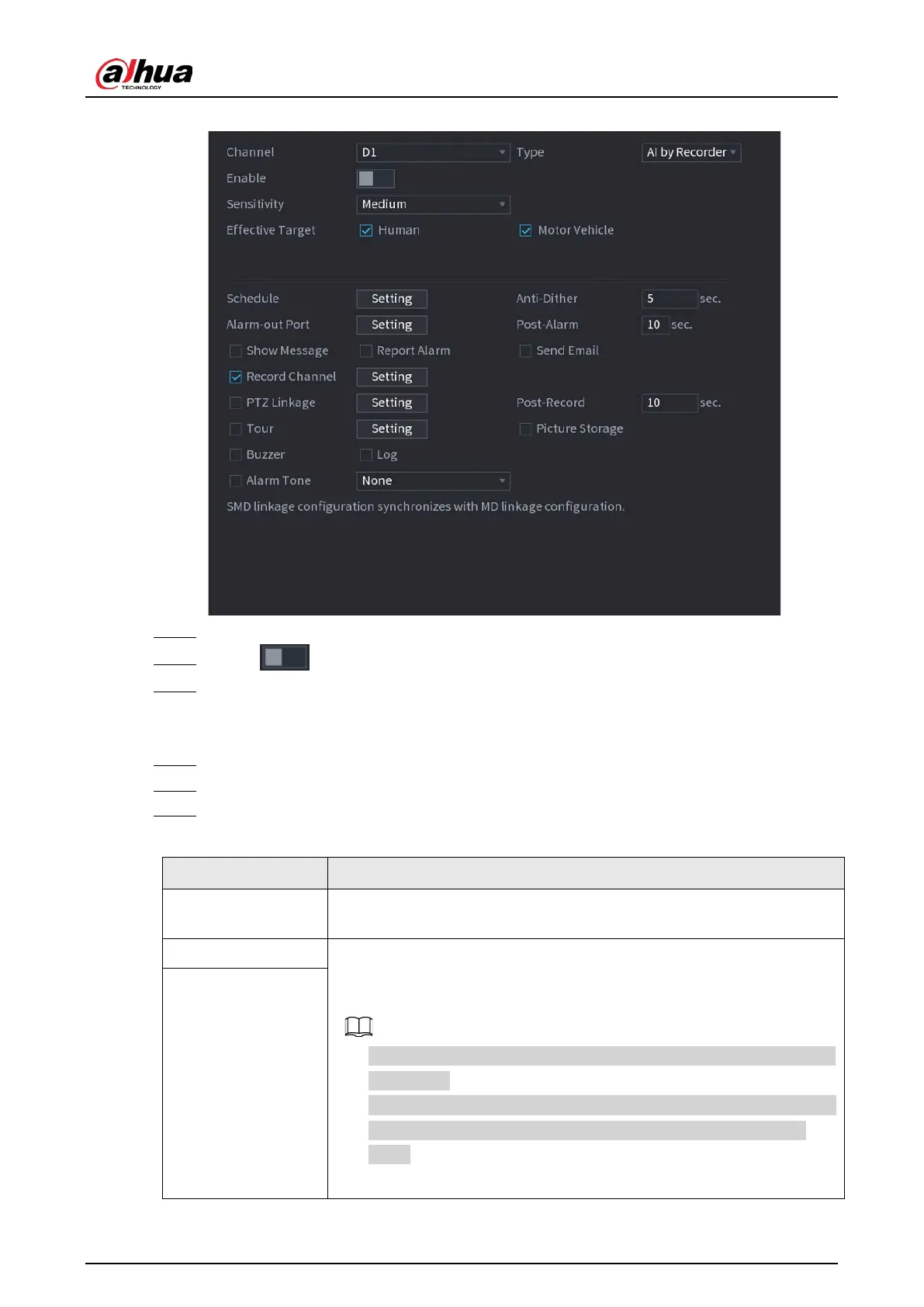User's Manual
295
Figure 5-188 SMD
Step 2 Select a channel and AI type.
Step 3 Click to enable the function.
Step 4 Configure the sensitivity.
The higher the value, the easier it is to trigger an alarm. But meanwhile, the false alarm
might occur. The default value is recommended.
Step 5 Select effective target from
Human
and
Motor Vehicle
.
Step 6 Click
Setting
next to schedule to configure the alarm period.
Step 7 Configure alarm linkage.
Table 5-50 Alarm linkage parameters
Parameter Description
Anti-Dither
The system records only one motion detection event within the defined
period.
Alarm-out Port When an alarm occurs, the NVR links the alarm output device to generate
an alarm. The alarm lasts a period of time depending on the defined
value for
Post-Alarm
.
●
Make sure that the alarm devices are connected to the alarm output
port of NVR.
●
In
Main Menu
>
ALARM
>
Alarm-out Port
, set the mode to
Auto
so
that the system can link the alarm output device to generate an
alarm.
Post-Alarm
