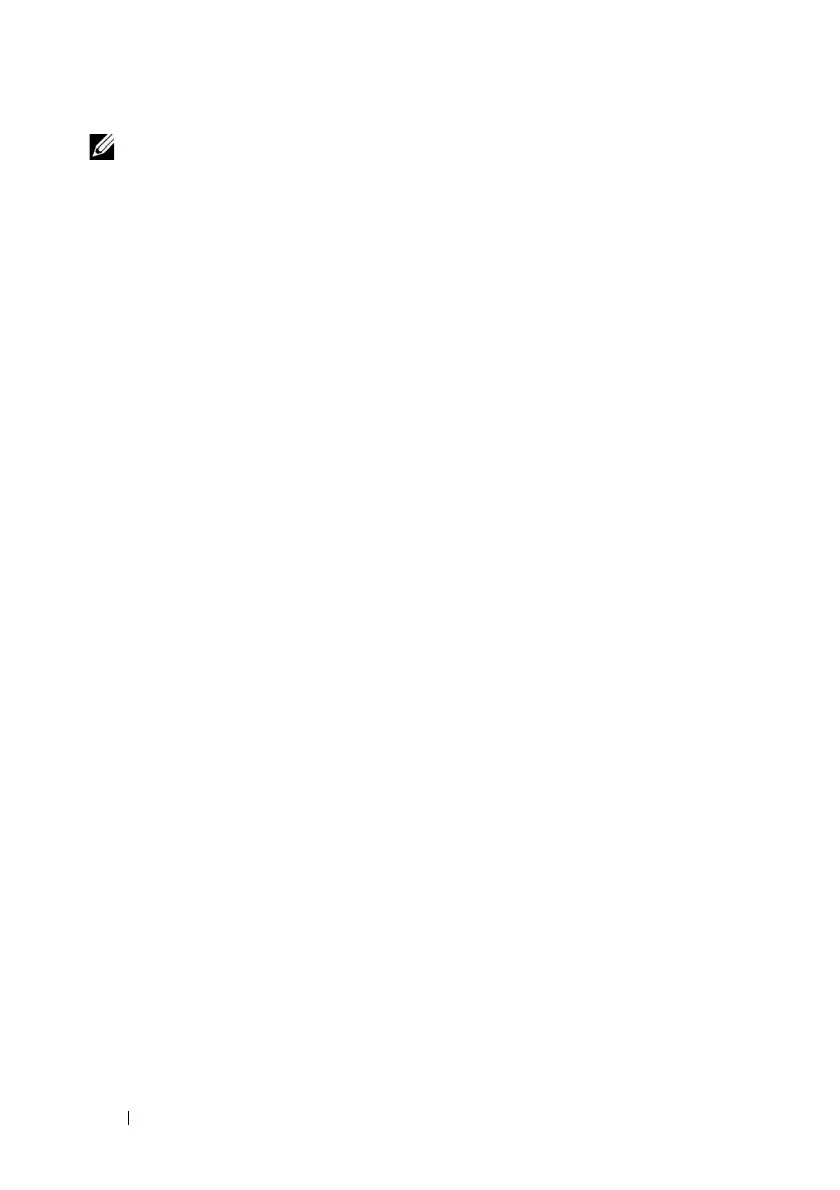150 Network Administration: VLAN
FILE LOCATION: C:\Users\gina\Desktop\Checkout_new\Dell Astute\User
Guide\Dell_Astute_Network_Admin_VLAN.fm
DELL CONFIDENTIAL – PRELIMINARY 8/9/16 - FOR PROOF ONLY
A NOTE: In Access mode, a port can only be a member in a single VLAN, so before
adding an access port to the VLAN, the VLAN the port is currently a member
in should be manually removed (by selecting it from the VLAN list and clicking
the remove button).
–
Membership
— Packet tagging on VLAN. The possible options are:
•
Tagged
— The LAG is a member of a VLAN. All packets
forwarded to the LAG are tagged. The packets contain VLAN
information.
•
Untagged
— The LAG is a member of a VLAN. Packets forwarded
to the LAG are untagged.
•
Forbidden
— The LAG is denied membership to a VLAN.
–
Frame Type
— Select the packet type accepted on the port. The
possible options are:
•
Admit All
— Both tagged and untagged packets are accepted on
the port.
•
Admit Tagged Only
— Only tagged packets are accepted on the
port.
•
Admit Untagged Only
— Only untagged packets are accepted on
the port.
–
Ingress Filtering
— Enable/disable ingress filtering, which discards
packets that are destined to VLANs of which the specific port is not a
member.
–
Native VLAN ID(1-4094)
— Enter VLAN used for untagged traffic to
trunk ports. Click
None
if there is no VLAN for untagged traffic.
–
Multicast VLAN ID(1-4094)
— Enter VLAN used for Multicast TV
VLAN traffic on access ports. Click
None
if there is no VLAN for
Multicast TV VLAN traffic.
–
Customer VLAN ID(1-4094)
— Enter VLAN used for customer
ports. Click
None
if there is no customer VLAN.
Protocol Group
Untagged frames received on a VLAN-aware switch can be classified by
methods others than source port, such as data-link-layer protocol
identification. This classification method is referred to as protocol-based
VLANs.
