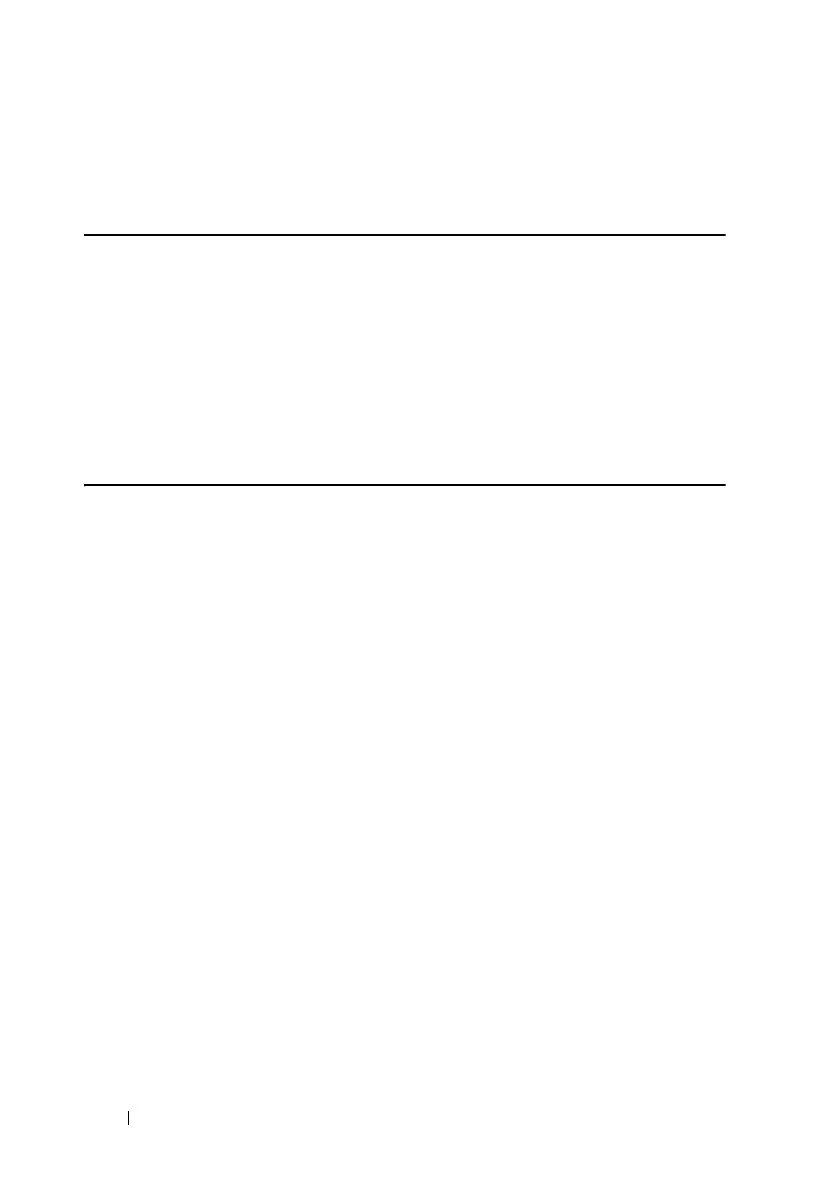338 CLI
FILE LOCATION: C:\Users\gina\Desktop\Checkout_new\Dell Astute\User
Guide\Dell_Astute_CLI_new.fm
DELL CONFIDENTIAL – PRELIMINARY 8/9/16 - FOR PROOF ONLY
Example 2 - Copying an Image from a Server to Flash Memory
The following example copies a system image named file1 from the TFTP
server with an IP address of 172.16.101.101 to a non-active image file.
console#
copy tftp:
//172.16.101.101/file1 flash://image
Accessing file 'file1' on 172.16.101.101...
Loading file1 from 172.16.101.101:
!!!!!!!!!!!!!!!!!!!!!!!!!!!!!!!!!!!!!!!!!!!!!!!!!!!!!!!!!!!!!
!!!!!!!!!!!!!!!!!!!!!!!!!!!!!!!!!!!!!!!!!!!!!!!!!!!!!!!!!!!!!!!!!!
!!!!!!!!!!!!!!!!!!!!!!!!!!!!!!!!!!!!!!!!!!!!!!!!!!!!!!!!!!!!!!!!!!
!!!!!!!!!!!!!!!!!!!!! [OK]
Copy took 0:01:11 [hh:mm:ss]
crypto certificate generate
The crypto certificate generate Global Configuration mode command
generates a self-signed certificate for HTTPS.
Syntax
crypto certificate number generate [key-generate [length]] [cn common-
name] [ou organization-unit] [or organization] [loc location] [st state] [cu
country] [duration days]
Parameters
•
number
—Specifies the certificate number. (Range: 1–2)
•
key-generate
length
—Regenerates SSL RSA key and specifies the SSL's
RSA key length. (Range: 512–2048)
The following elements can be associated with the key. When the key is
displayed, they are also displayed.
–
cn
common- name
—Specifies the fully qualified device URL or IP
address. (Length: 1–64 characters). If unspecified, defaults to the
lowest IP address of the device (when the certificate is generated).
–
ou
organization-unit
—Specifies the organization-unit or department
name. (Length: 1–64 characters)
