
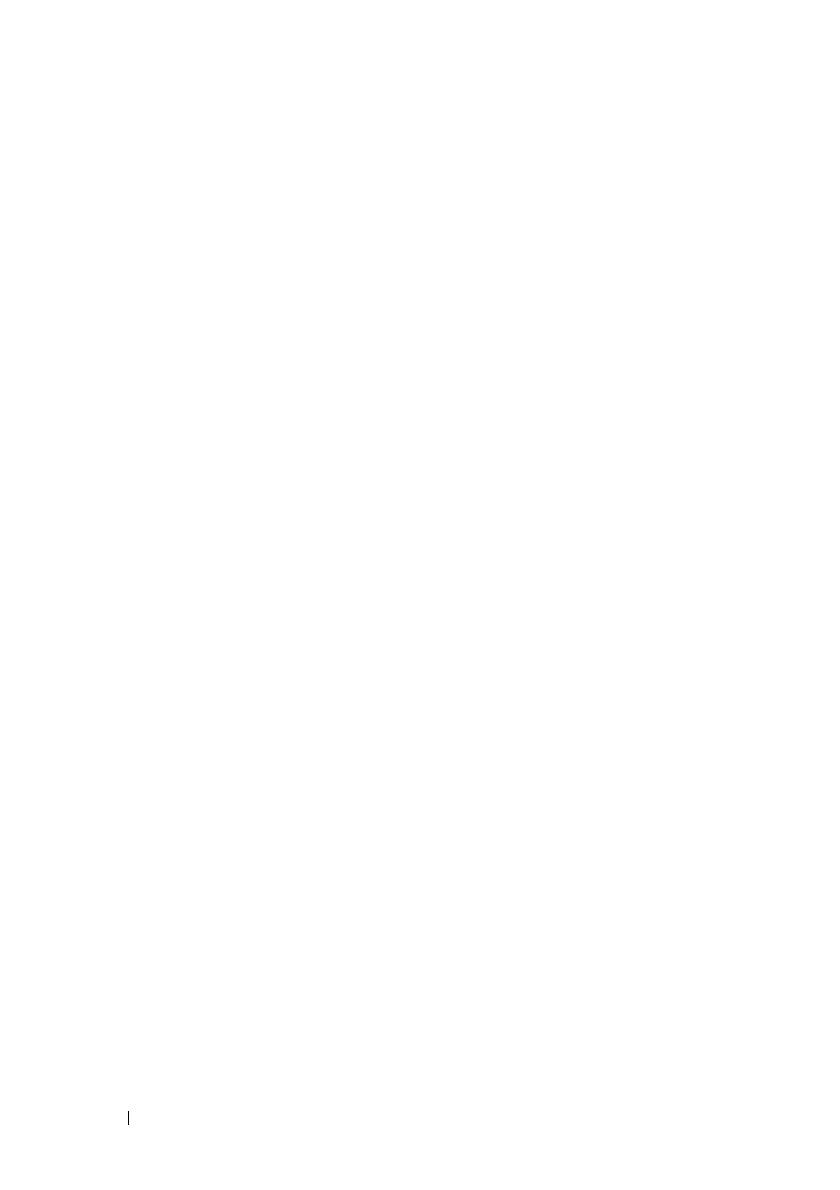 Loading...
Loading...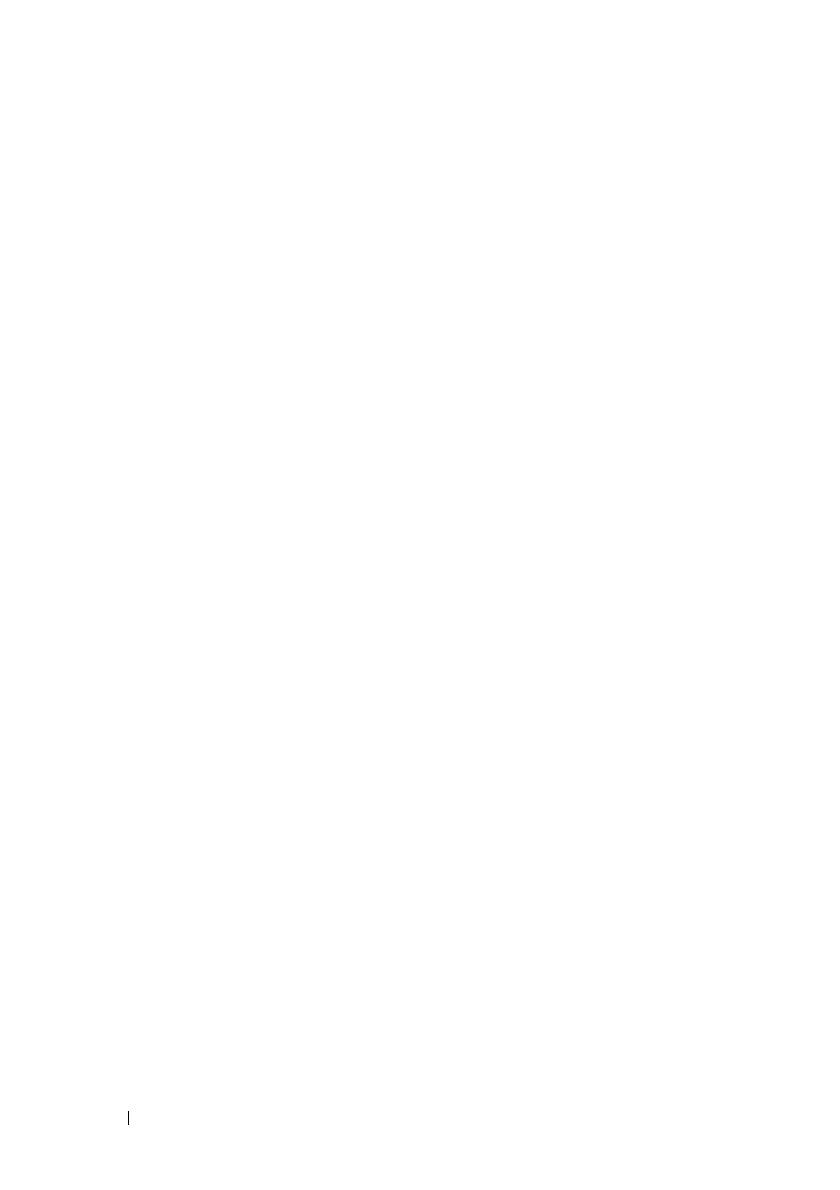
Do you have a question about the Dell X1000 Series and is the answer not in the manual?
| PoE | No |
|---|---|
| Management | Unmanaged |
| Switching Capacity | 16 Gbps (8-Port), 32 Gbps (16-Port) |
| Forwarding Rate | 11.9 Mpps (8-Port), 23.8 Mpps (16-Port) |
| Jumbo Frame Support | 9KB |
| Type | Unmanaged |
| Ports | 8 |
| Mounting | Desktop |
| MAC Address Table Size | 8K |
| Power Consumption | 8.5W (16-Port) |
| Series | X1000 Series |
Details features for optimizing network performance through traffic classification and prioritization.
Explains various security mechanisms like Dot1x, Port Security, and ACLs for network protection.
Details the different switch models available in the X1000 and X4000 series.
Provides information on the universal input power supply and its specifications.
Covers the configuration of IPv4 addresses for interfaces, including static and DHCP assignments.
Details the configuration of IPv6 addresses, global parameters, and interface settings.
Describes managing device firmware and configuration files, including updates and backups.
Explains how to configure security settings like password management and access control.
Provides information on displaying device utilization statistics like packet counts and errors.
Explains how to perform hardware tests, including integrated cable tests and optical transceiver diagnostics.
Describes the configuration of standard (non-voice) VLANs, including membership and port settings.
Details how to configure Voice VLANs for IP voice traffic with QoS profiles.
Describes how to configure Spanning Tree Protocol (STP) versions like Classic, Rapid, and MSTP.
Details the configuration of Link Aggregation Groups (LAGs) for increased bandwidth and redundancy.
Describes how to configure Power Over Ethernet (PoE) parameters and interface settings.











