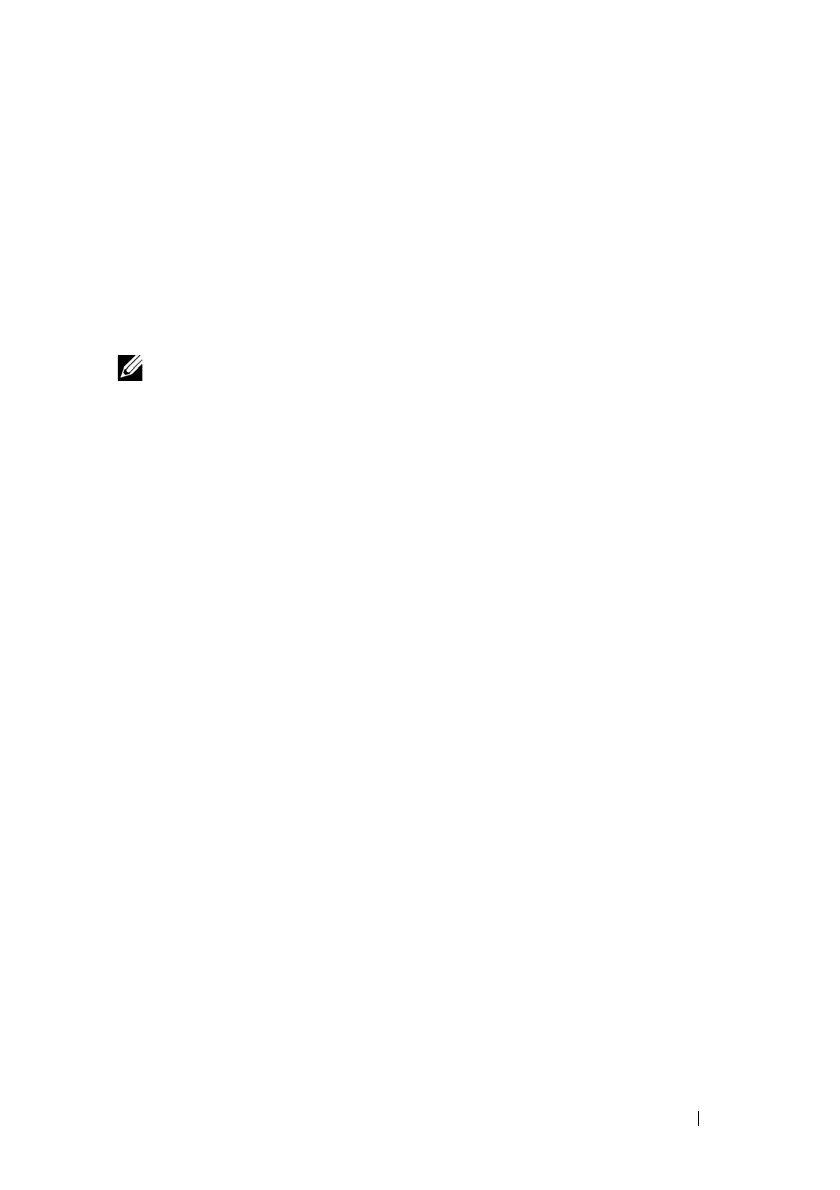Template Last Updated - 2010 Network Administration: SNMP Monitoring 277
DELL CONFIDENTIAL – PRELIMINARY 8/9/16 - FOR PROOF ONLY
16
Network Administration: SNMP
Monitoring
This section describes the Simple Network Management Protocol (SNMP)
for managing network devices.
NOTE: Full SNMP is only supported on the X1008/P devices. Other devices support
SNMP in read-only mode.
It contains the following topics:
• SNMP Overview
• SNMP Global Parameters
• View Settings
• Access Control
• User Security Model
• Communities
• Notification Filter
• Notification Recipients
SNMP Overview
The switch supports the SNMPv1, SNMPv2 and SNMPv3.
SNMP v1 and v2
The SNMP agent maintains a list of variables that are used to manage the
switch. These variables are stored in the Management Information Base
(MIB) from which they may be presented. The SNMP agent defines the MIB
specification format, as well as the format used to access the information over
the network. Access rights to the SNMP agents are controlled by access
strings.
SNMPv1 and v2 are enabled by default.
