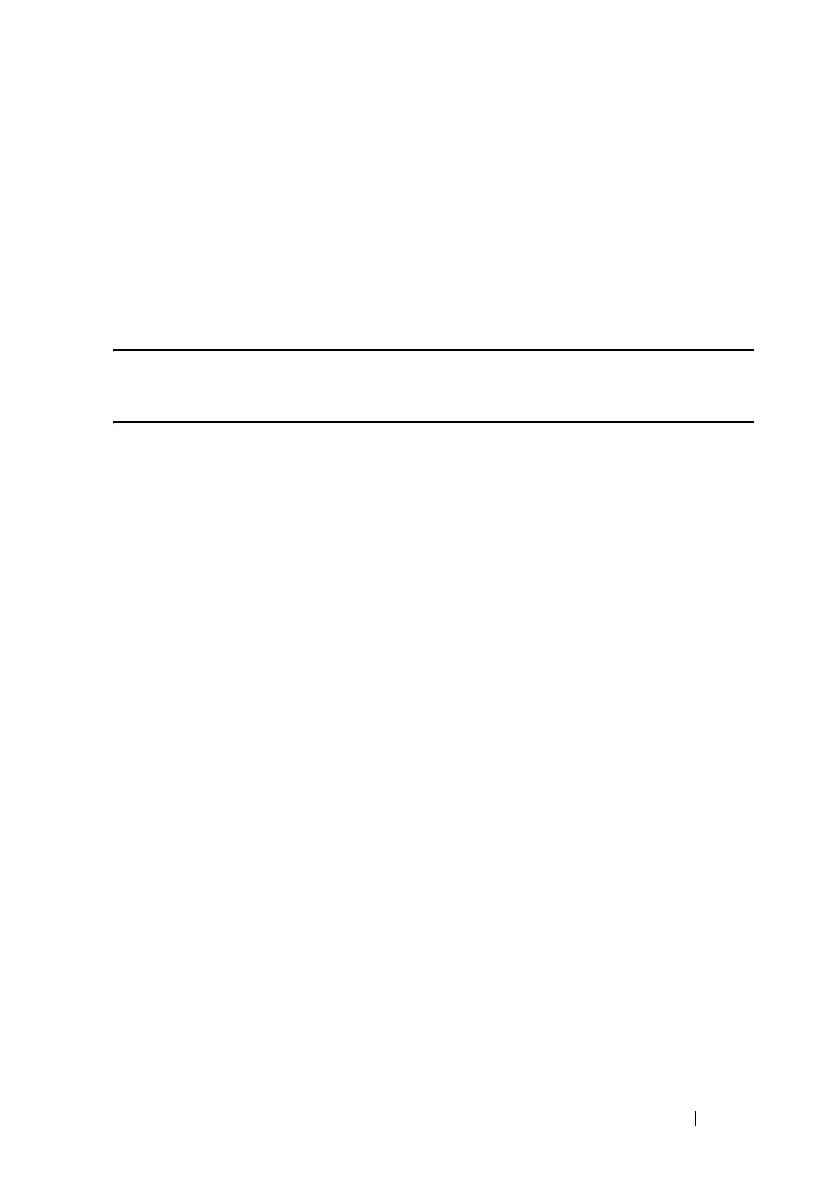CLI 391
FILE LOCATION: C:\Users\gina\Desktop\Checkout_new\Dell Astute\User
Guide\Dell_Astute_CLI_new.fm
DELL CONFIDENTIAL – PRELIMINARY 8/9/16 - FOR PROOF ONLY
Default Configuration
Spanning-tree is enabled.
Command Mode
Global Configuration mode
Example
The following example enables spanning-tree functionality.
console(config)#
spanning-tree
username
Use the username Global Configuration mode command to establish a
username-based authentication system. Use the no form to remove a user name.
Syntax
username name nopassword | {password {unencrypted-password |
{encrypted encrypted-password}}}
no username name
Parameters
•
name
—The name of the user. (Range: 1–20 characters)
•
nopassword
—No password is required for this user to log in.
•
password
—Specifies the password for this username. (Range: 1–64)
•
unencrypted-password
—The authentication password for the user.
(Range: 1–159)
•
encrypted
encrypted-password
—Specifies that the password is MD5
encrypted. Use this keyword to enter a password that is already encrypted
(for instance that you copied from another the configuration file of
another device). (Range: 1–40)
Default Configuration
No user is defined.
