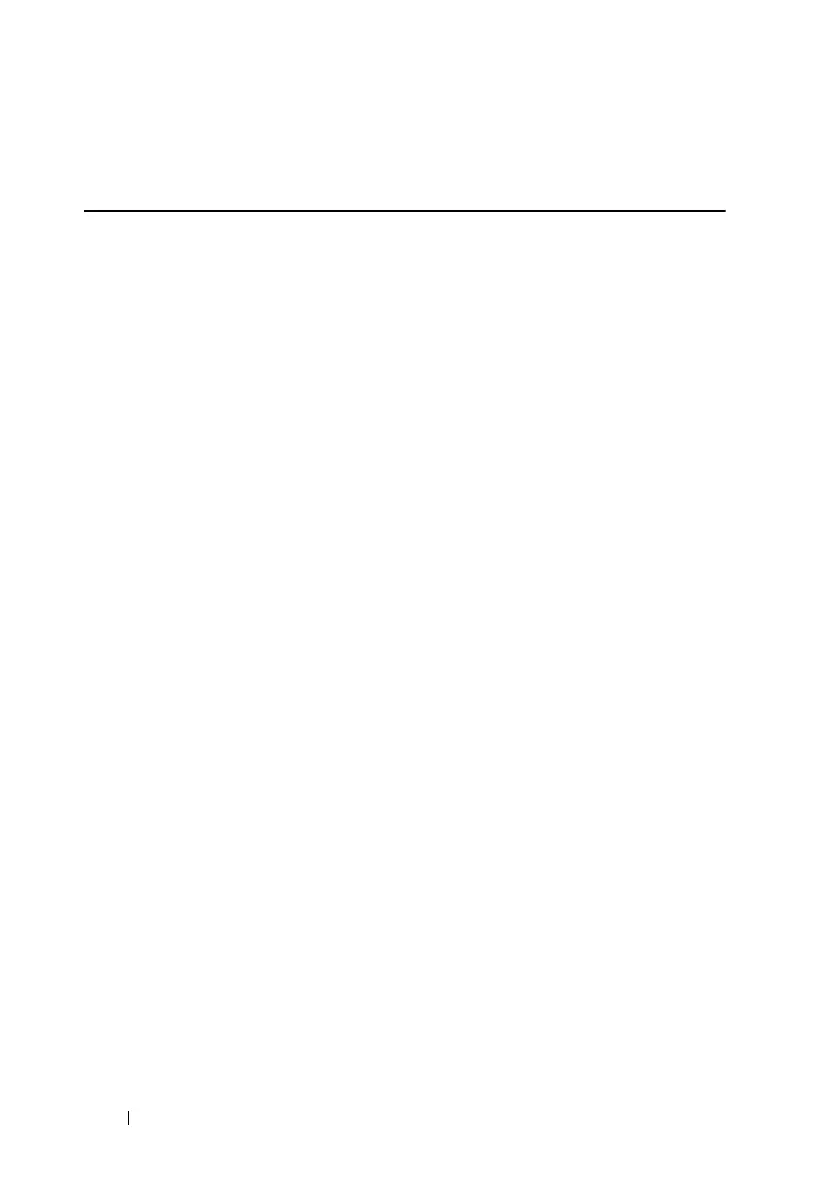340 CLI
FILE LOCATION: C:\Users\gina\Desktop\Checkout_new\Dell Astute\User
Guide\Dell_Astute_CLI_new.fm
DELL CONFIDENTIAL – PRELIMINARY 8/9/16 - FOR PROOF ONLY
console(config)#
crypto certificate 1 generate key-generate
2048
crypto certificate import
The crypto certificate import Global Configuration mode command imports a
certificate signed by a Certification Authority for HTTPS. In addition, the RSA
key-pair can also be imported.
Use the no form of the command to delete the user-defined keys and certificate.
Syntax
crypto certificate number import
no crypto certificate number
Parameters
•
number
—Specifies the certificate number. (Range: 1–2).
Default Configuration
N/A
Command Mode
Global Configuration mode
User Guidelines
To end the session (return to the command line to enter the next command),
enter a blank line.
The imported certificate must be based on a certificate request created by the
crypto certificate request command.
If only the certificate is imported, and the public key found in the certificate
does not match the device's SSL RSA key, the command fails. If both the public
key and the certificate are imported, and the public key found in the certificate
does not match the imported RSA key, the command fails.
This command is saved in the Running configuration file.
See Keys and Certificates for information on how to display and copy this key
pair.
