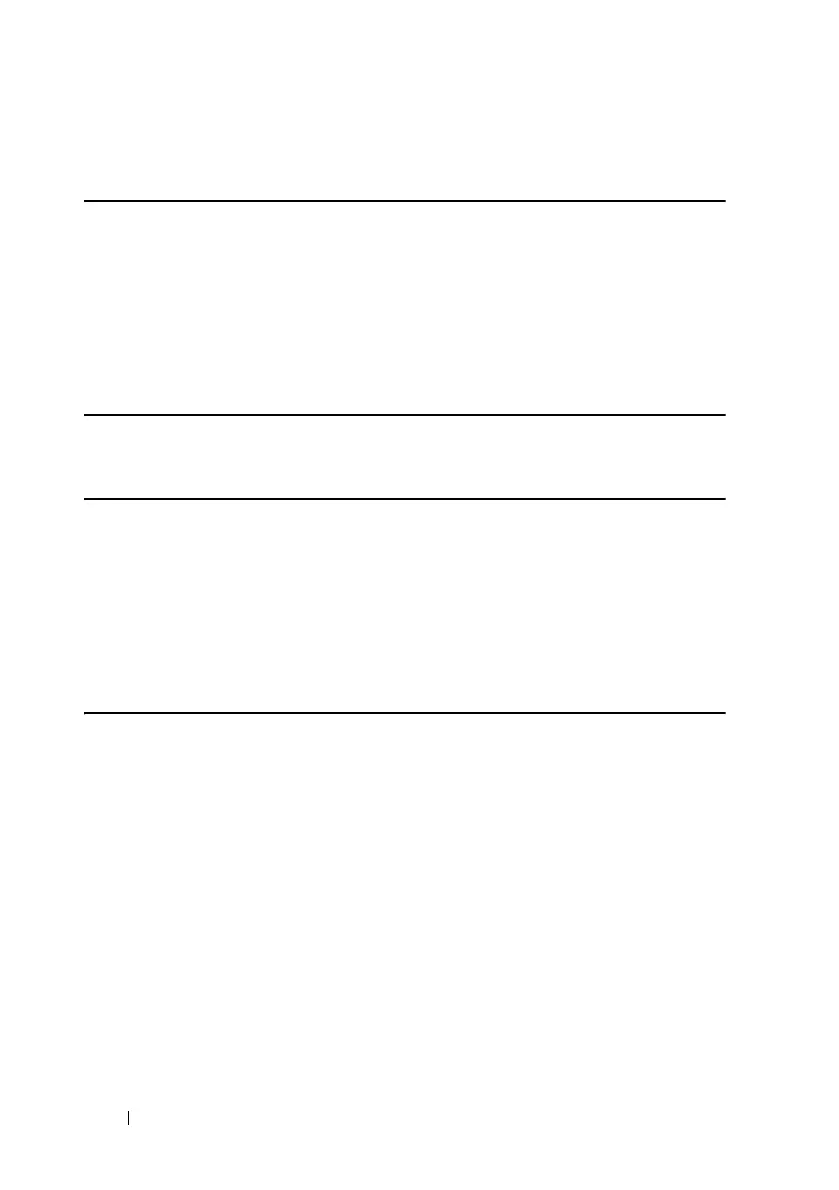390 CLI
FILE LOCATION: C:\Users\gina\Desktop\Checkout_new\Dell Astute\User
Guide\Dell_Astute_CLI_new.fm
DELL CONFIDENTIAL – PRELIMINARY 8/9/16 - FOR PROOF ONLY
Example 2—The following example displays information for the default
VLAN (VLAN 1):
console#
show vlan tag 1
Created by: D-Default, S-Static, G-GVRP, R-Radius Assigned VLAN
Example 3—The following example displays information for the VLAN named
Marketing:
console#
show vlan name Marketing
Created by: D-Default, S-Static, G-GVRP, R-Radius Assigned VLAN
spanning-tree
Use the spanning-tree Global Configuration mode command to enable
spanning-tree functionality. Use the no form of this command to disable the
spanning-tree functionality.
Syntax
spanning-tree
no spanning-tree
Parameters
N/A
VLAN Name Ports Created by
----- ----------- -------------- ----------
1 Default te0/1-2 D
VLAN Name Ports Created by
----- ----------- -------------- ----------
10 Marketing te0/3-4 S
