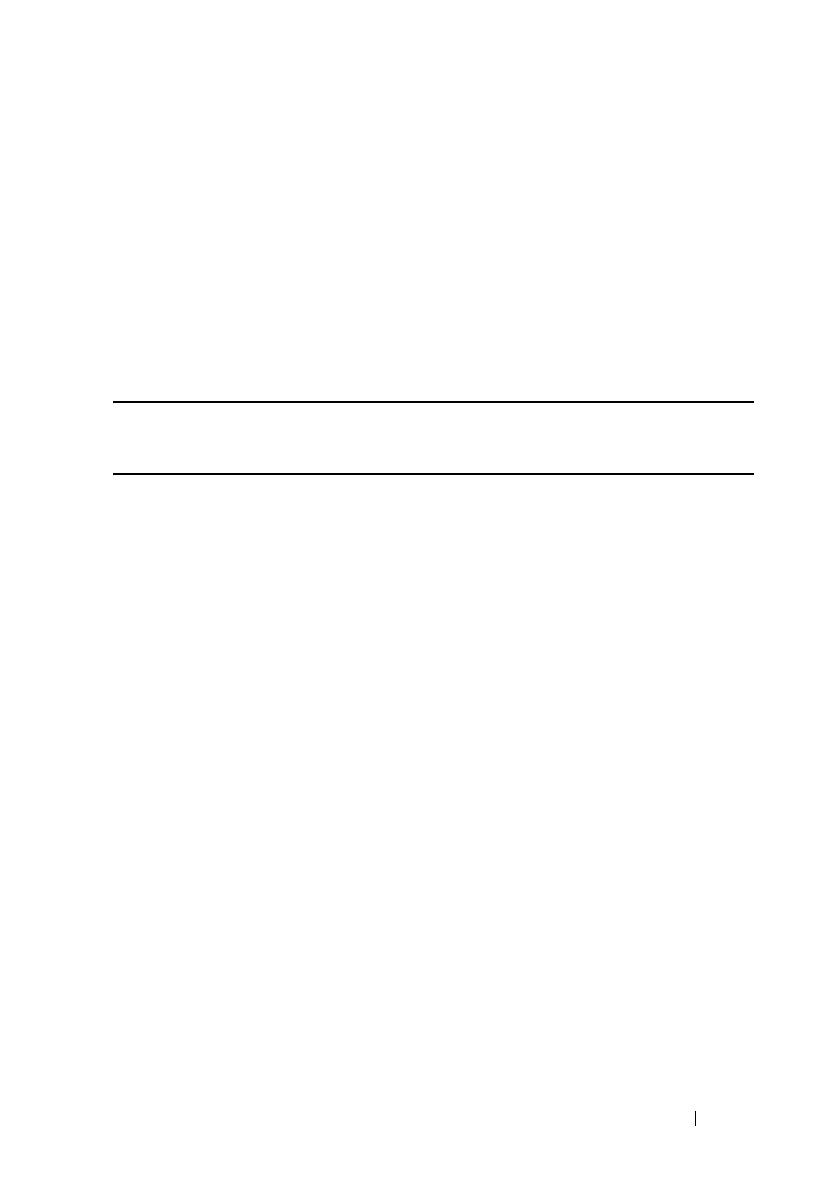CLI 361
FILE LOCATION: C:\Users\gina\Desktop\Checkout_new\Dell Astute\User
Guide\Dell_Astute_CLI_new.fm
DELL CONFIDENTIAL – PRELIMINARY 8/9/16 - FOR PROOF ONLY
The IP stack is always running on the OOB port as an IP host regardless whether
IP routing is enabled.
The switch blocks routing between in-band interfaces and the OOB interface.
In the case when there are two best routes - one via an in-band and one via the
OOB port, the switch will use the route via the OOB port.
DHCP Relay and IP Helper cannot be enabled on the OOB port.
Example
The following example enables IP routing
console(config)# ip routing
ip ssh server
The ip ssh server Global Configuration mode command enables the device to
be an SSH server and so to accept connection requests from remote SSH clients.
Remote SSH clients can manage the device through the SSH connection.
Use the no form of this command to disable the SSH server functionality from
the device.
Syntax
ip ssh server
no ip ssh server
Default Configuration
The SSH server functionality is disabled by default.
Command Mode
Global Configuration mode
User Guidelines
The device, as an SSH server, generates the encryption keys automatically.
To generate new SSH server keys, use the crypto key generate dsa and crypto
key generate rsa commands.
