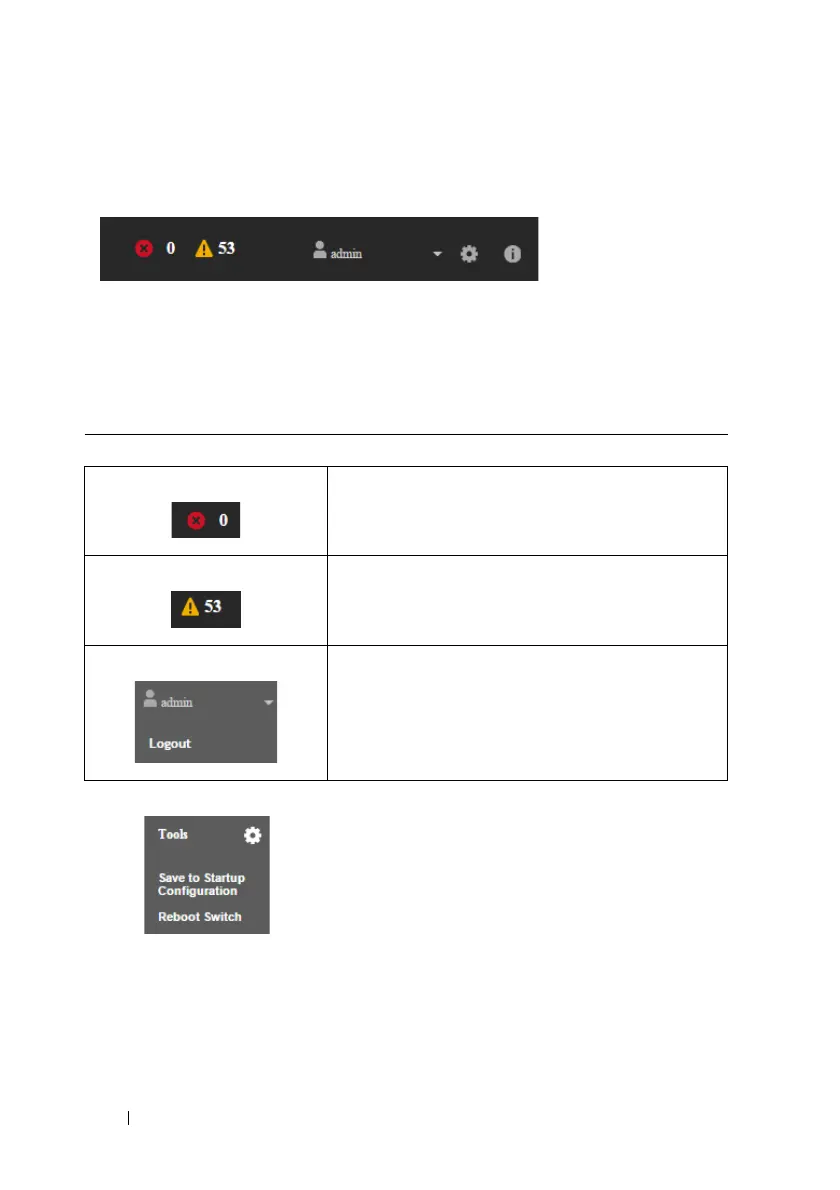46 Using the GUI
FILE LOCATION: C:\Users\gina\Desktop\Checkout_new\Dell Astute\User
Guide\Dell_Astute_Using_GUI.fm
DELL CONFIDENTIAL – PRELIMINARY 8/9/16 - FOR PROOF ONLY
Information Buttons
This section describes the buttons found on the masthead.
Table 4-1 describes the masthead (header bar) and its features that provide
access to online support and online help, as well as information about the
Networking Administrator interfaces. These are displayed at the top of each
page.
Table 4-1. Masthead Buttons
Icon Description
Displays the urgent alerts.
Displays the major alerts.
Displays the active user and opens the Log Out
window.
Opens the following menu items:
• Save to Startup Configuration: Saves device
configuration to Startup Configuration file.
• Reboot Switch: Reboot the switch.
