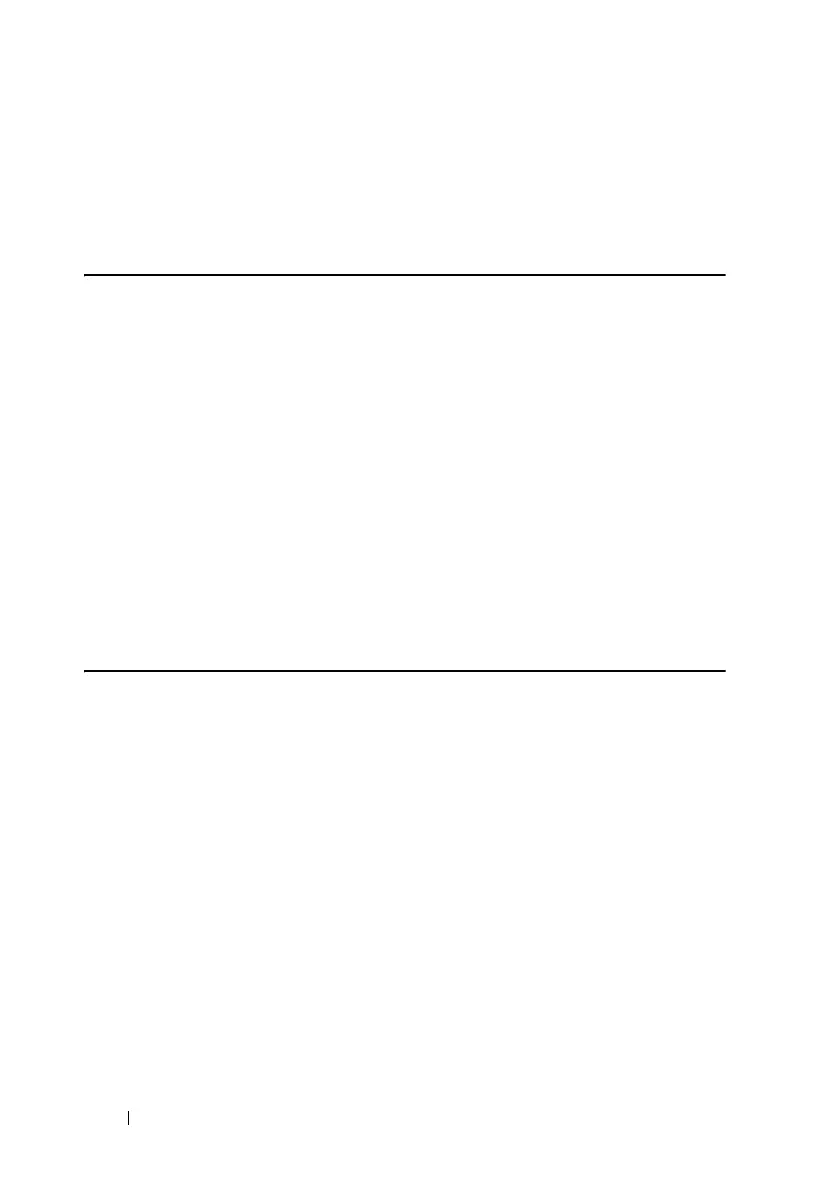356 CLI
FILE LOCATION: C:\Users\gina\Desktop\Checkout_new\Dell Astute\User
Guide\Dell_Astute_CLI_new.fm
DELL CONFIDENTIAL – PRELIMINARY 8/9/16 - FOR PROOF ONLY
Command Mode
All configuration modes
Example
The following example describes the Help system.
console# help
Help may be requested at any point in a command by entering
a question mark '?'. If nothing matches the currently
entered incomplete command, the help list is empty. This
indicates that there is no command matching the input as it
currently appears. If the request is within a command, press
the Backspace key and erase the entered characters to a
point where the request results in a match.
Help is provided when:
1. There is a valid command and a help request is made for
entering a parameter or argument (e.g. 'show?'). All
possible parameters or arguments for the entered command are
then displayed.
2. An abbreviated argument is entered and a help request is
made for arguments matching the input (e.g. 'show pr?').
interface
Use the interface Global Configuration mode command to enter Interface
configuration mode in order to configure an interface.
Syntax
interface interface-id
Parameters
interface-id—Specifies a VLAN.
Default Configuration
N/A
Command Mode
Global Configuration mode
