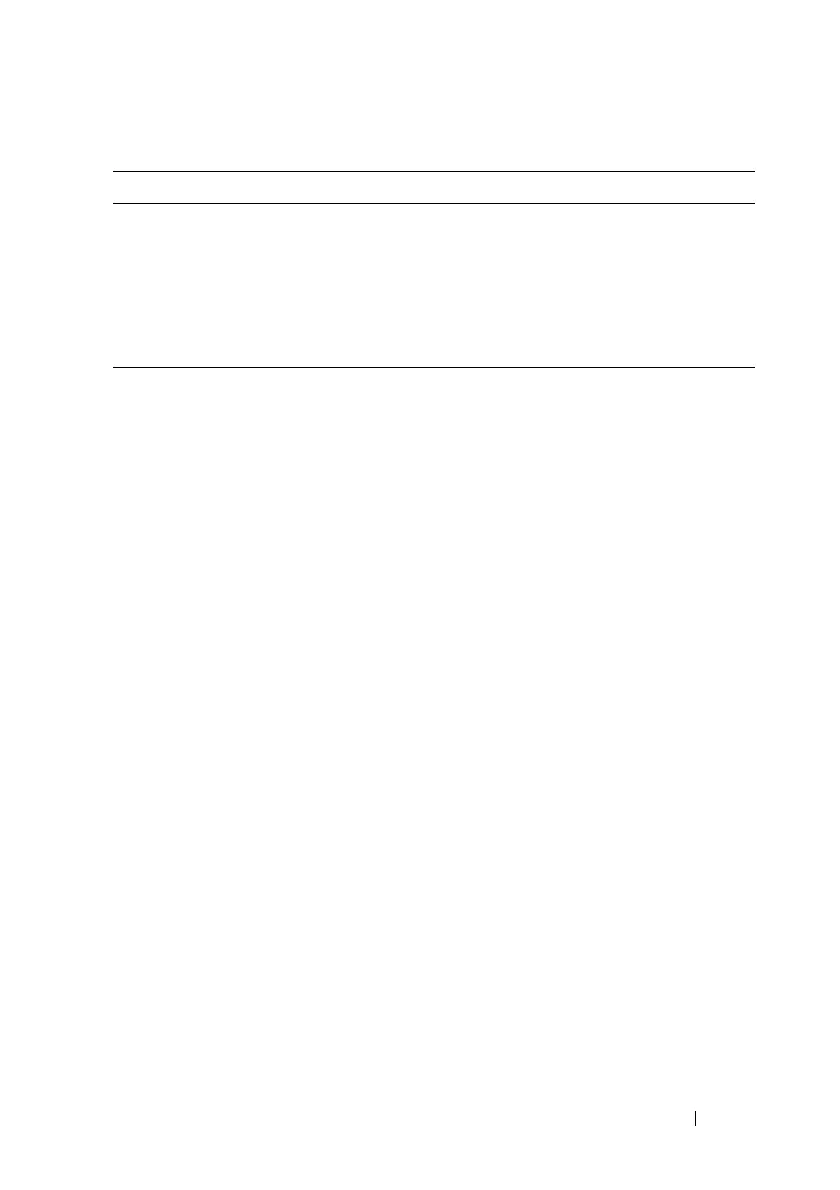Using the CLI 331
FILE LOCATION: C:\Users\gina\Desktop\Checkout_new\Dell Astute\User
Guide\Dell_Astute_Using_CLI.fm
DELL CONFIDENTIAL – PRELIMINARY 8/9/16 - FOR PROOF ONLY
Accessing the Device Through the CLI
You can manage the device using CLI commands via a Telnet connection and
via a console connection.
The device supports up to four simultaneous Telnet sessions. All CLI
commands can be used over a Telnet session.
IPv6 Address Conventions
If the IPv6 address is a Link Local address (IPv6z address), the outgoing
interface name must be specified.
The format of an IPv6z address is:
{ipv6-link-local-address}%{interface-id}.
The subparameters are:
• ipv6-link-local-address—Specifies the IPv6 Link Local address.
•interface-id—{<
port-type
>[ ]<
port-number
>}|{port-channel |
po}[]<
port-channel-number
> | {tunnel | tu}[ ]<
tunnel-number
> |
vlan[ ]<
vlan-id
>
If the egress interface is not specified, the default interface is selected. The
following combinations are possible:
• ipv6_address%interface_id
—
Refers to the IPv6 address on the interface
specified.
• ipv6_address%0
—
Refers to the IPv6 address on the single interface on
which an IPv6 address is defined.
all When a parameter is required to define a range of ports or
parameters and all is an option, the default for the command
is all when no parameters are defined. For example, the
command interface range port-channel has the option of
either entering a range of channels, or selecting all. When the
command is entered without a parameter, it automatically
defaults to all.
Button Description
