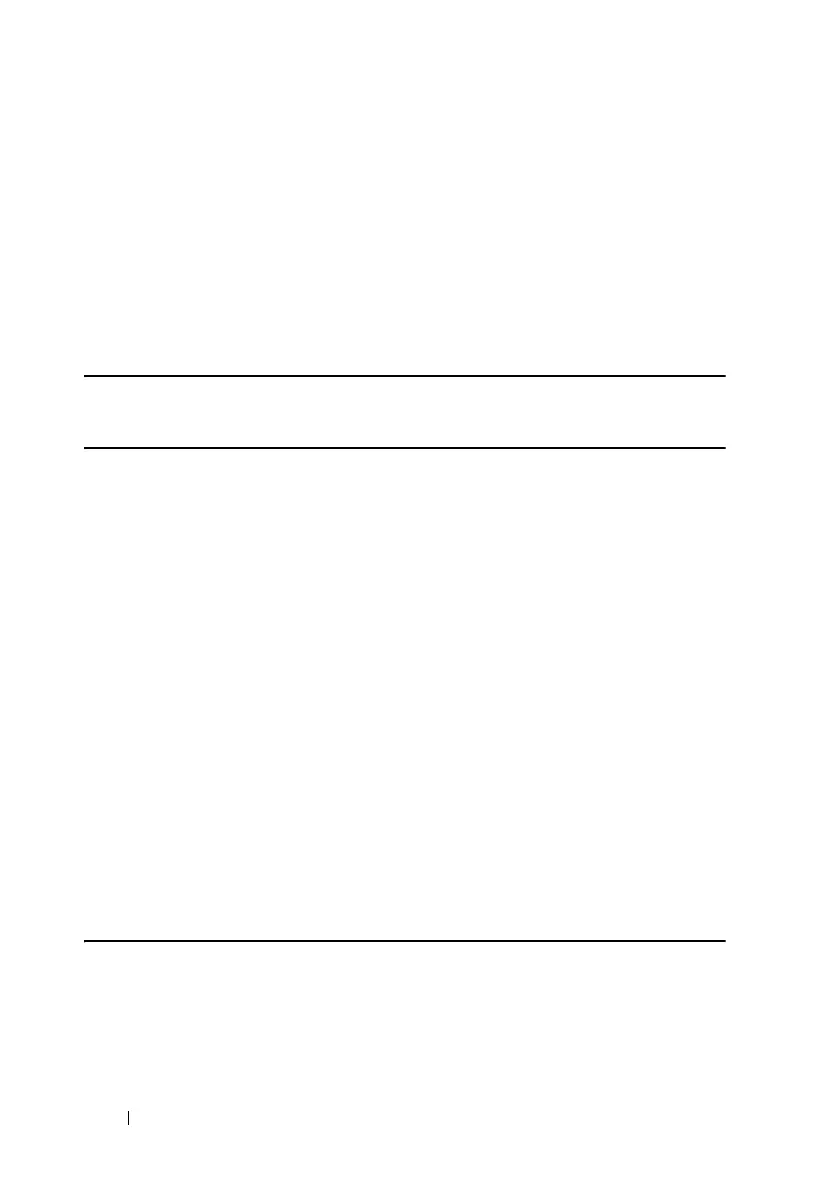354 CLI
FILE LOCATION: C:\Users\gina\Desktop\Checkout_new\Dell Astute\User
Guide\Dell_Astute_CLI_new.fm
DELL CONFIDENTIAL – PRELIMINARY 8/9/16 - FOR PROOF ONLY
Default Configuration
N/A
Command Mode
All configuration modes
Example
The following example ends the Global Configuration mode session and returns
to the Privileged EXEC mode.
console(config)# end
exit (EXEC)
The exit User EXEC mode command closes an active terminal session by
logging off the device.
Syntax
exit
Parameters
N/A
Default Configuration
N/A
Command Mode
User EXEC mode
Example
The following example closes an active terminal session.
console#
exit
