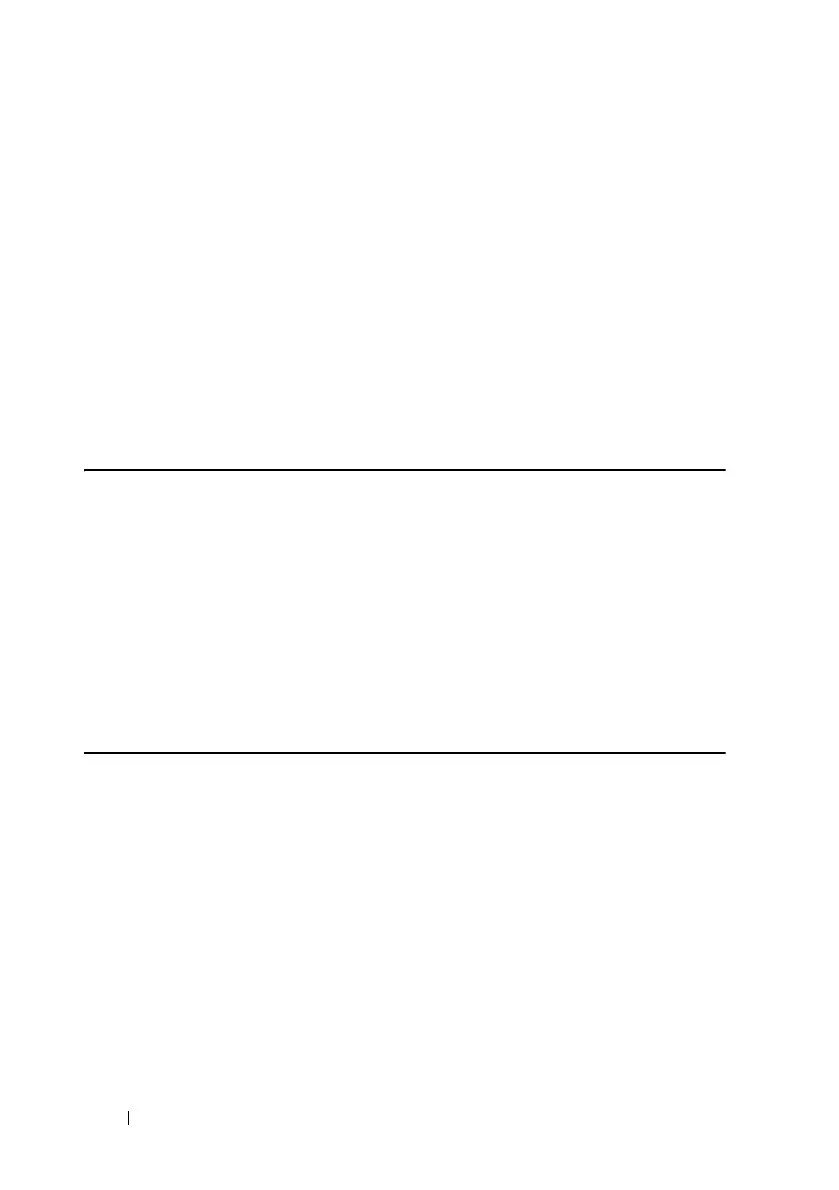386 CLI
FILE LOCATION: C:\Users\gina\Desktop\Checkout_new\Dell Astute\User
Guide\Dell_Astute_CLI_new.fm
DELL CONFIDENTIAL – PRELIMINARY 8/9/16 - FOR PROOF ONLY
interface range te0/1-4
speed 1000
exit
no lldp run
interface vlan 1
ip address 1.1.1.1 255.0.0.0
exit
line console
exec-timeout 0
exit
console#
show system
The show system EXEC mode command displays system information.
Syntax
show system
Command Mode
User EXEC mode
Example
console#
show system
System Description:
System Type:
System Up Time (days,hour:min:sec): 03,02:27:46
System Contact:
System Name: switch151400
System Location:
System MAC Address: 00:24:ab:15:14:00
System Object ID: 1.1.3.6
Unit Temperature (Celsius) Status
---- --------------------- ------
