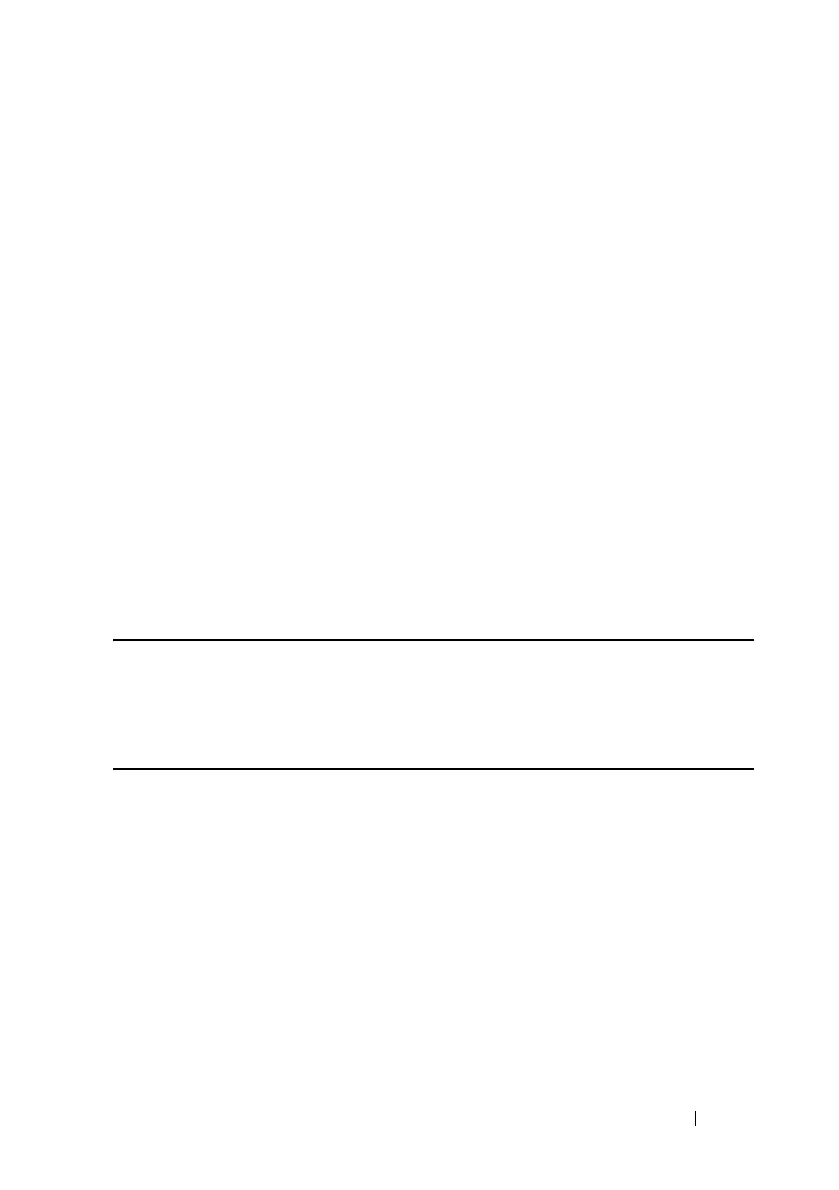CLI 347
FILE LOCATION: C:\Users\gina\Desktop\Checkout_new\Dell Astute\User
Guide\Dell_Astute_CLI_new.fm
DELL CONFIDENTIAL – PRELIMINARY 8/9/16 - FOR PROOF ONLY
Parameters
N/A
Default Configuration
The application creates a default key automatically.
Command Mode
Global Configuration mode
User Guidelines
RSA keys are generated in pairs - one public RSA key and one private RSA key.
If the device already has RSA keys, a warning is displayed with a prompt to
replace the existing keys with new keys.
See Keys and Certificates for information on how to display and copy this key
pair.
Example
The following example generates RSA key pairs where a RSA key already
exists.
console(config)#
crypto key generate rsa
Replace Existing RSA Key [y/n]? N
console(config)#
crypto key import
The crypto key import Global Configuration mode command imports the
DSA/RSA key pair.
Use the no form of the command to remove the user key and generate a new
default in its place.
Syntax
crypto key import {dsa | rsa}
no crypto key {dsa | rsa}
