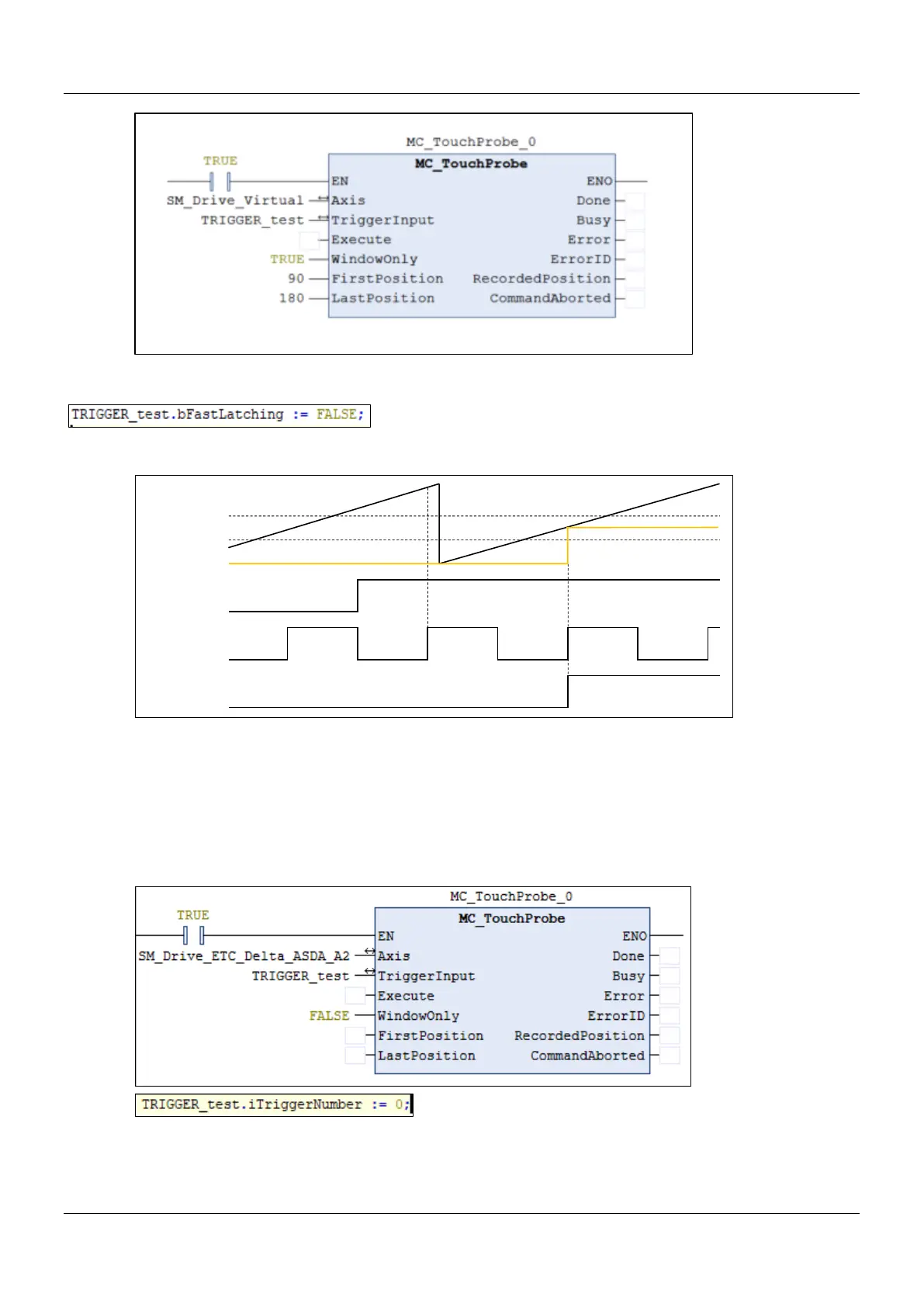AX-Series Motion Controller Instructions Manual Chapter 2
147
Timing Diagram
When Execute of MC_TouchProbe changes to True, it starts to capture the signal. Under controller mode, bInput
will be the trigger signal.
At the first activation of the trigger input signal, the axis position is not recorded because the axis position hasn’t
reached the specified window mask section. The axis has entered window mask section when trigger for the
second time, therefore the position will be recorded in the output RecordedPosition.
Example 2: Explain how MC_TouchProbe takes the drive as the trigger signal, which demonstrates with ASDA-A2-E
as the drive.
Wiring diagram
