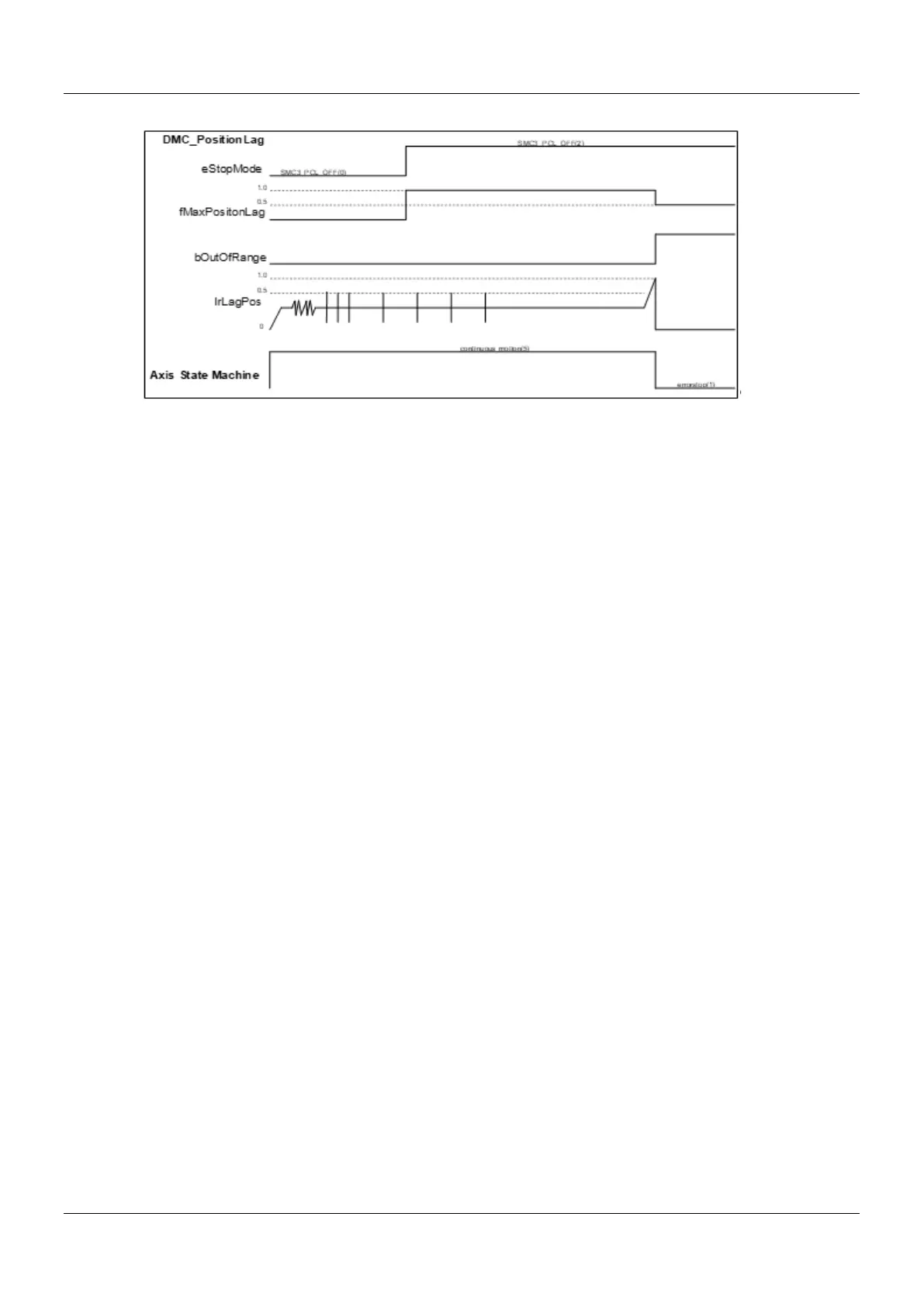AX-Series Motion Controller Instructions Manual Chapter 2
355
Timing Diagram
1. Firstly, set eStopMode to SMC3_PCL_OFF. The axis starts to run. Then no matter whether the lag error occurs,
the axis will not stop running with bOutOfRange of the instruction always being False.
2. Then set eStopMode to SMC3_PCL_HALT and set fMaxPositionLag to a value which is greater than LagError
value. Then the position lag value will never be out of the range for the constant-velocity motion.
3. Eventually, adjust fMaxPositionLag to a value which is less than LagError value. Then it can be found that the
axis stops running and enters ErrorStop state. And bOutOfRange of the instruction turns to True.
