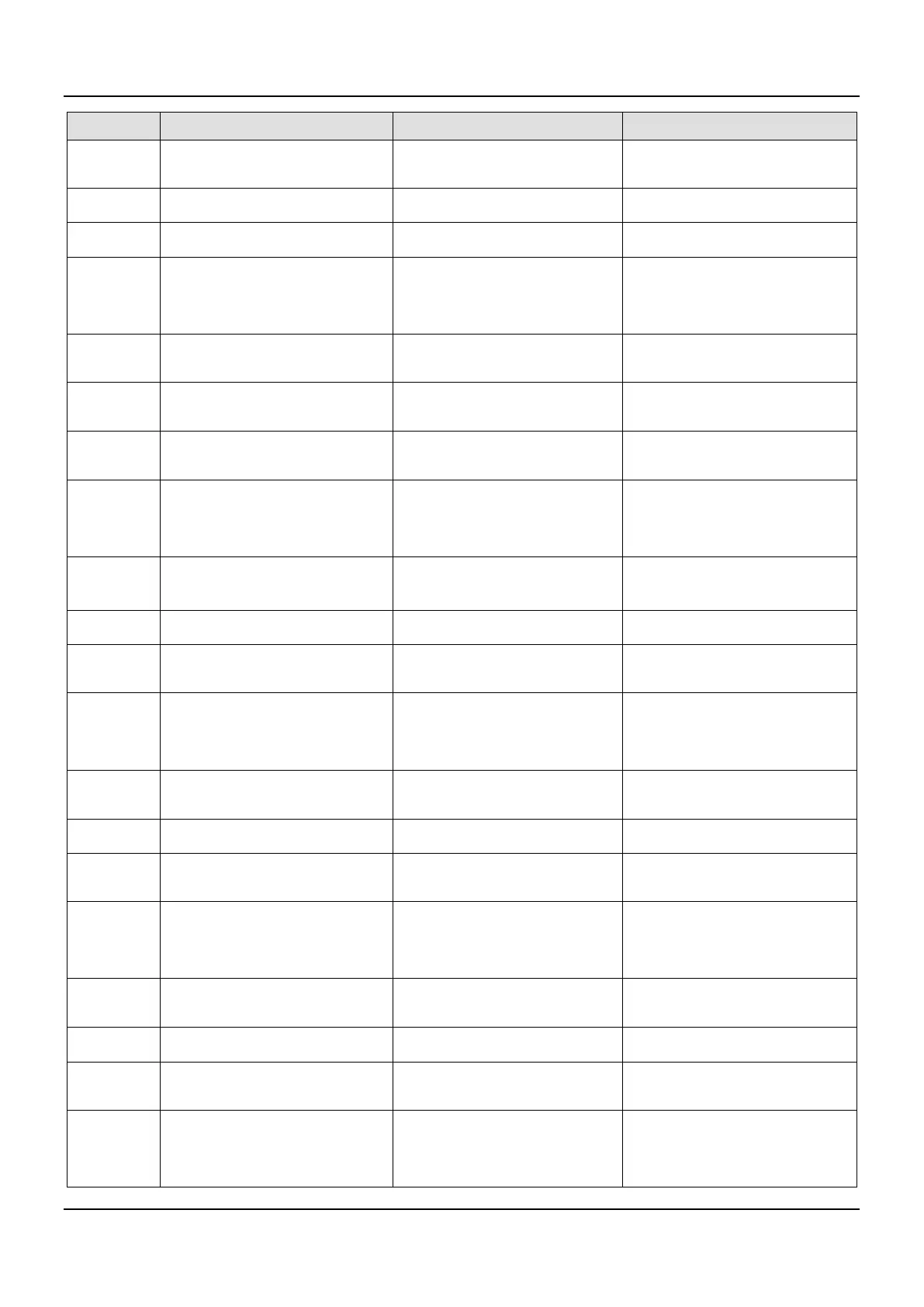AX-Series Motion Controller Instructions Manual Appendix A
550
Error code Description Contents Corrective Action
0x0008E SML_WP_TMT_PARAM_CONVERSION
_ERROR
Conversion error of the axis parameter
to servo OD. Unknown SoftMotionLight
The written parameter does not exist.
0x000AA SML_H_AXIS_WASNT_STANDSTILL Axis is not at the Standstill state. Make axis enter the Standstill state, and
re-run the function block.
0x000B7 SML_MS_AXIS_IN_ERRORSTOP Driver is at the Errorstop state. Cannot
Make axis leave the ErrorStop state, and
re-run the function block.
0x186A0 DML_MA_SDO_RW_FAIL SDO read & write failed. Reply to the slave communication,
confirm the pin input parameter value
meets the definition range of slave
Object, and then re-run the function
0x186A1 DML_MA_AXIS_NOT_READY_FOR_M
OTION
The axis state cannot execute motion
control instructions.
After confirming the axis at the state that
can execute motion instructions, re-run
0x186A2 DML_MA_INVALID_VALUES The input parameter is invalid Setting
Value.
Confirm the pin input parameter value.
After the confirmation, re-run the function
0x186A4 DML_MA_AXIS_NOT_SUPPORT_PP_
MODE
Slave does not support the PP mode. The current selected slave does not
support Profile Position Mode. use
0x186AA DML_MR_SDO_RW_FAIL SDO read & write failed. Reply to the slave communication,
confirm the pin input parameter value
meets the definition range of slave
Object, and then re-run the function
0x186AB DML_MR_AXIS_NOT_READY_FOR_M
OTION
The motion FB cannot be run under the
current axis state.
After confirming the axis at the state that
can execute motion instructions, re-run
the function block.
0x186AC DML_MR_INVALID_VALUES The input parameter is invalid Setting
Confirm pin input parameter value. Re-
run the FB after modification.
0x186AE DML_MR_AXIS_NOT_SUPPORT_PP_
MODE
Slave does not support the PP mode. The current selected slave does not
support Profile Position Mode. use
0x186B4 DML_MV_SDO_RW_FAIL SDO read & write failed. Reply to the slave communication,
confirm the pin input parameter value
meets the definition range of slave
Object, and then re-run the function
0x186B5 DML_MV_AXIS_NOT_READY_FOR_M
OTION
The axis state cannot execute motion
control instructions.
After confirming the axis at the state that
can execute motion instructions, re-run
0x186B6 DML_MV_INVALID_VALUES The input parameter is invalid Setting
Confirm pin input parameter value. Re-
run the FB after modification.
0x186B8 DML_MV_AXIS_NOT_SUPPORT_PV_
MODE
Slave does not support the PV mode. The current selected slave does not
support Profile Velocity Mode. use
0x186BE DML_TC_SDO_RW_FAIL SDO read & write failed. Reply to the slave communication,
confirm the pin input parameter value
meets the definition range of slave
Object, and then re-run the function
0x186BF DML_TC_AXIS_NOT_READY_FOR_M
OTION
The axis state cannot execute motion
control instructions.
After confirming the axis at the state that
can run motion instructions, re-run the
0x186C0 DML_TC_INVALID_VALUES The input parameter is invalid Setting
Confirm pin input parameter value. Re-
execute the FB after modification.
0x186C2 DML_TC_AXIS_NOT_SUPPORT_PT_M
ODE
Slave does not support the PT mode. The current selected slave does not
support Profile Torque Mode. Use
0x186C8 DML_VC_SDO_RW_FAIL SDO read & write failed. Reply to the slave communication,
confirm the pin input parameter value
meets the definition range of slave
Object, and then re-run the function
