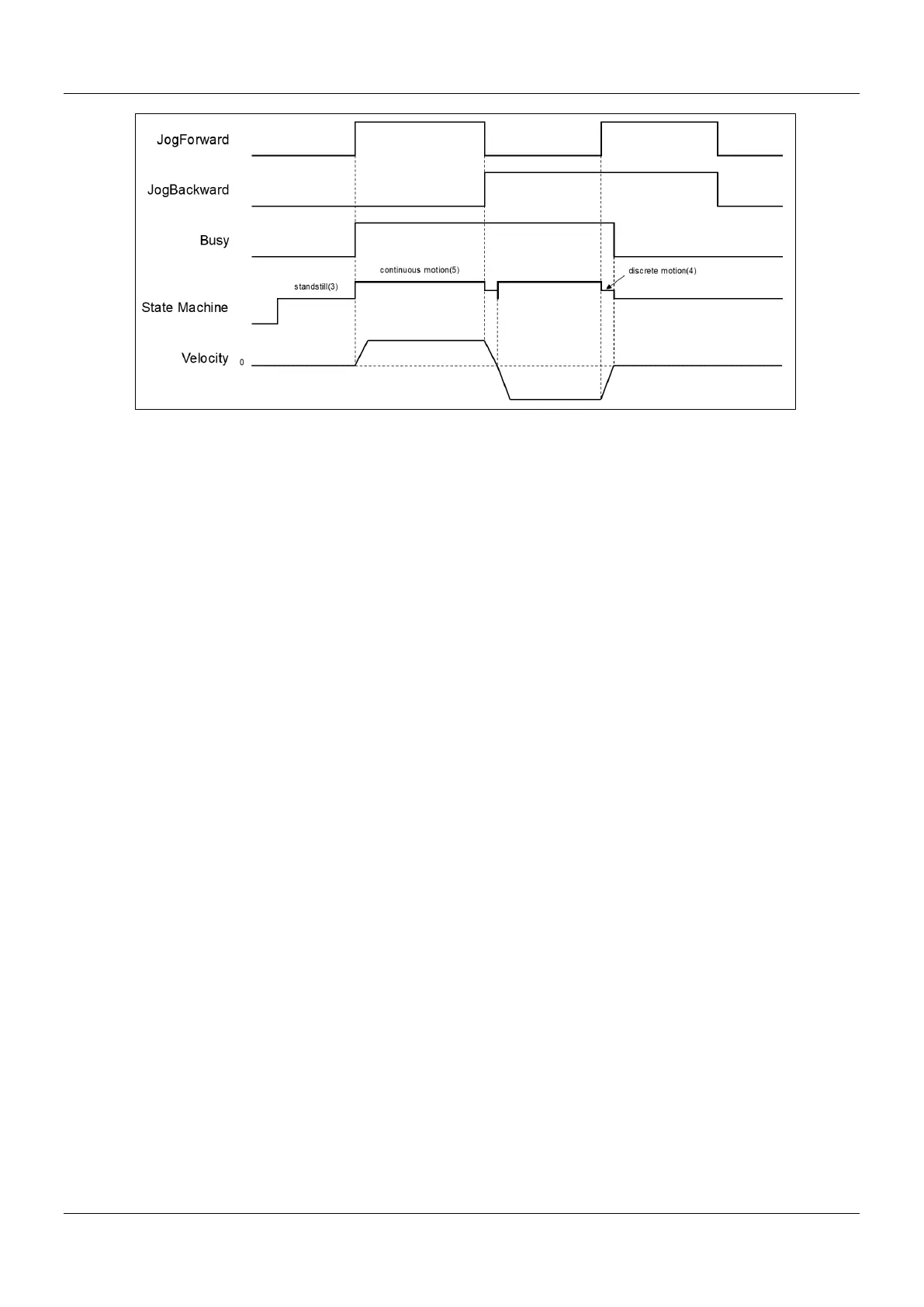AX-Series Motion Controller Instructions Manual Chapter 2
78
The following description is with reference to the above figure:
When JogFoward is True and JogBackward is False, the axis starts to move in positive direction, which the status
is continuous_motion.
When JogFoward is False and JogBackward is True, the axis starts to move in negative direction, which the status
is discrete_motion.
When decelerating to reach 0 velocity, the status will shift to Standstill, then the axis starts to accelerate in negative
direction and change the status to continuous_motion; at the same time, Busy is still True.
When both JogForward and JogBackward are True, the axis will accelerate/ decelerate to reach 0 velocity, the
status will be discrete_motion.
When both JogForward and JogBackward are True, the axis will stop moving and the status will be Standstill with
Busy output changing from Busy to False.
Troubleshooting
If an error occurs during the execution of the instruction, Error will change to True. You can refer to ErrorID (Error
Code) to address the problem.
