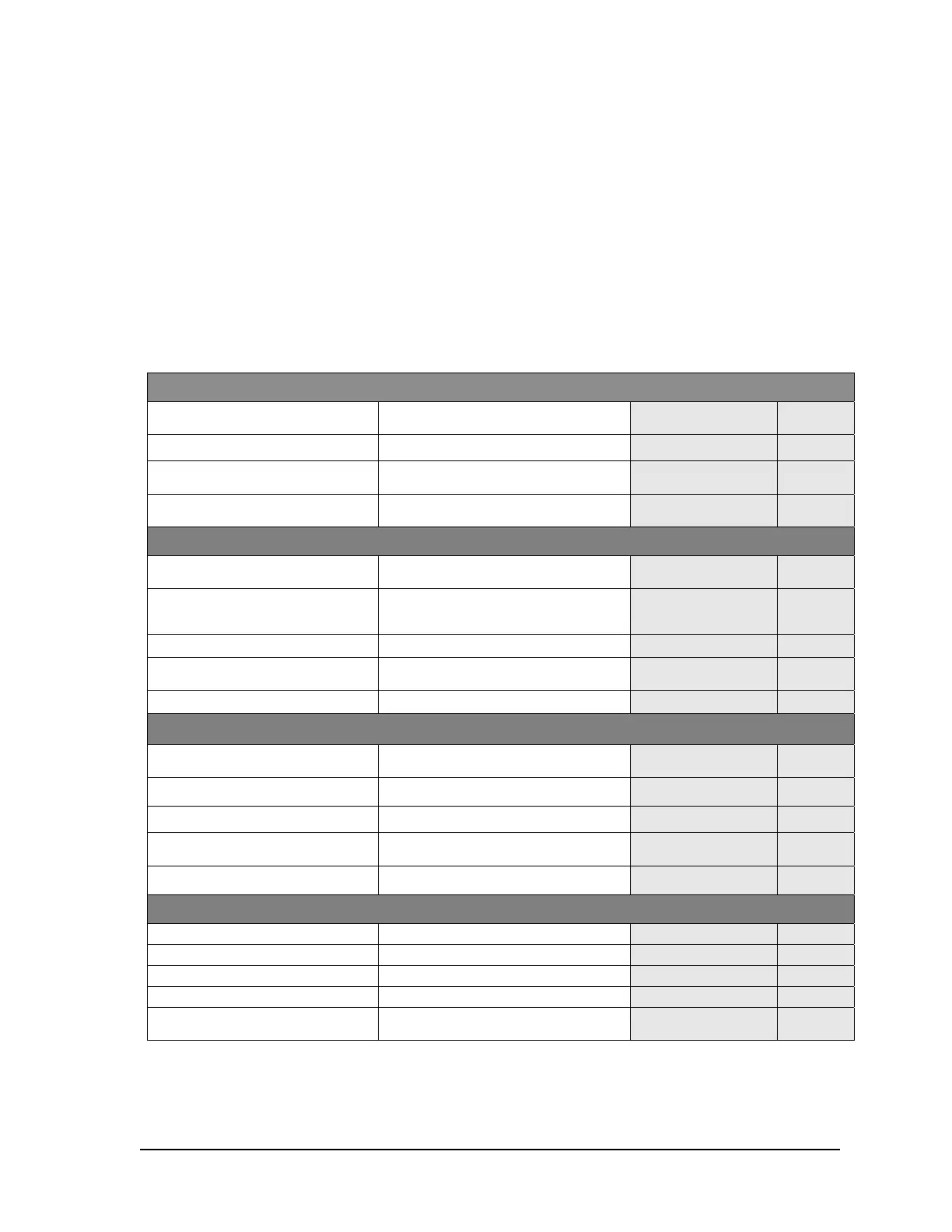96 Dover Fueling Solutions W2940305 Rev 07 8/2019
F.2 Place Dispenser into Standalone Operation from Pulse Output
NOTE: This is for units with or without iX Fleet Controller Option
NOTE: The following table shows the setting for units without price displays. Units with price displays
will look slightly different as they typically utilize all three displays.
Step 1 Turn off the power to the dispenser(s) at the breaker panel.
Step 2 Remove the front door of the dispenser and lower the display panel. The JP1
connector should be connected across both pins of the JP1 header.
Step 3 Raise the display panel and replace the front door of the dispenser.
Step 4 Turn on the power to the dispenser at the breaker panel.
Step 5 Follow the steps in the following table to change the dispenser configuration to
standalone operation.
Enter Configuration Mode
Step IRC Command Volume Display
Status
Display
1 Service engineer sign on Press <ENTER> PASS 1 [blank]
2 Enter service engineer
password
Type your service engineer password
& Press <ENTER>
PASS 2 [blank]
3 Enter service engineer
password
Type your service engineer password
& Press <ENTER>
[alternating software
version & date]
F - -
Change Authorize Function to Standalone – Side A Nozzle #1 (A1)
4 Go to Side A dispenser
configuration function
Type <27> & Press <ENTER>
- - - - - - F 27
5 Go to Side A local authorize
sub-function
Press <ENTER> again
0 (“0” = set for pulse
output interface
authorization)
27.00
6 Clear display Press <#> [blank] 27.00
7 Enter standalone value
Type <8> for standalone mode & then
press <ENTER>
8 27.00
8 Return to function level Press <ENTER> again - - - - - F 27
Change From Serial Mode to Standalone Mode
iXFleet Only
(if you do not have iXFleet, skip to Step #14)
9 Go to Filling Mode
configuration function
Type <01> & Press <ENTER>
- - - - - - F 01
10 Go to Filling Mode parameter Press <ENTER> again 1 (serial mode) 01.00
11 Clear display Press <#> [blank] 01.00
12 Enter standalone value
Type <2> for standalone mode & then
press <ENTER>
2 01.00
13 Return to function level Press <ENTER> again - - - - - F 01
Exit Configuration Mode
14 Go to exit function Type <0> and then Press <ENTER> - - - - - - F 00
15 Go to exit sub-function Press <ENTER> again 1 0.00
16 Clear display Press”#” [blank] 0.00
17 Exit and save changes Type <3> and then press <ENTER>
3 0.00
18 Exit configuration Press <ENTER> again
[alternating
CHAnGE StorEd]
0.00
NOTE: When you wish to return to original mode, you can follow the above steps to remove the local
authorization jumper. In the configuration, change subfunction 27.00 to “0” instead of “8” to set
the dispenser back into pulse output interface mode. If the unit has iXFleet, change subfunction
01.00 back to “1” instead of “2”.