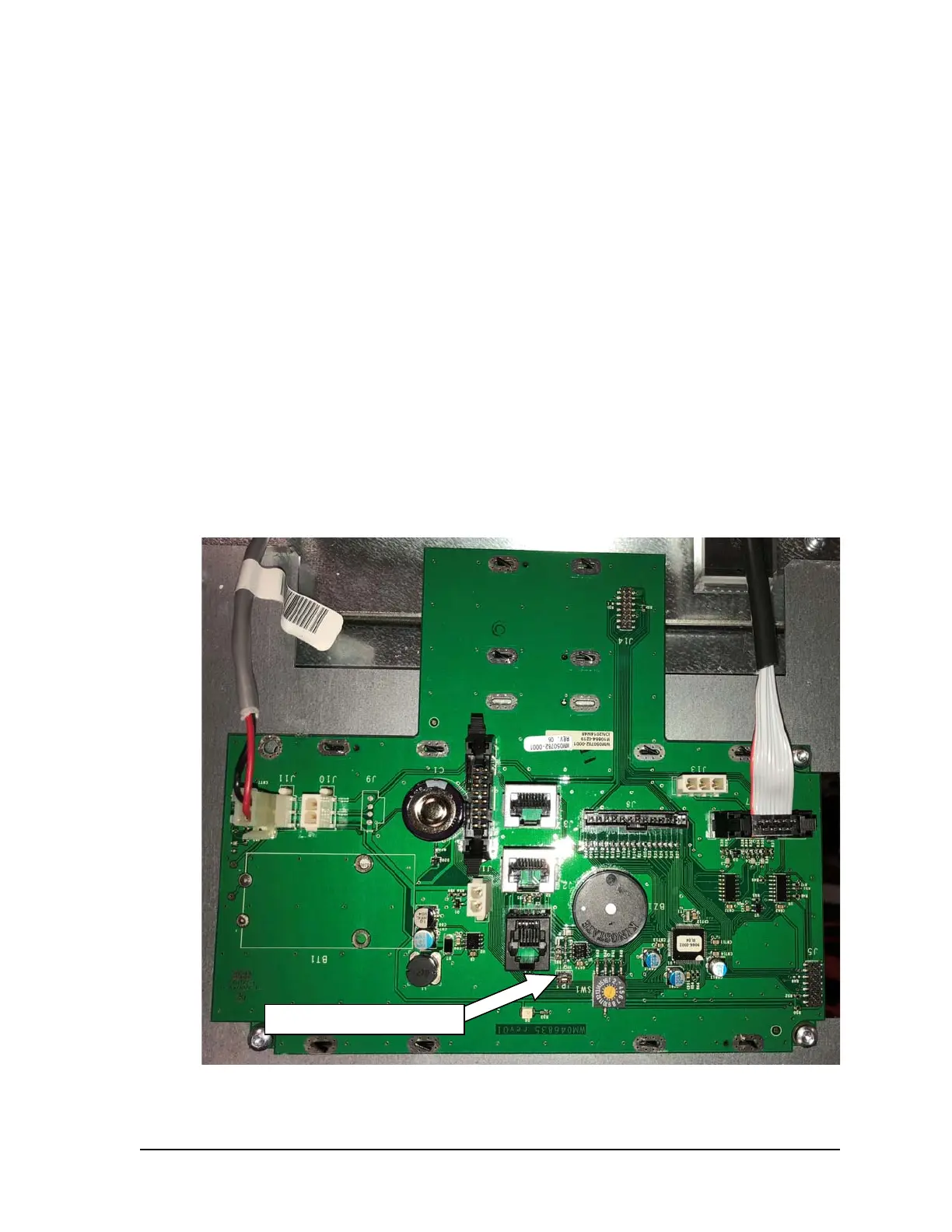W2940305 Rev 07 8/2019 Dover Fueling Solutions 95
Appendix F: Local Authorize / Standalone Operation
F.1 General
Standalone operation requires the JP1 Local Authorization jumper to be plugged into the
back of the display board for each hose of the dispenser across both pins of the jumper
position. See Figure F-1. This provides additional security than allowing the operating
mode to just be changed via the infrared remote control. The jumper is factory-installed
on all models that do not have the Pulse Output Interface option. If a unit is connected to
a fuel control system using the Wayne serial protocol, the jumper should also be removed
as an extra security measure.
Most fuel control systems using a pulse output interface have a manual bypass mode
where they authorize the dispenser for standalone use in case there is a problem with the
fuel control system. With this capability, no changes need to be made at the dispenser.
However, if the manual bypass mode is not available, or the fuel control system is totally
non-operational, the steps on the next page can be taken to place the dispenser in
standalone operation that is independent of the fuel control system.
When the dispenser is equipped with an iX Fleet system, setting the dispenser into
Standalone Operation varies if the dispenser also has the optional pulse output feature.
Figure F-1
JP1 Standalone Jumper