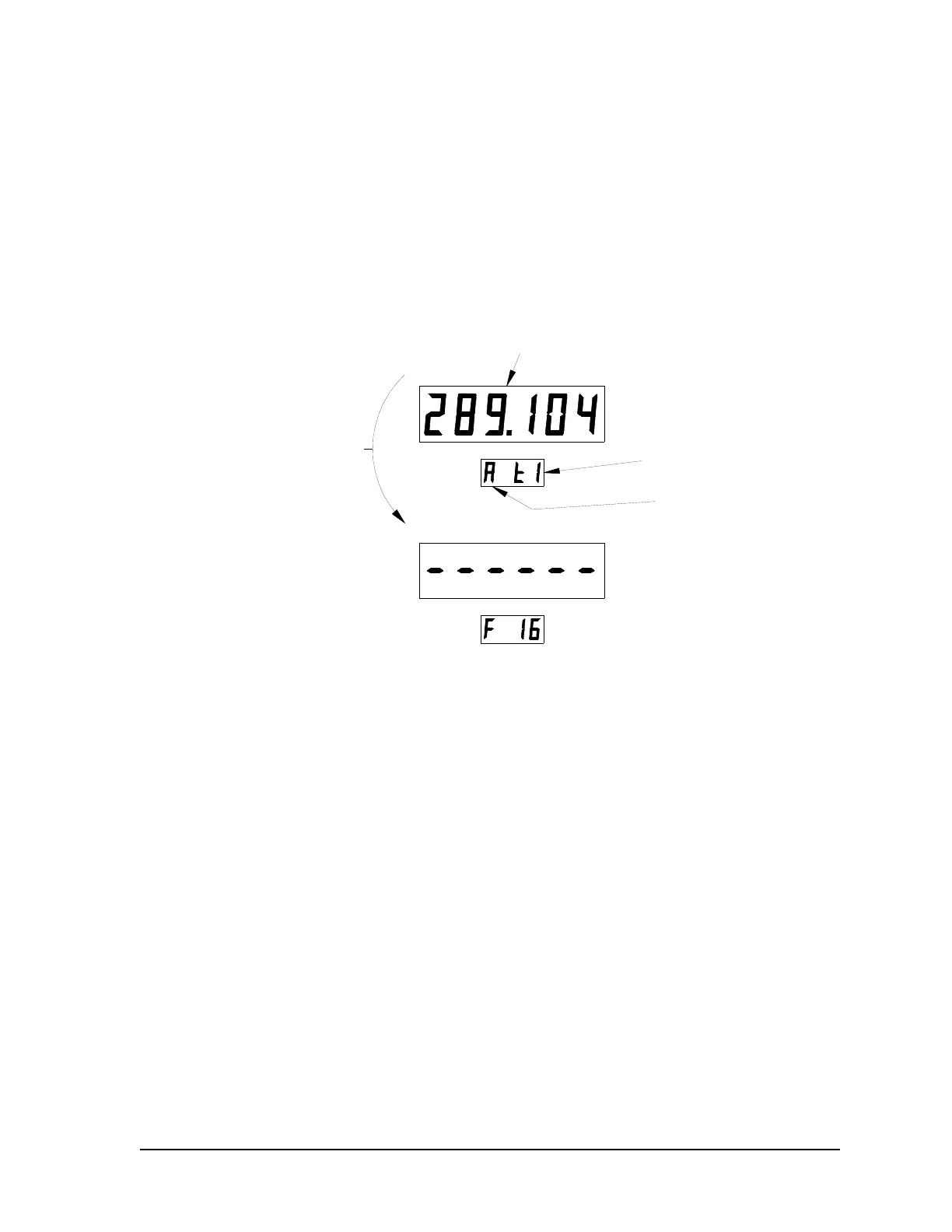106 Dover Fueling Solutions W2940305 Rev 07 8/2019
Press "Next"
OR
"Enter"
OR
"Clear"
OR
10 Sec Timeout
Metrological Settings
Side
Volume
Totals
Totalizer
Number
G.8 Meter Totals
The Meter Totals menu shows the volume totalizer for the side that was used when the Weights and
Measures mode was activated. For twin models with island-oriented nozzles that have two displays
on each side, you may need to go through the Weights and Measures mode access sequence for
each side to see the totals for both sides. The Status/PPU display shows the side being accessed (a
or b) and the associated totalizer assignment (tx). You can press “Clear” at any time to move to the
next upper menu item.