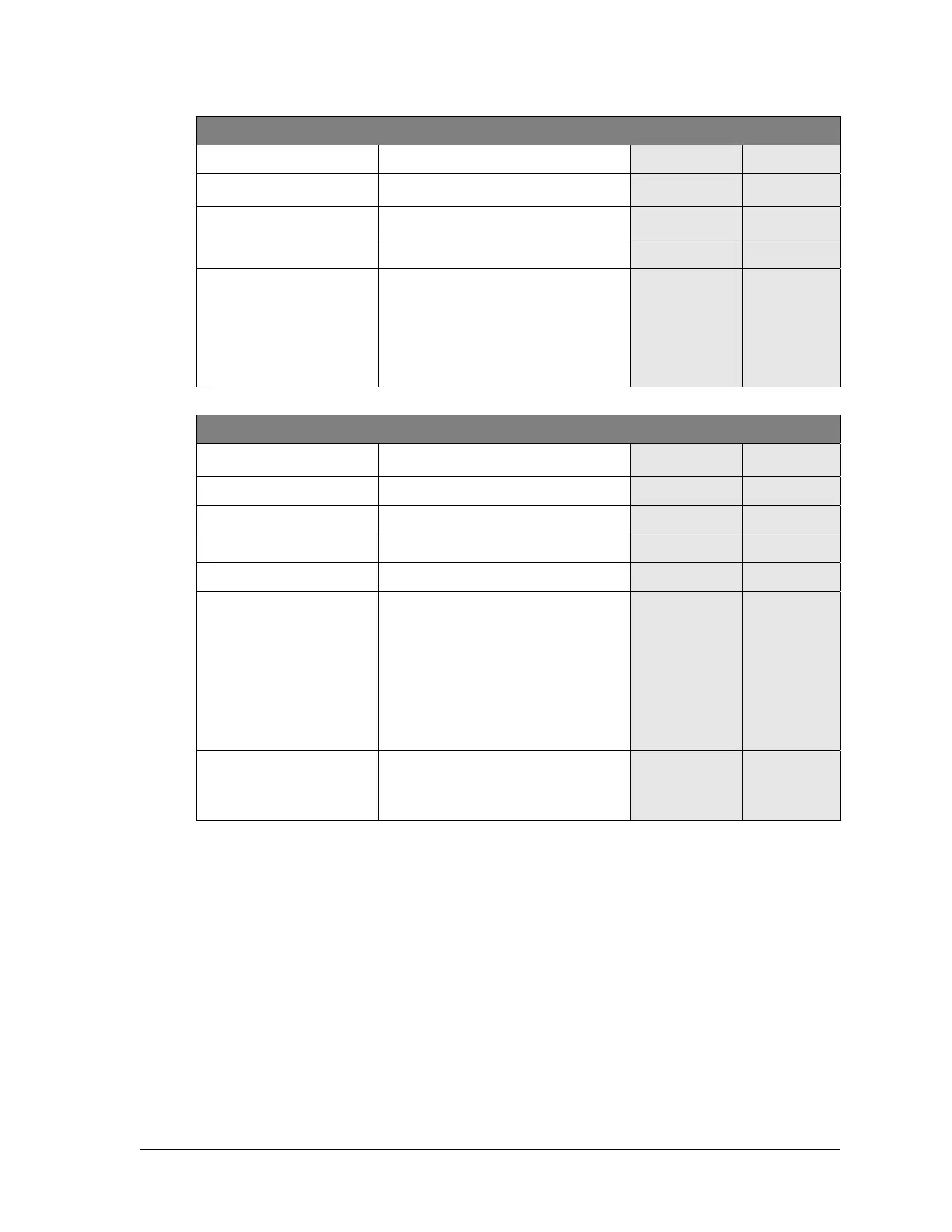32 Dover Fueling Solutions W2940305 Rev 07 8/2019
Change the Pulse Ratio – Liters (Skip to Step 16 if Gallons)
10 Go to volume function Type <19> & Press <ENTER> - - - - - - F 19
11 Go to sub-function
level
Press <ENTER> again
3 19.10
12 Go to liters pulse ratio
sub-function
Type <15> & Press <ENTER>
3 19.15
13 Clear display Press <#> [blank] 19.15
14 Enter pulse ratio
choice
Type the value of the pulse ratio
choice below and then press
<ENTER>
1 = 1 pulse per liter
2 = 10 pulses per liter
3 = 100 pulses per liter
4 = 250 pulses per liter
[desired value] 19.25
Exiting and Saving the Configuration
Step IRC Command
olume
Display
Status
Display
15 Return to function level Press <ENTER> again - - - - - - F 19
16 Go to exit function Type <0> and then Press <ENTER> - - - - - - F 00
17 Go to exit sub-function Press <ENTER> again 1 0.00
18 Clear display Press”#” [blank] 0.00
19 Enter exit choice
Type the value of the exit choice
below and then press <ENTER>
(example shown is 3, exit and save)
1 = Do not exit and do not save
changes
2 = Exit, but do not save changes
3 = Exit and save changes
3 0.00
20 Exit configuration Press <ENTER> again
[alternating
“CHAnGE
StorEd”]
0.00
4.3 Operating Units w/ Pulse Output I/F Option Before Control System is
Operational
If the unit is equipped with the pulse output interface option, it is configured and wired to
require AC authorization from the fuel control system to turn on. If you need to run the
dispenser prior to the fuel control system being operational, you need to apply AC Hot
power to the AC authorization lines. Reference the Pulse Output Interface wiring diagram
in Appendix C. If wiring the AC authorization line hot is not possible, reference the
instructions in Appendix F, Local Authorize / Standalone Operation. All wiring, even if
temporary, must be all regulatory codes.