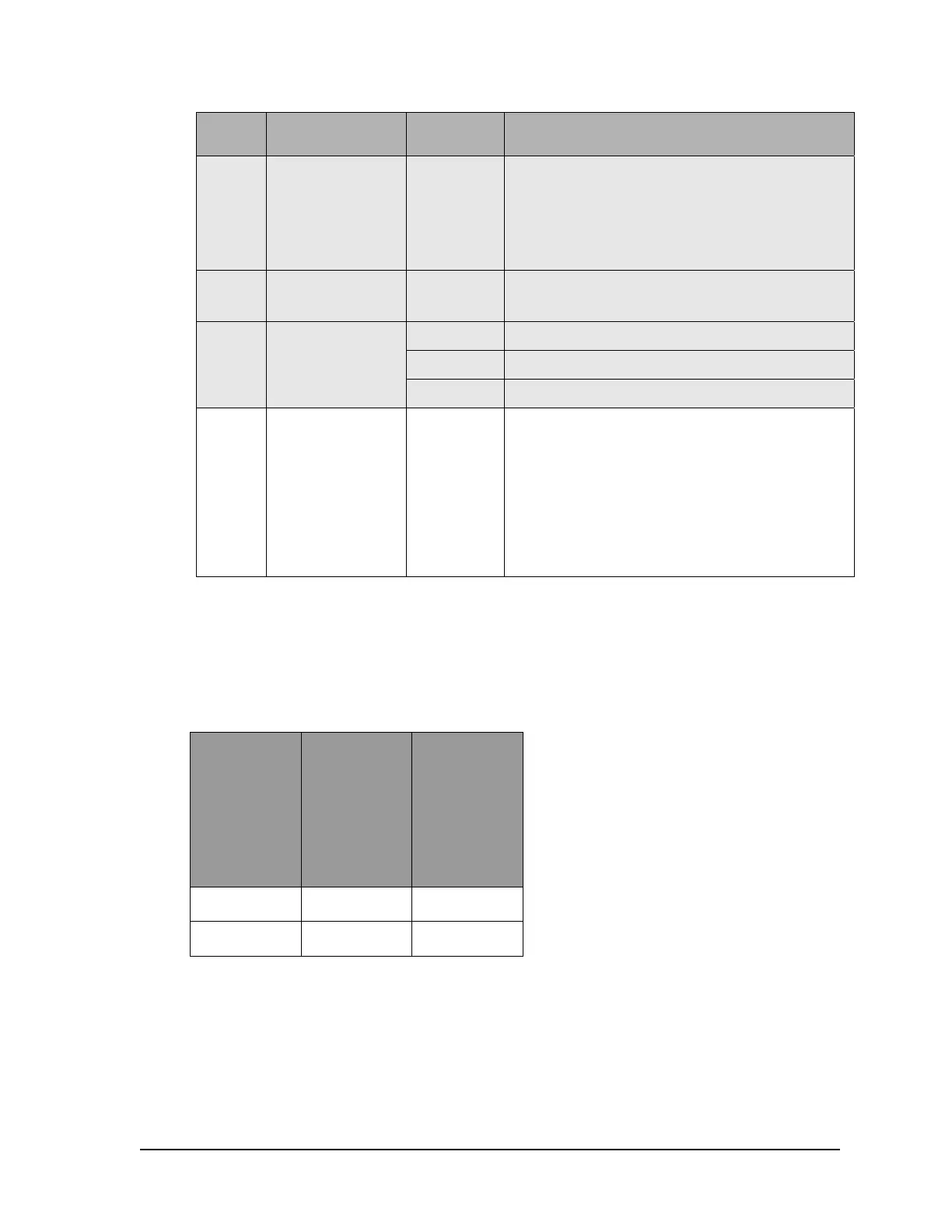W2940305 Rev 07 8/2019 Dover Fueling Solutions 81
Statistic
No.
Statistic Name
Sub-Statistic
No.
Sub-Statistic Description
S 21
Side A Error/Event
Log
21.01 – 21.50
Sub-statistic = error/event record (range 01 - 50 w/ 01 being
most recent error code or event).
Alternates event time (HH.MM) & data (CC.DD.NN)
(CC = error code DD = device # NN = nozzle number)
Press <ENTER>
Alternates event date (MM.DD.YY) & filling count
S 23
Side A Transaction
History Log
23.01 – 23.10
Sub-statistic = transaction record (range 01 – 10 w/ 01 being
the most recent transaction). Provides transaction volume.
S 25
Total Number of
Power Cycles
25.00 Number of power cycles
25.01 Number of software resets
25.02 Number of cold start power cycles
S 26 Reset History 26.01 - 26.50
Sub-statistic = reset event record (range 01 – 50 w/ 01
being the most recent reset event).
Alternates event time (HH.MM) & data (TT.FFFF)
(TT = trap id FFFF = value of the trap flag register
Press <ENTER>
Alternates event date (MM.DD.YY) & return address
(SS.OOOO) (SS = hex code segment OOOO = hex code
offset into segment )
E.11 Meter Number Assignments
*Note: Super-High Capacity models have two iMeter fuel meters connected to one discharge to provide
increased performance.
MODEL
3/G7107D/R
E3/G7107D/R
D3/G7107D/R
D3/G7101D/R 3/G7127D/R
Meter 1 1 1
Meter 2* N/A 2