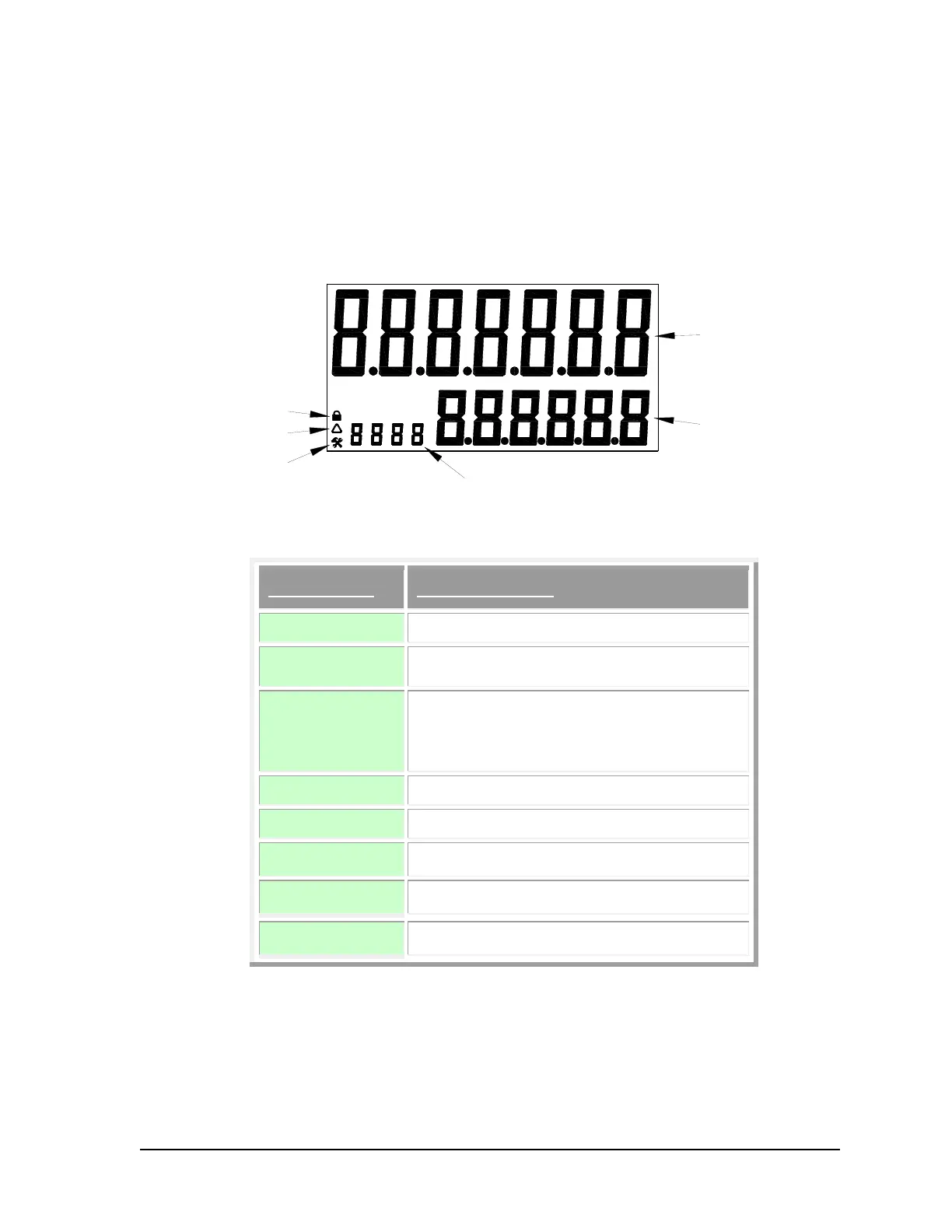W2940305 Rev 07 8/2019 Dover Fueling Solutions 39
$ Total - Retail mode
Volume - Fleet mode
Function mode when in Config mode
Error code when an error is present
Volume - Retail mode
Not Used - Fleet mode
Secure Access On
Error Code
Dispenser in
Config Mode
5.3 Displays
Retail - The dispenser is normally set for retail operation with a “$ Total”, a “Volume” and
a “Price Per Unit” display. In this mode, the upper display is the “$ Total” and the lower
display is “Volume” on the main display. The “Price per Unit” display is lower on the
bezel.
Fleet – When the dispenser is set for the Fleet mode (volume only), the dispenser
provides “Volume” and “Status” displays. In this mode, the upper display is the “Volume”.
The lower display is not used on the main display. The “Status” display is lower on the
bezel.
Status Displays - When the dispenser is in the Fleet mode (operating with volume only
display and no pricing), the Price Per Unit display serves as a “Status” display. The
messages shown below may appear on the “Status” display.
Status Message Dispenser Condition
- - Idle
SEL
Nozzle hook lifted on, but not authorized (nozzle
selected)
Auth
utho
ized by control system (nozzle hook in
off position)
(Note: In standalone operation, the dispenser will
display the Auth message because it is always
authorized.)
On Authorized & nozzle hook lifted on
StOP Stopped by control system (Auth line turned off)
Cut OFF
Reached transaction fill limit in dispenser’s
configuration
Err
Error interrupted the transaction (Auth line
turned back on before pump handle turned off)
CErr
iMeter is not calibrated or iGEM is not
communicating with WIP on iMeter