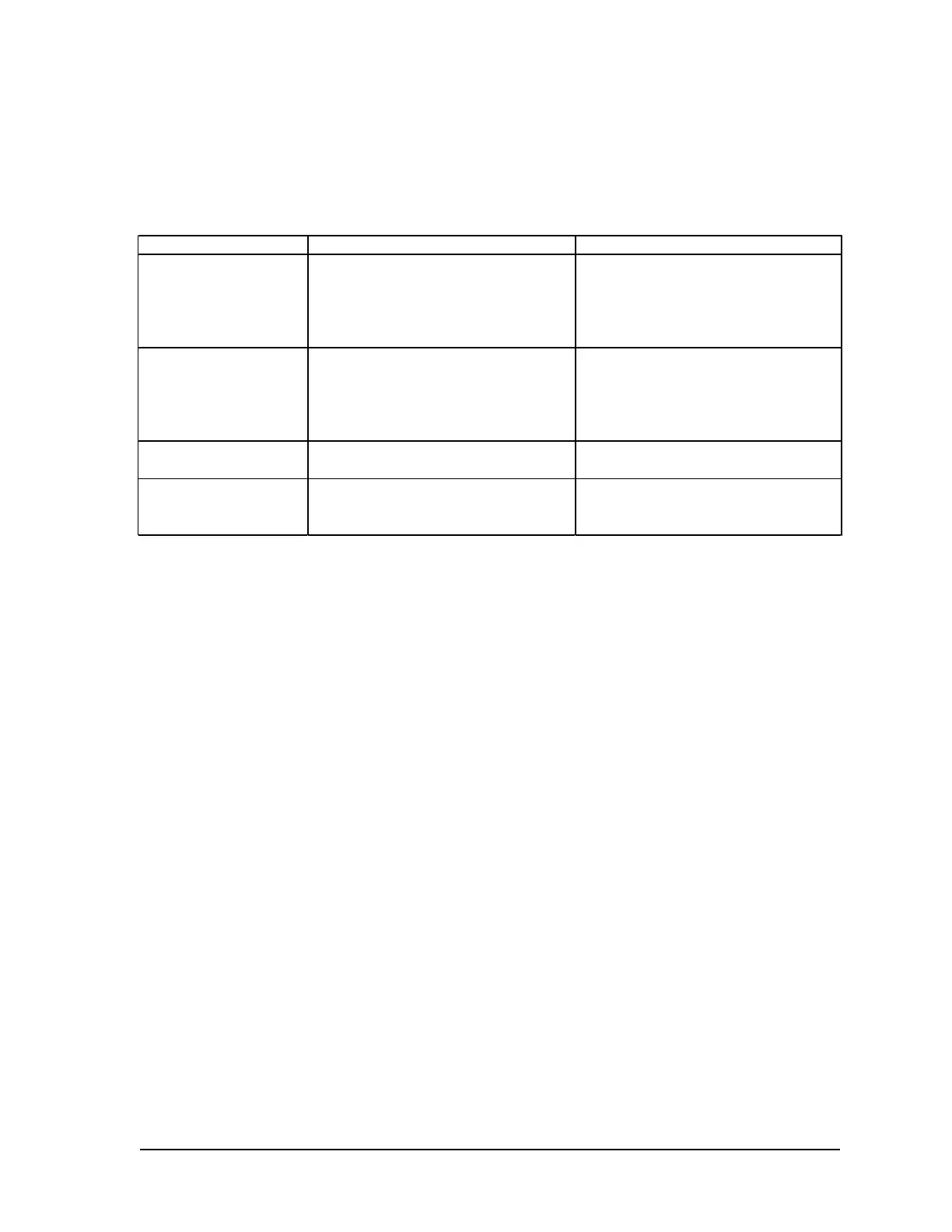W2940305 Rev 07 8/2019 Dover Fueling Solutions 109
Step Volume Display PPU/Status Display
Turn On the temp comp
toggle switch located on
the horizontal support rail
in the hydraulic cabinet
Display will show uncompensated
(gross) volume
Display will show probe temperature
Remove nozzle from
nozzle boot and select
grade
During the reset cycle, the iGEM
software version and the temp comp
software version will briefly appear in that
order
During the reset cycle, when the Temp
Comp Software Version is on the
Volume display, the PPU/Status display
shows the Volume Correction Factor
(VCF) Fuel Type (Gas or Diesel)
Dispense fuel Uncompensated (gross) volume appears Alternates between Probe Temp and
Flow Rate
Turn off the Temp Comp
Switch in the hydraulic
cabinet
Compensated (net) volume appears PPU or Status appears
G.11 Automatic Temperature Compensation (ATC) Testing
Dispensers equipped with ATC (used in Canada) convert the gross delivery of fuel to a temperature
compensated value according to the temperature and type of fuel being dispensed. A switch is
provided in the hydraulic portion of the dispenser cabinet to allowing for calibration and testing of the
dispenser. Perform the ATC test and/or meter calibration as follows:
To verify the accuracy of the temperature probes, insert a Weights and Measures probe in
the NPT test port next to the ATC temperature probe. Follow the steps above to see the
temperature probe reading and verify it against the W&M probe.
To compare the Net (compensated) and gross (uncompensated) volumes, you may turn
on/off the temp comp switch to changes the volume display between net and gross volume.