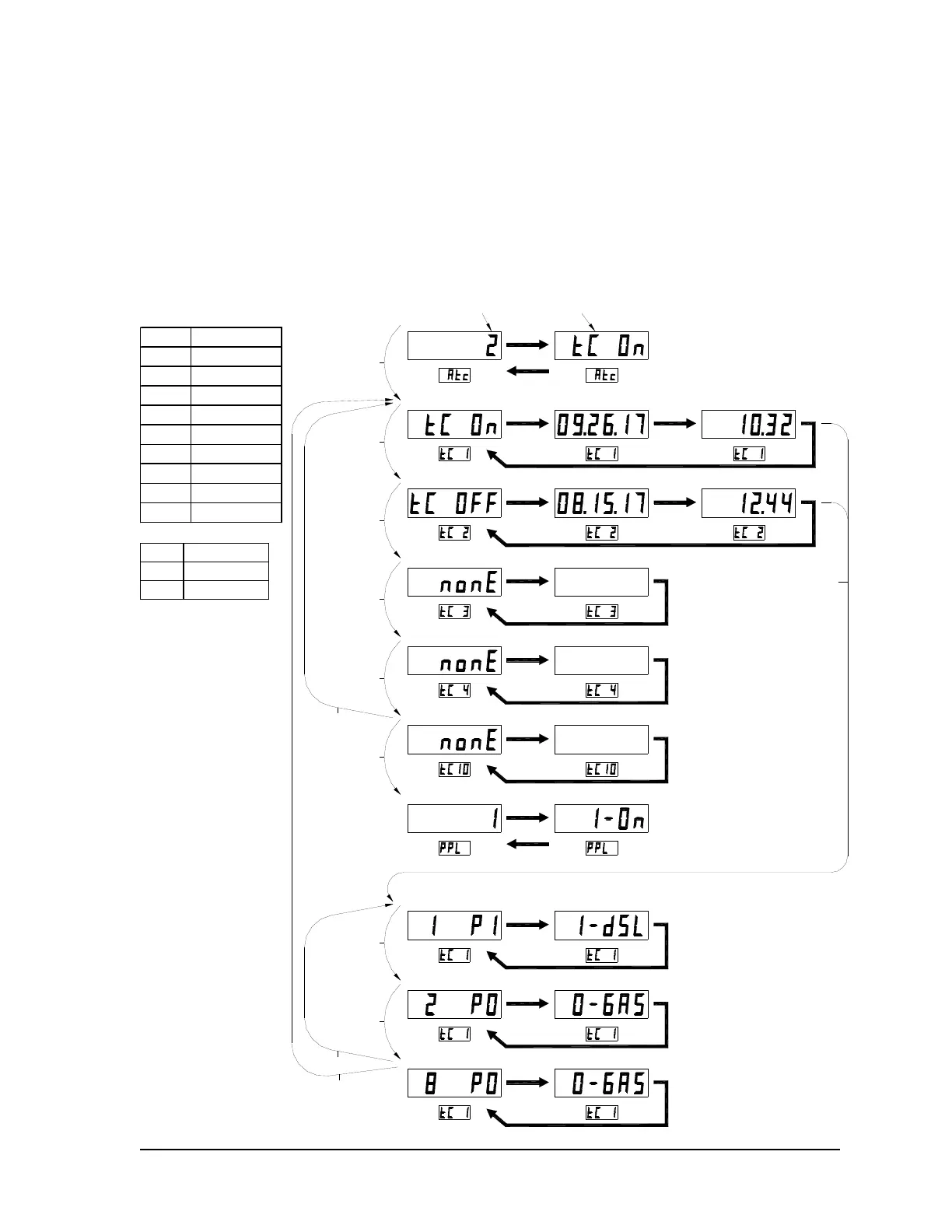W2940305 Rev 07 8/2019 Dover Fueling Solutions 103
Probe Description
P0 Not Assigned
P1 Probe 1
P2 Probe 2
P3 Probe 3
P4 Probe 4
P5 Probe 5
P6 Probe 6
P7 Probe 7
P8 Probe 8
Fuel
Description
0Gasoline
1Diesel
Toggles
Toggles Toggles
TogglesToggles
Toggles
Press "Enter"
TC1 - ATC State TC1 - Date TC1 - Time
TC2 - TimeTC2 - DateTC2 - ATC State
Press "Next"
OR
20 Sec Timeout
OR
"Enter" for details
TC4 thru TC9 - ATC State
Toggles
Toggles
Press "Next"
Toggles
Press "Clear"
Anytime
OR
20 Sec Timeout
Product Pressurization Menu
TC3 - ATC State
TC10 - ATC State
Press "Next"
OR
20 Sec Timeout
OR
"Enter" for details
Press "Next"
OR
20 Sec Timeout
OR
"Enter" for details
Press "Next"
OR
20 Sec Timeout
OR
"Enter" for details
Press "Next"
OR
20 Sec Timeout
Press "Next"
OR
20 Sec Timeout
Meter 1 Fuel TypeMeter 1 Probe Assigned
Toggles
Toggles
Toggles
Meter 2 Probe Assigned Meter 2 Fuel Type
Meter 3-8 Probe Assigned Meter 3-8 Fuel Type
Press "Next"
Press "Enter" to
exit details and
move to next "tc"
record
ATC Sub-Menu
Press "Enter" to
view the detail of
any Change
Event
ATC
Status
Events
Logged
G.5 Automatic Temperature Compensation (ATC) Menu
The ATC menu shows the ATC status and the number of events recorded at the top level. The ATC
feature is used only in the Canadian market. Specific hardware is required for it to be active. You
can look at the detail of each event which shows the ATC status along with the date and time that it
took place. The log stores the most recent 10 events. The sub-menu will show “nonE” for the
remaining positions once no other events were recorded. For each of the 10 recorded events, you
can see additional details which shows probe assignments and the fuel assignment for each meter
(1-8), for that event by pressing “Enter” again. You can press “Clear” at any time to move to the next
upper menu item.