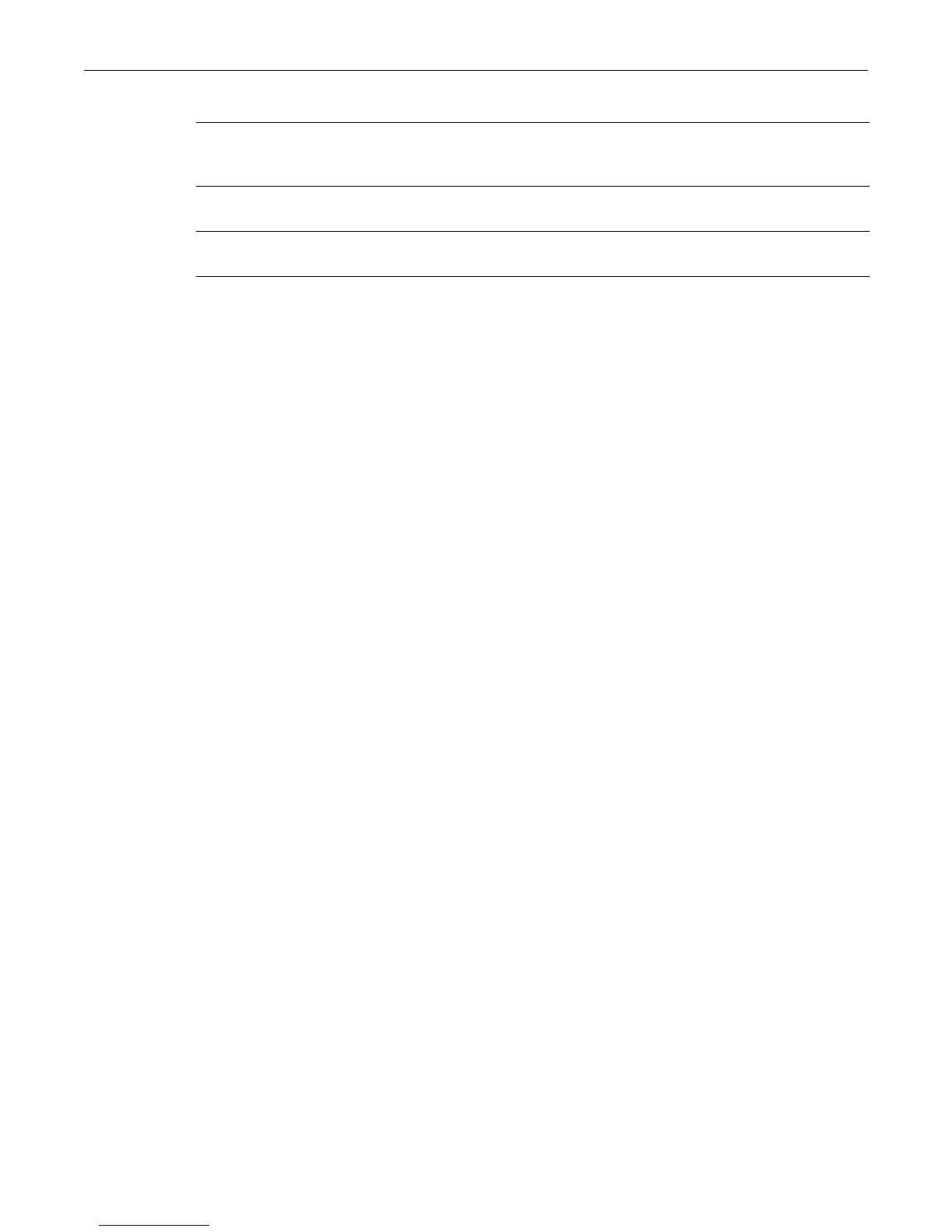set timezone
Enterasys D-Series CLI Reference 14-33
Parameters
Defaults
Ifyouenteratimezonenamewithoutspecifyinganoffset inhoursandminutes,thedefaultisan
offsetfromUTCof0hoursand0minutes.
Mode
Switchcommand,read‐write.
Usage
Typically ,thiscommandisusedtoconfigurethelocaltimezoneoffsetfromUTC(UniveralTime)
whenSNTPisusedtosynchronizethetimeusedbydevicesonthenetwork.
TodisplaythecurrenttimezonesettingusedbySNTP,usetheshow sntpcommand.Toclearan
existingoffsettozero,enter
thecommandwithoutspecifyinganyhoursorminutes.
StandardtimezonenamesandoffsetscanbefoundatthefollowingURL,amongothers:
http://www.ti m eanddate.com/library/abbreviations/timezones/
Example
ThefollowingexamplesetsthetimezonenametoESTandtheoffsettoNorthAmericanEastern
StandardTimeoffsetof‐5hoursfromUTC,thendisplaysthetimezoneusedwithSNTP.
D2(su)->set timezone EST -5
D2(su)->show sntp
SNTP Version: 3
Current Time: WED JUL 16 11:35:52 2008
Timezone: 'EST' offset from UTC is -5 hours and 0 minutes
Client Mode: unicast
Broadcast Count: 0
Poll Interval: 6 (64 seconds)
Poll Retry: 1
Poll Timeout: 5 seconds
SNTP Poll Requests: 2681
Last SNTP Update: WED JUL 16 16:35:23 2008
Last SNTP Request: WED JUL 16 16:35:23 2008
Last SNTP Status: Success
SNTP-Server Precedence Status
-------------------------------------------
192.255.255.254 2 Active
name Thenameofthetimezone.Typically,thisnameisastandard
abbreviationsuchasEST(EasternStandardTime)orEDT(Eastern
DaylightTime).
hours (Optional)SpecifiestheoffsetinhoursfromUTC.Thevaluecanrange
from‐13to13.Thedefaultis0hours.
minutes (Optional)Specifiesadditionaloffsetinminutes
fromUTC.Thevalue
canrangefrom0to59.Thedefaultis0minutes.