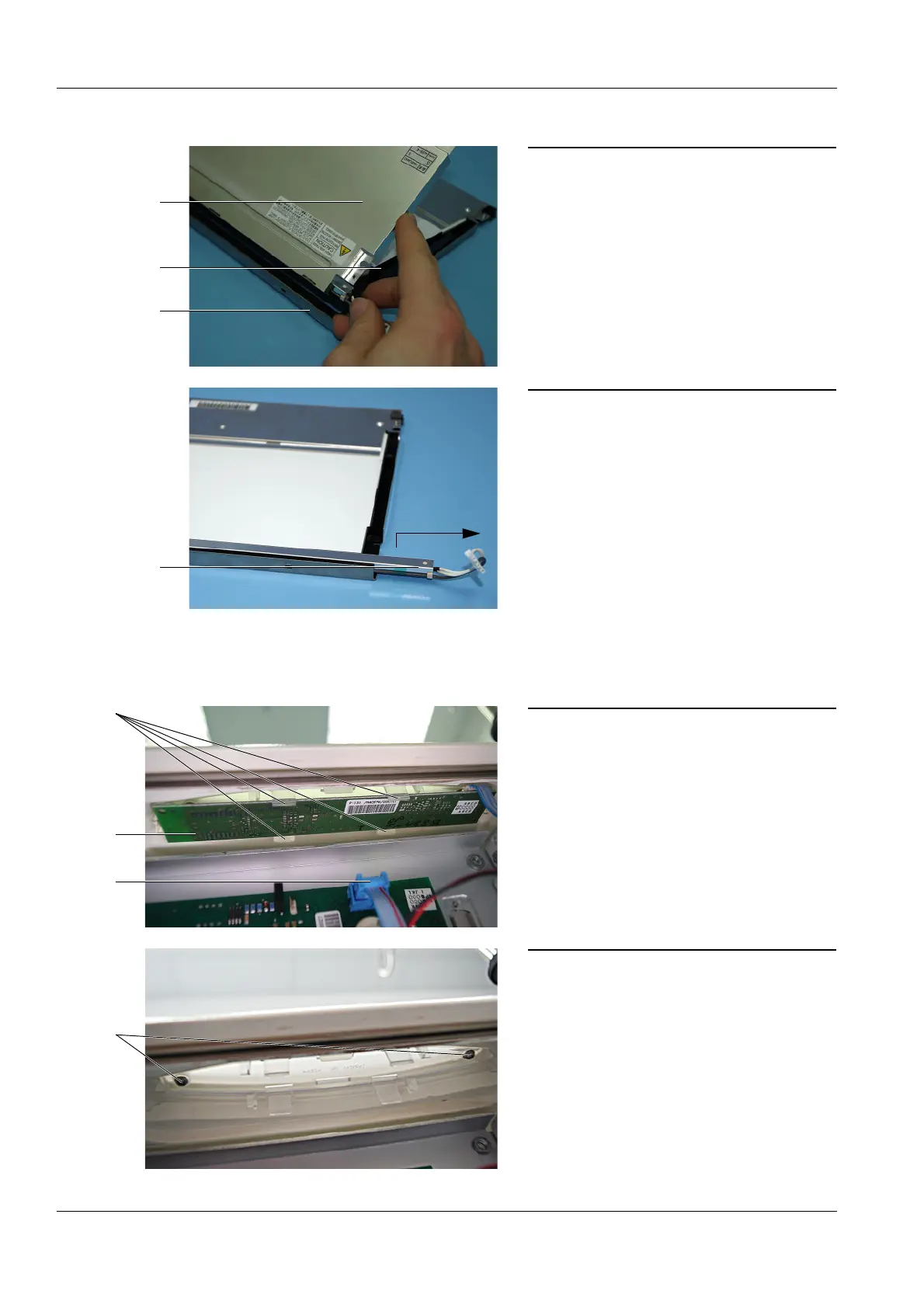Chapter 10: Servicing / repair
10-22 Fresenius Medical Care 4008 S (Version V10) SM-EN 7/01.13
10.7.6 Operation status indicator (traffic light)
Lift the display (2) a little out of the frame (3),
and remove the rear plate (1) while turning
the display.
Lift up the backlight (1) a little at the sides and
pull it out of the TFT display.
Remove the plug-in boards from the monitor.
Pull off the connector (3) from P.C.B. LP 636.
Press back the detent mechanisms (1) and
remove P.C.B. LP 1131 (2).
Unscrew the screws (1) to remove the status
indicator housing.
After replacement or repair, check the flows.
