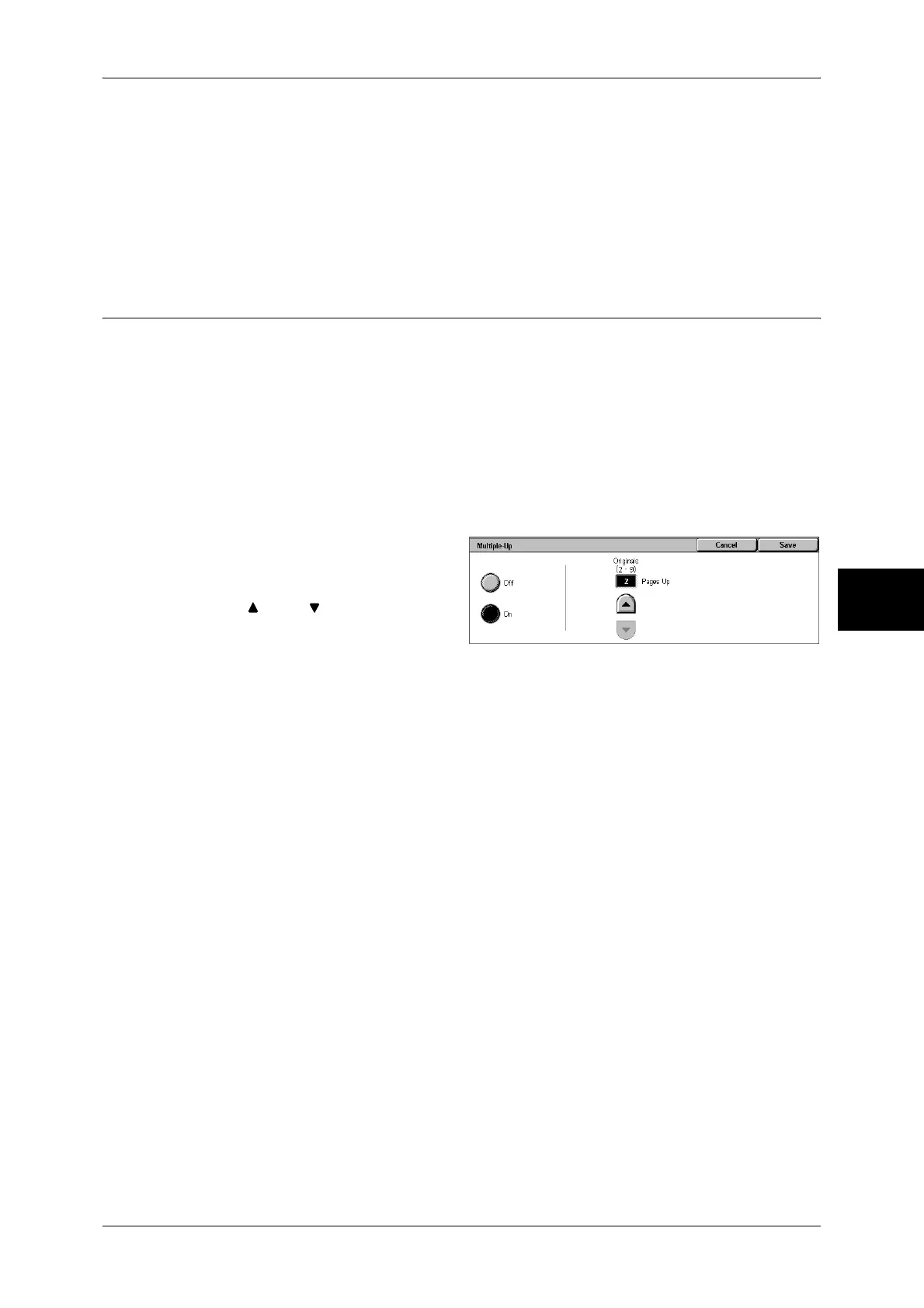Transmission Options
147
Fax
4
Select this profile for sending documents in JBIG.
z
Encoding method : JBIG
z
Stored Document Size : A4, B4, A3
z
Resolution : Standard, Fine, Superfine (400 dpi), Superfine (600 dpi)
Note • When a fax is sent to a machine that does not support TIFF-J, the recipient machine will not
be able to display or print the images.
Multiple-Up (Sending Multiple Documents with Combining in 1 sheet)
You can send multiple documents with combining in 1 sheet. For example, if you
specify the number of pages to be combined as 3 sheets and load 12 sheets of
documents into the document feeder, it is stored as 4 pages. Number of pages to be
combined in 1 sheet is from 2 to 9 sheets.
Important • If documents sizes are large after being combined, they will be split on the recipient
machine.
• If number of pages of documents is smaller than the specified pages, scanned number of
pages will be only combined and transmitted.
Note • This feature is not available for some models. An optional package is necessary. For more
information, contact our Customer Support Center.
1 Select [Multiple-Up].
2 Select [On].
3 Use [ ] and [ ] to enter the
number of pages.
Off
Multiple-Up is not applied.
On
Multiple-Up is applied. Specify the number of pages in [Originals].
